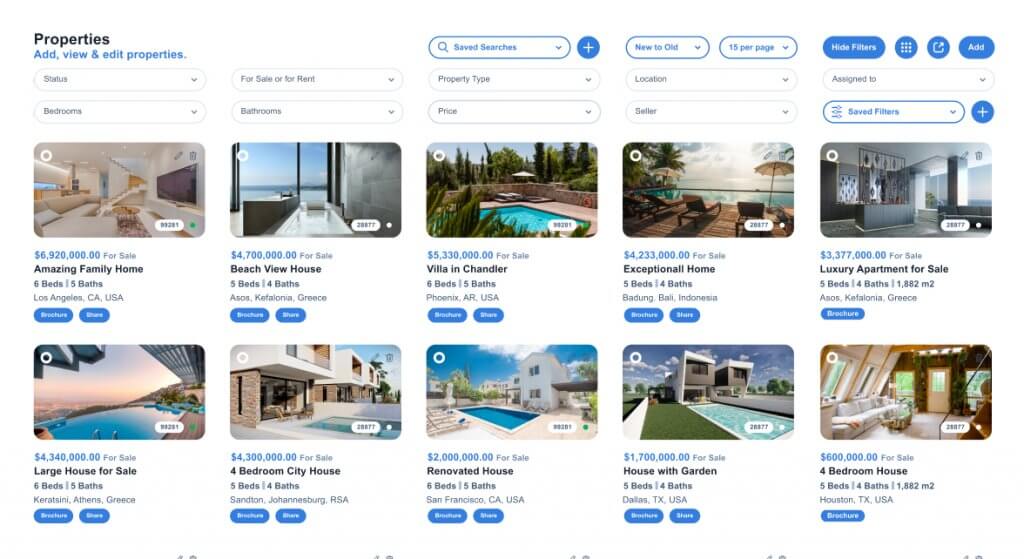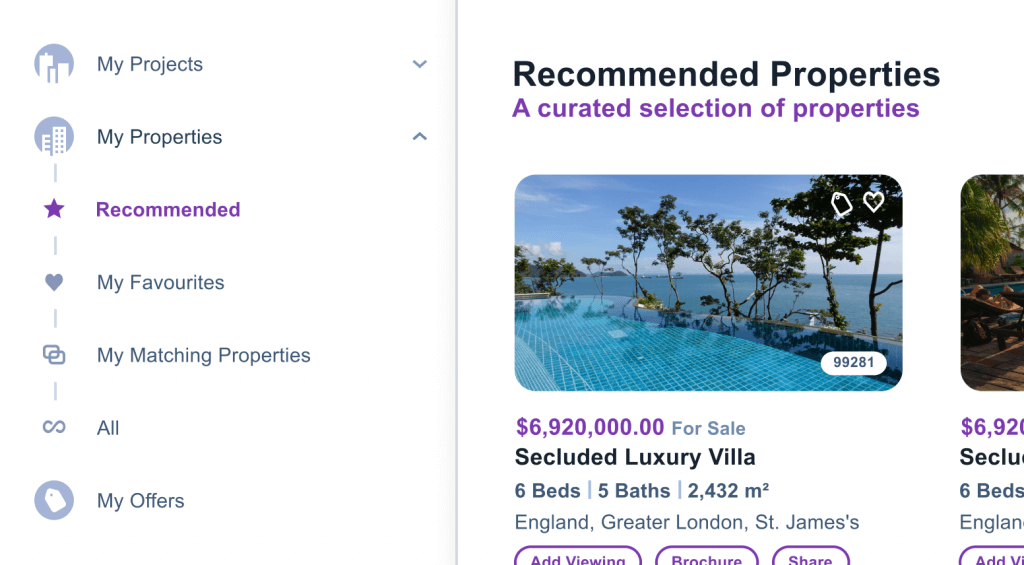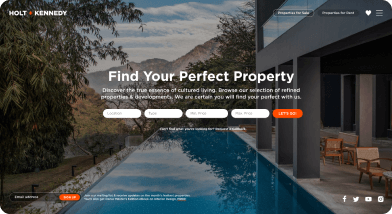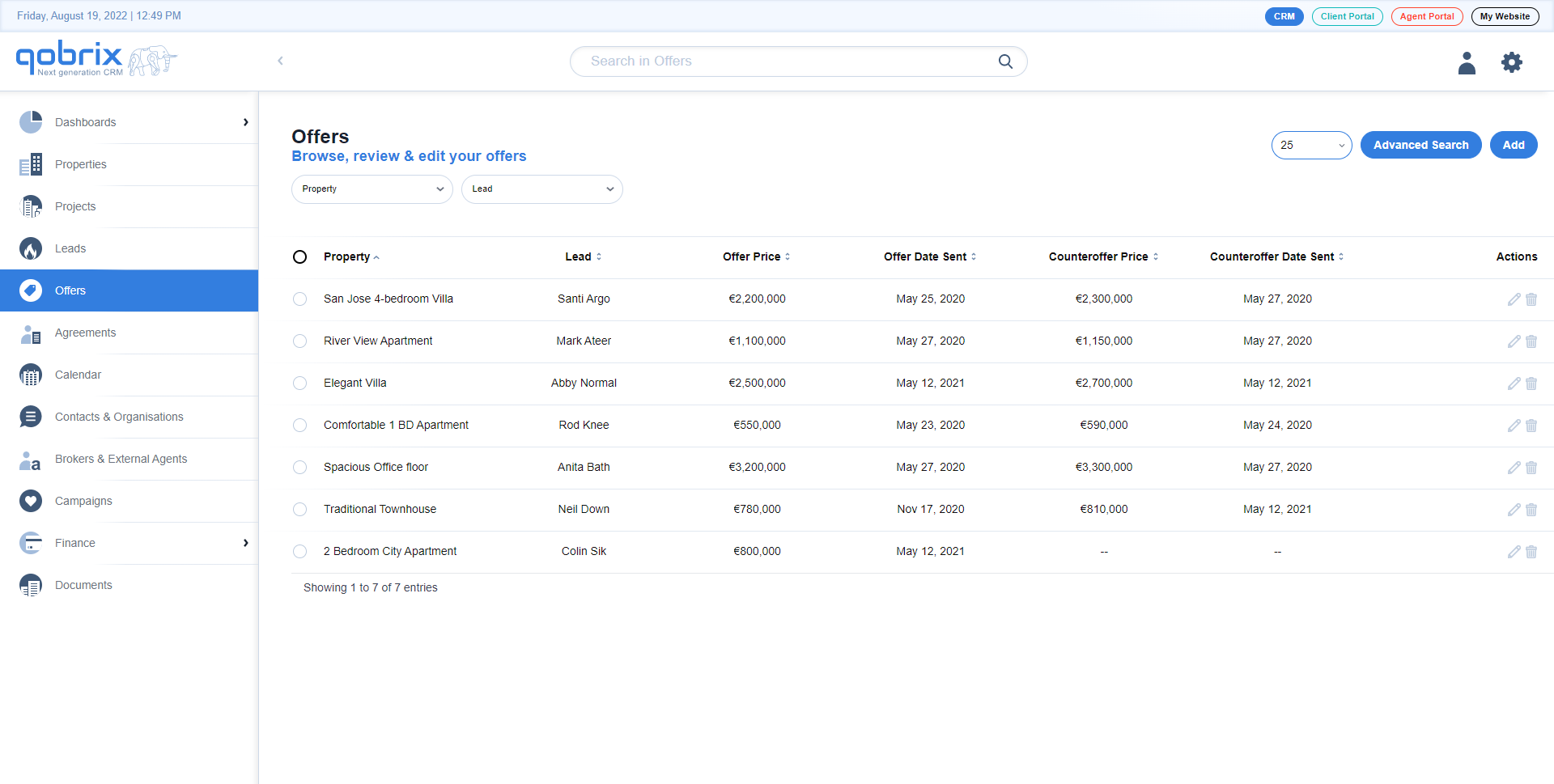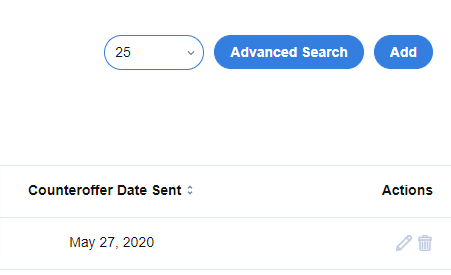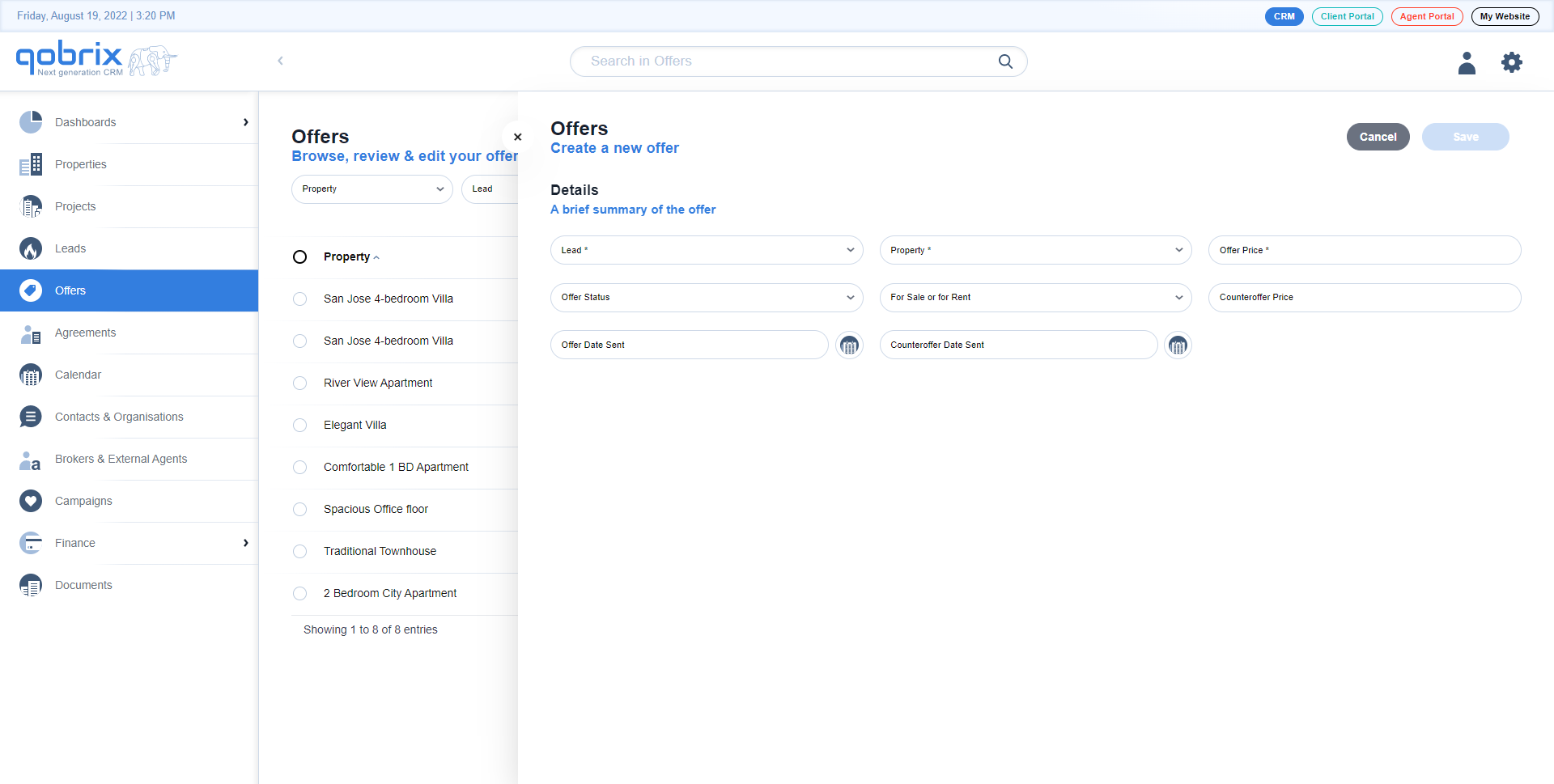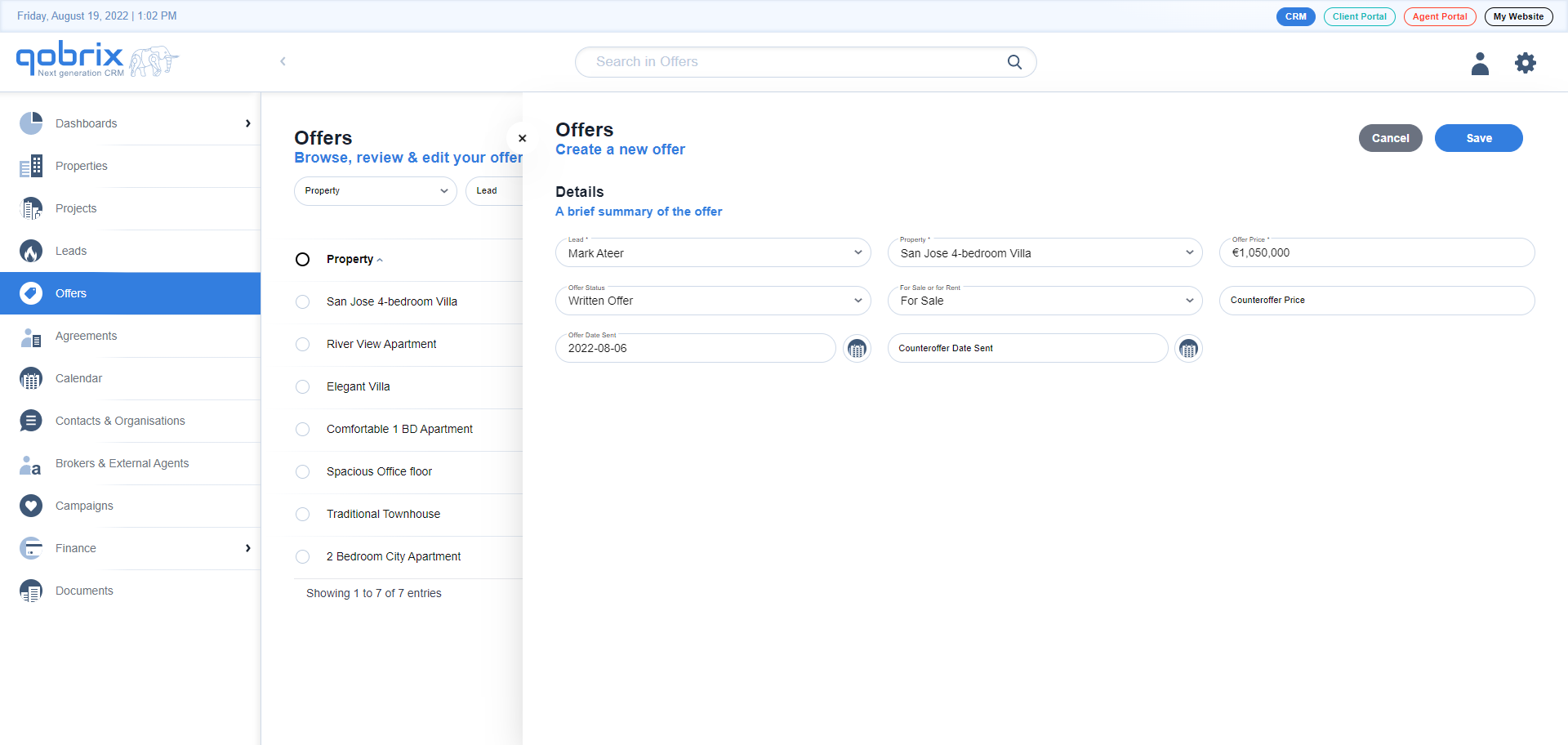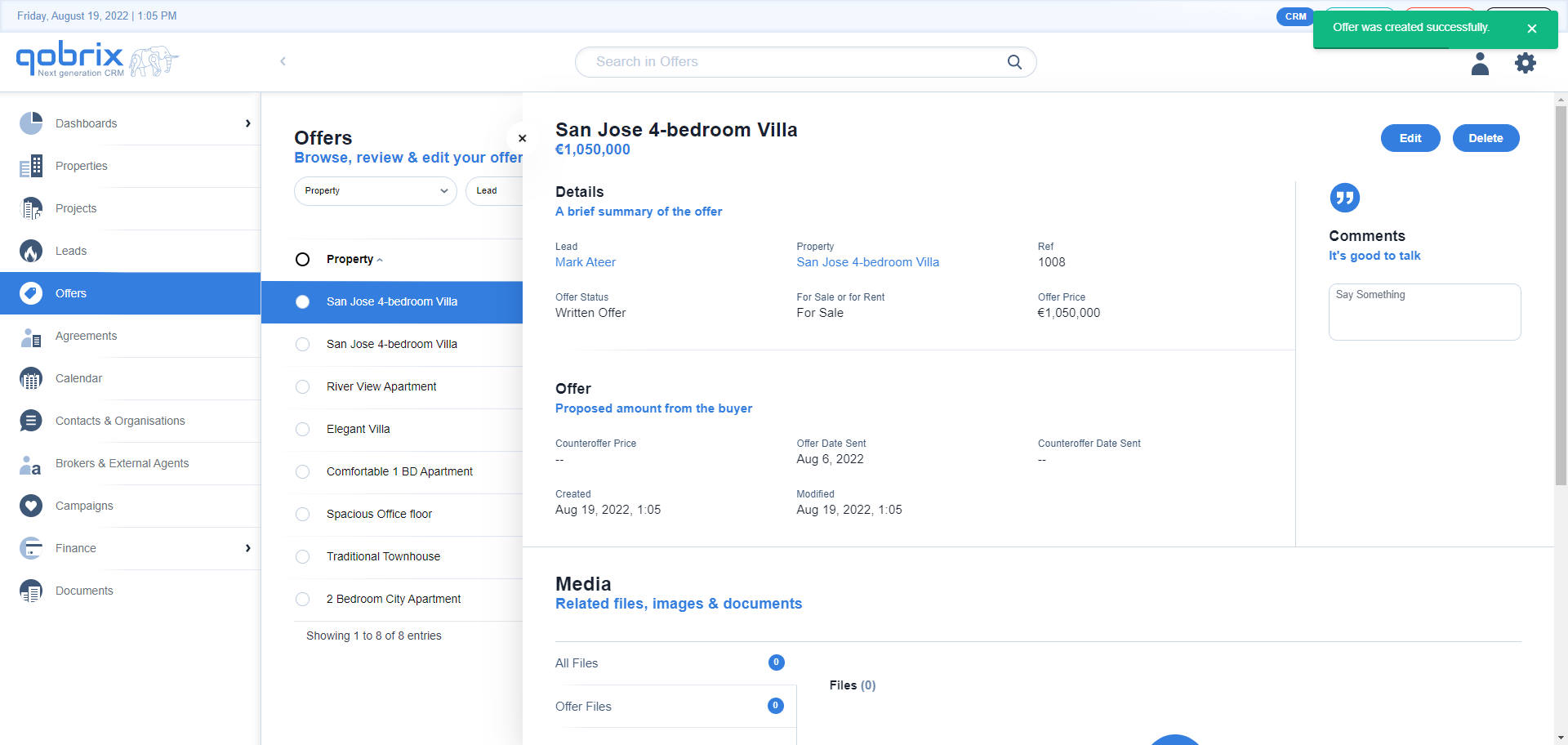Add a new offer in Qobrix
Learn how to easily add new offers made on properties through Qobrix CRM and track any counteroffers made.
Step 1: First navigate to the Offers module on the left hand side of your CRM screen.
Step 2: Move your cursor to the top right and click the ADD button
Step 3: A new screen will appear prompting you to add the details of the new offer.
To add a new offer, select the lead making the offer, the property they are making the offer on, the offer price, whether this is a verbal or written offer, as well as other details such as the offer date and any counteroffer price.
Step 4: Click the Save button to save the offer.
Your new offer has been saved. You can now track all offers & counteroffers made on your properties quickly and easily.