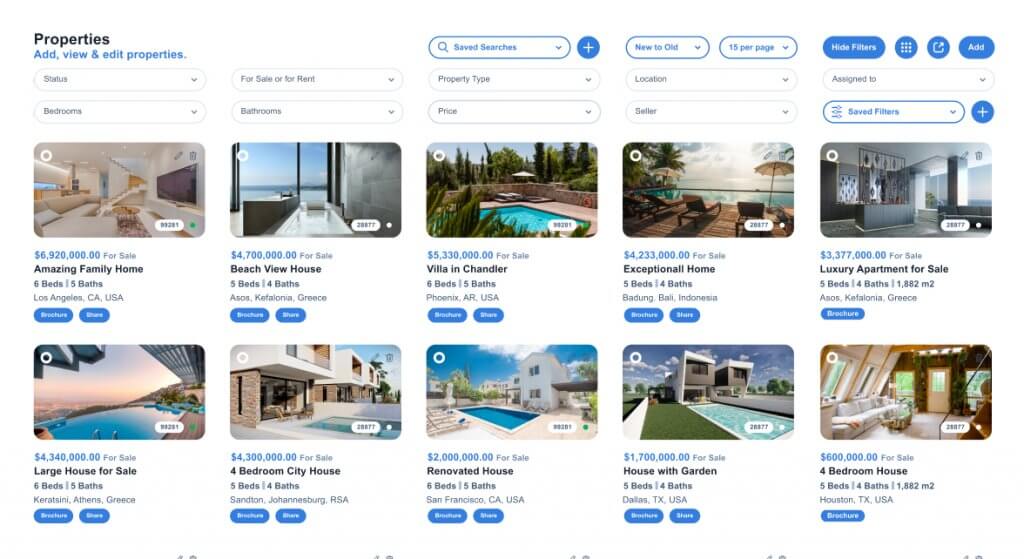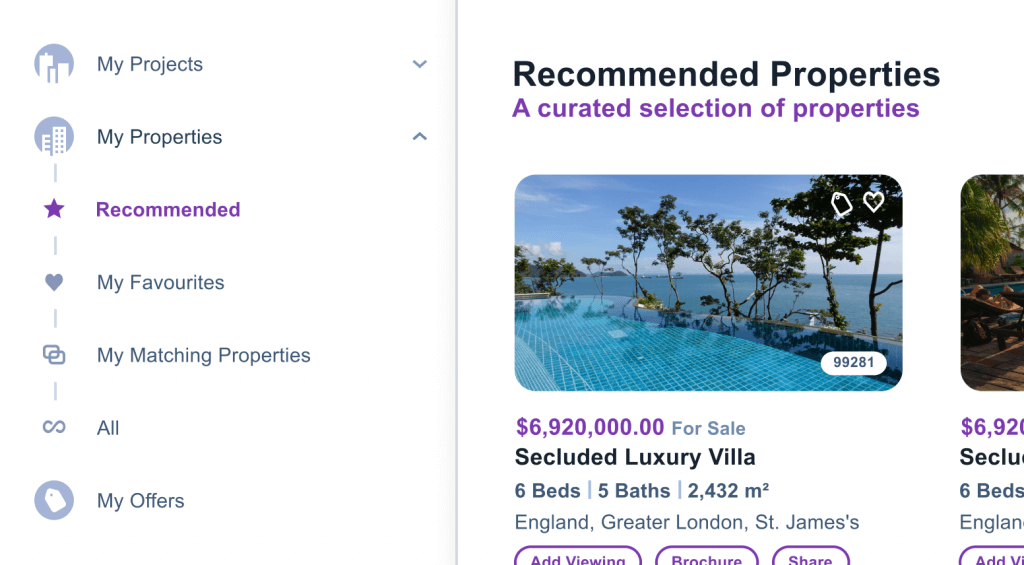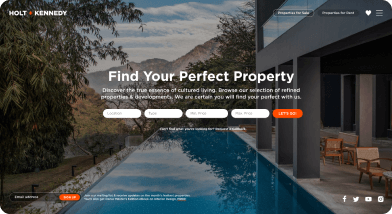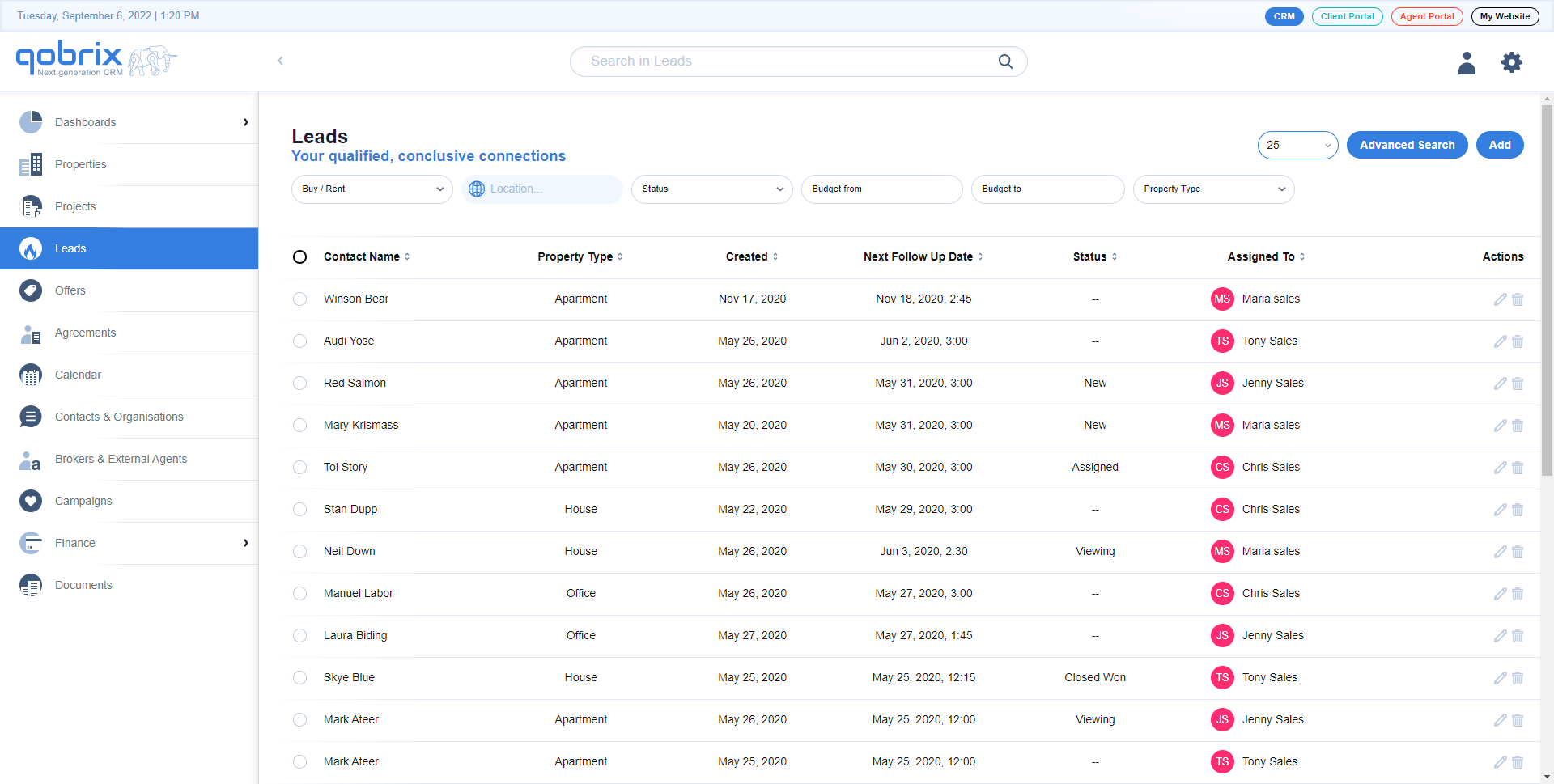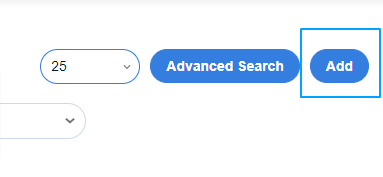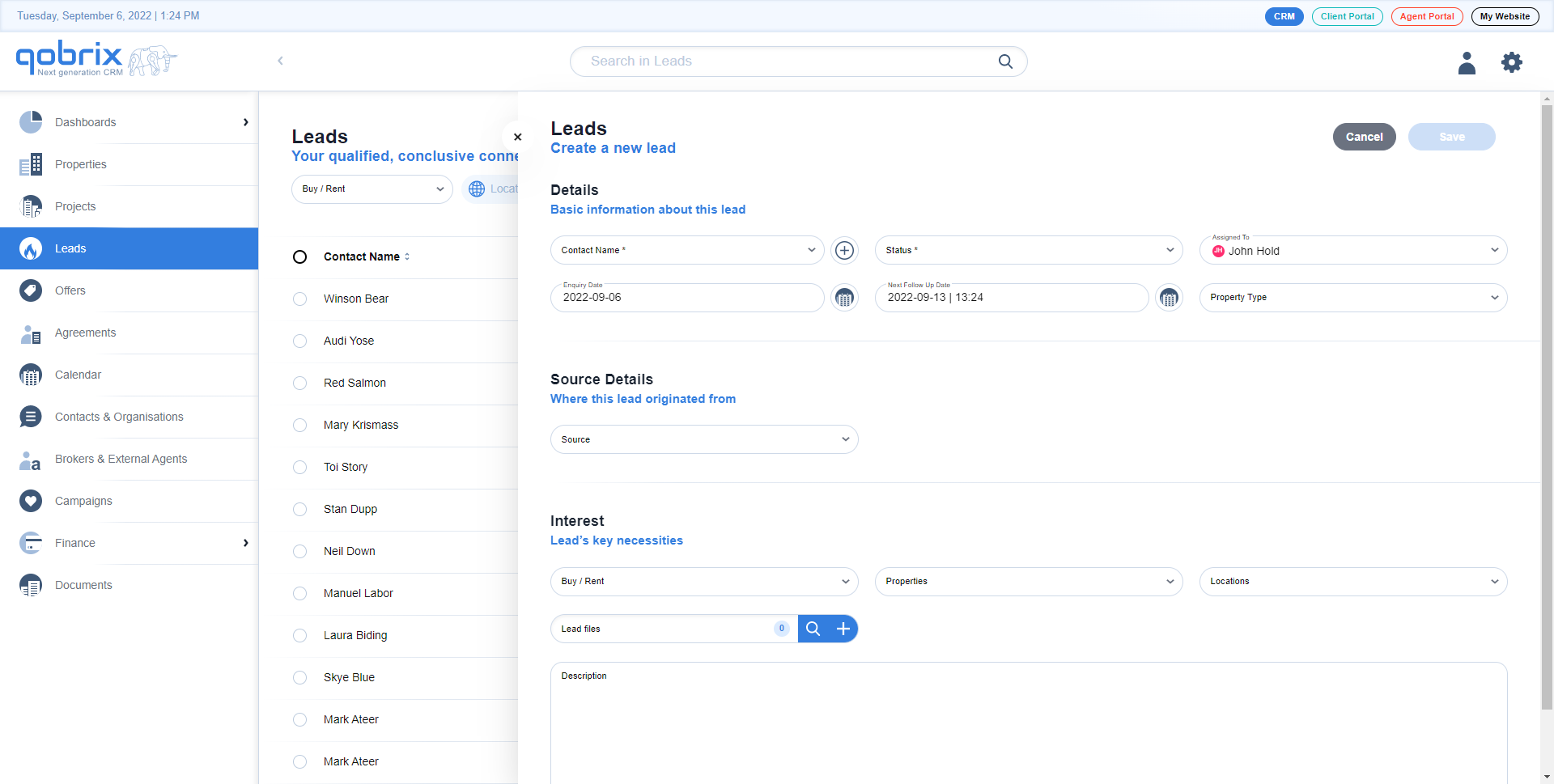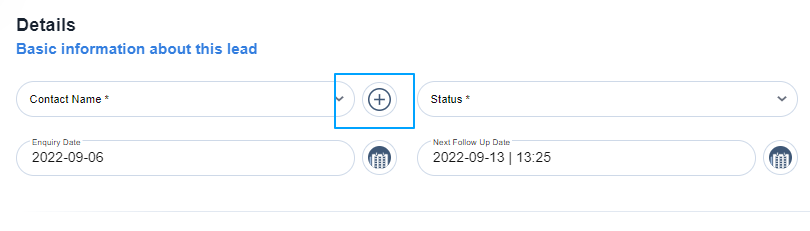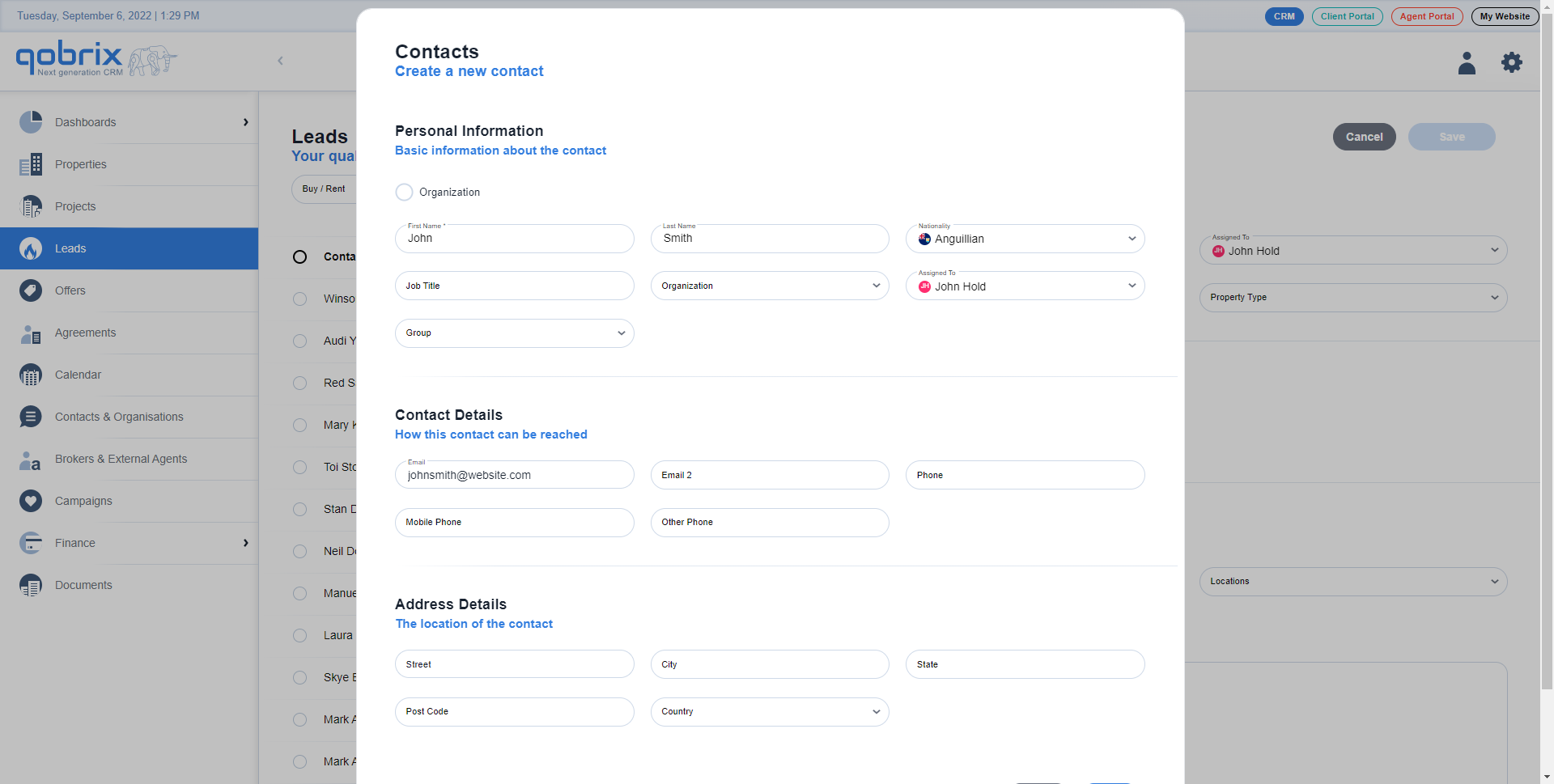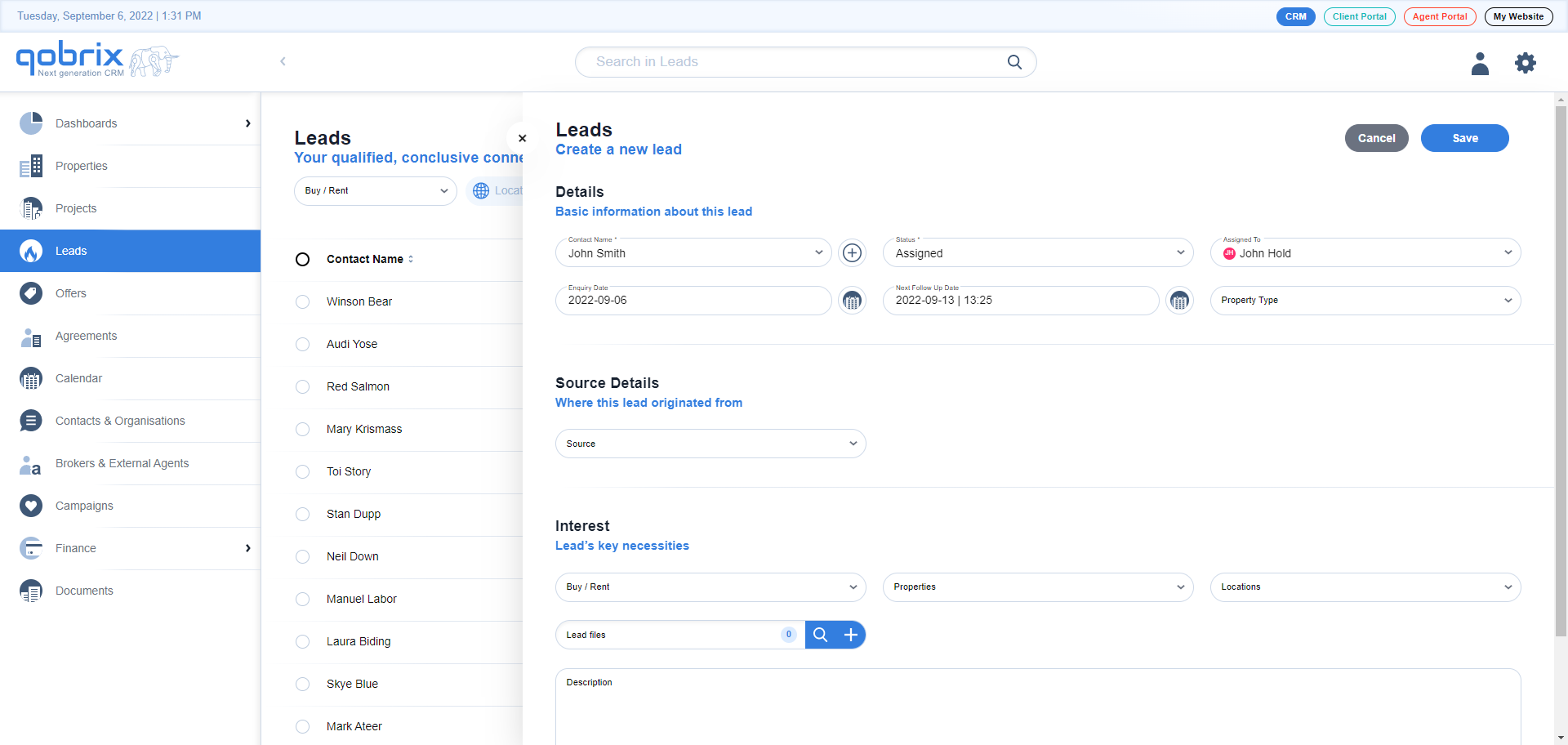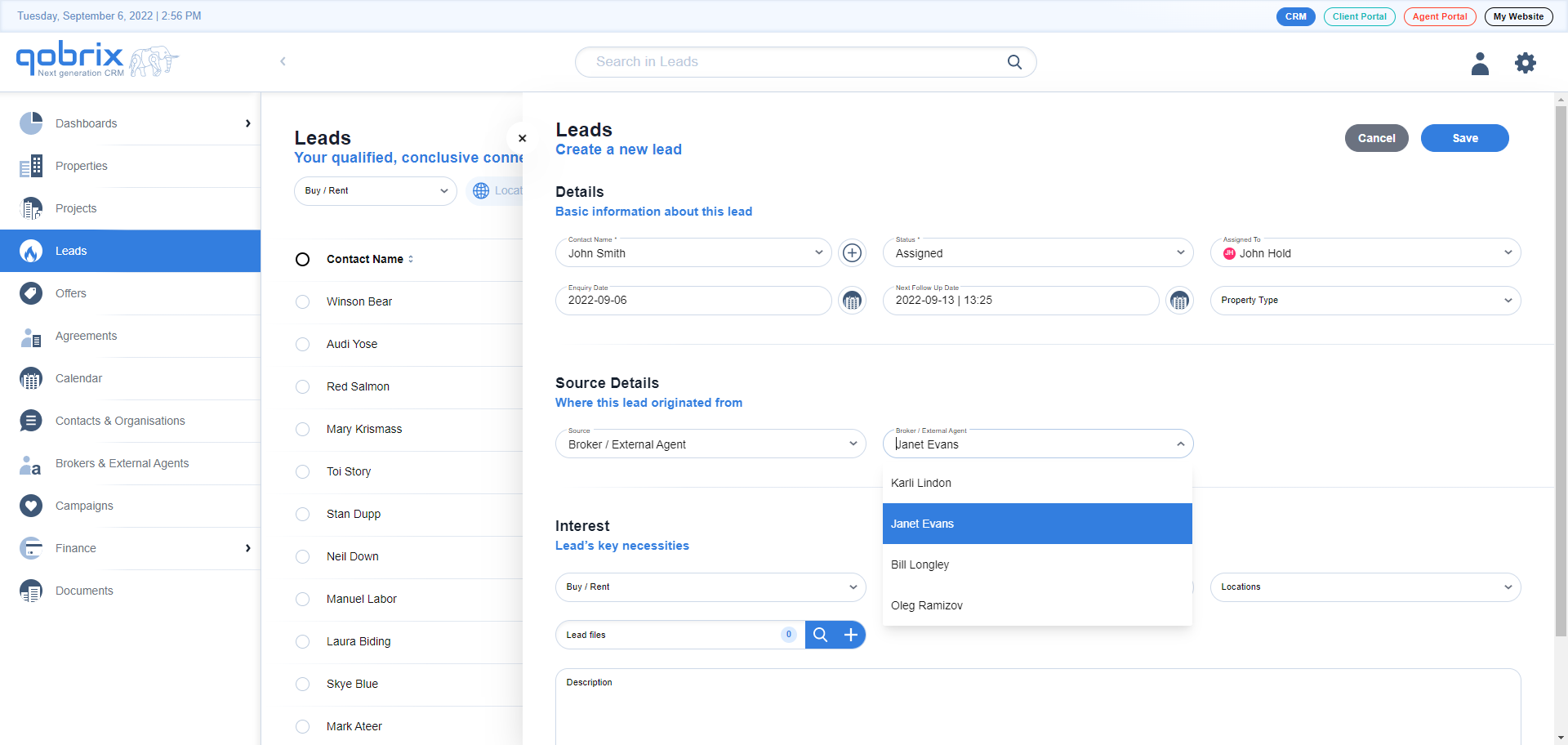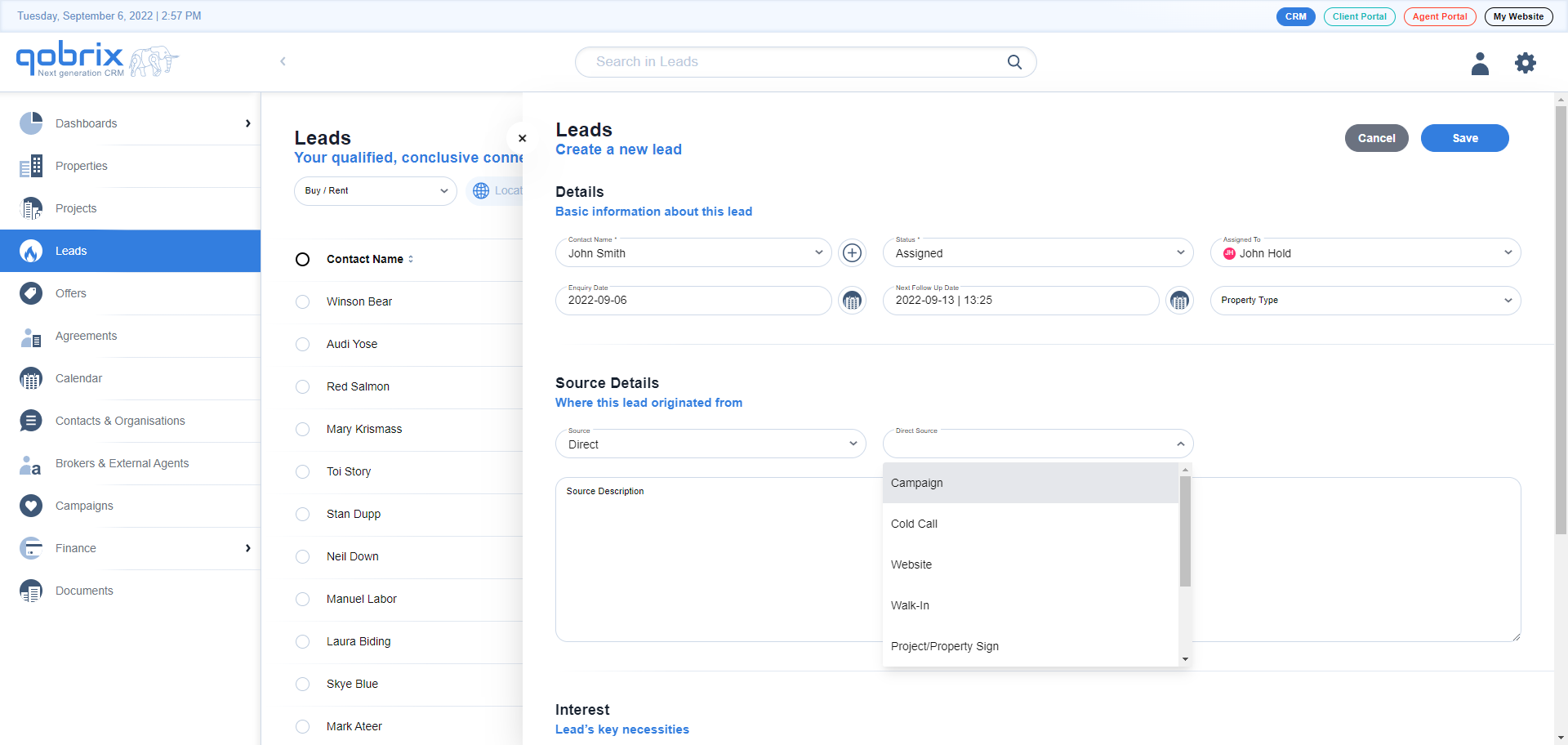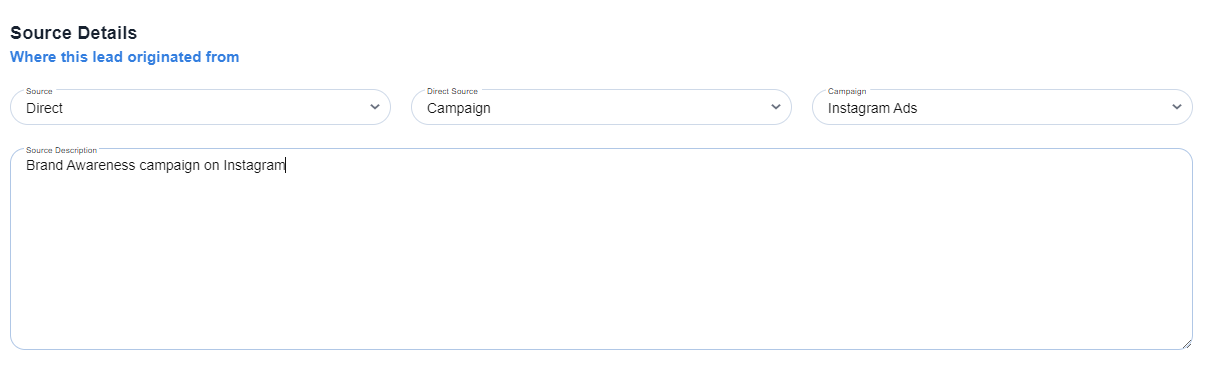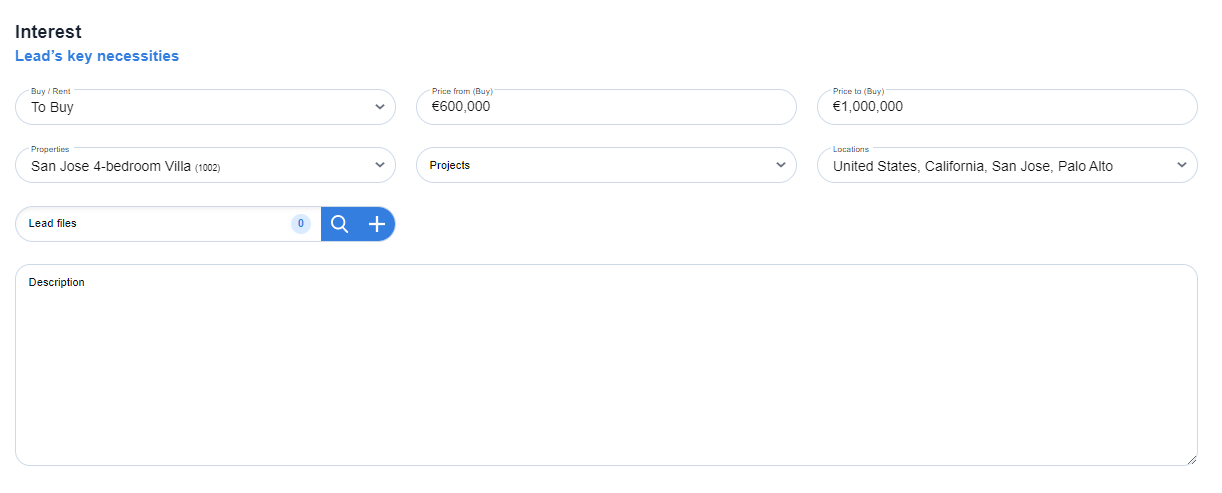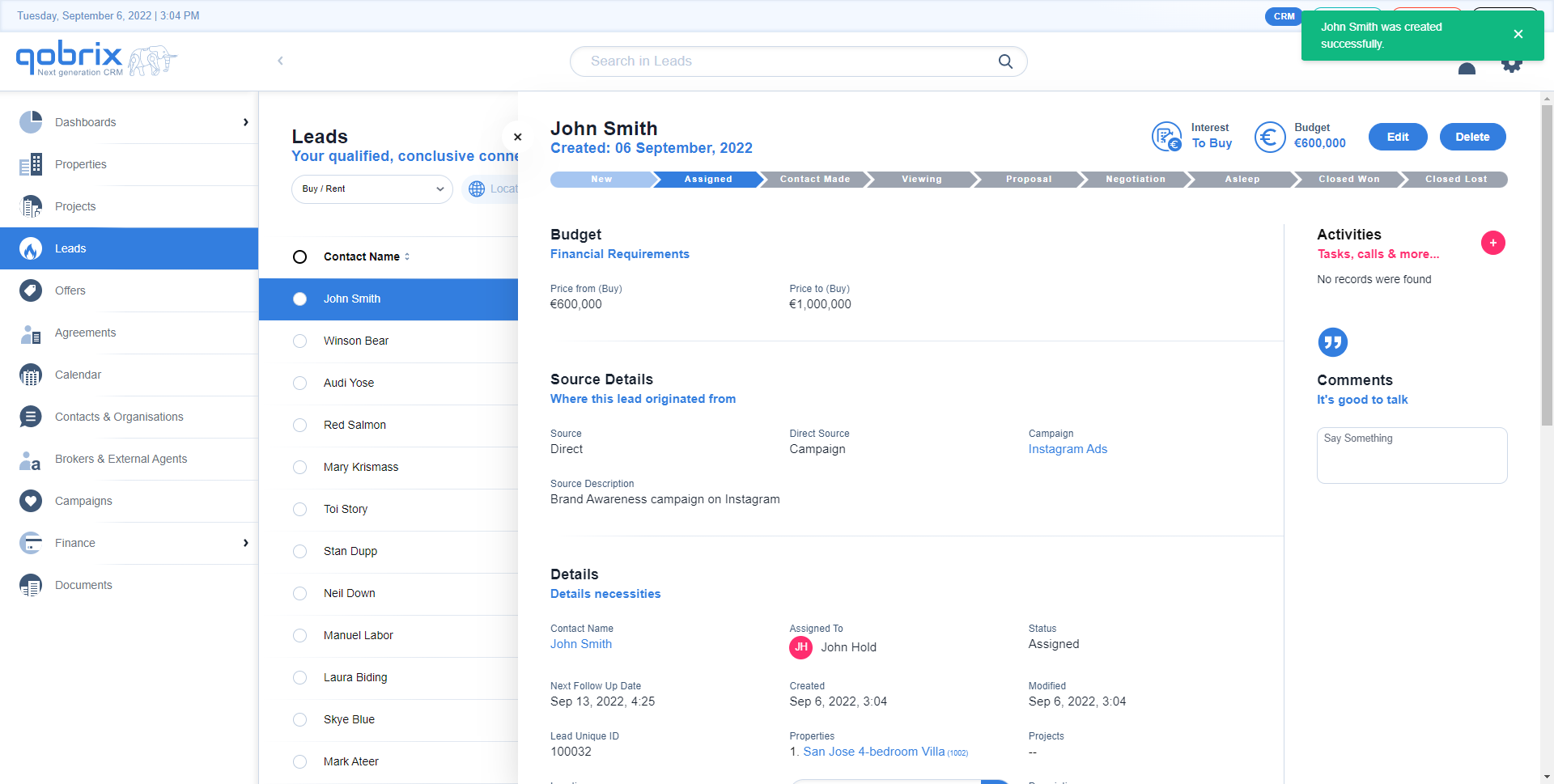Creating a new lead
In this how-to guide, learn how to create a new lead in your CRM. You can also watch our quick video tutorial.
Step 1:To create a lead, first navigate to the Leads module from the menu on the left.
Step 2: Then click the Add button which is on the top right corner of the Leads screen.
Here you can add all the necessary details of your Lead.
Step 3: Add information like Name, Status, Enquiry Date and Next Follow up date.
If this is a new contact, you will need to create it first by clicking on the Plus button next to the Contact Name.
Fill in all the required details for this contact and click Save.
Assign a status to the Lead: New, Assigned, In progress, informative, viewing, proposal.
You can also assign the lead to one of your agents.
Step 4: In the Source details section, you can specify whether this lead originated from a Broker/External Agent or directly.
If you select Broker/External Agent, a new field will appear for choosing the partner from which the lead originated from.
If adding the Lead as Direct source, a drop-down field will appear for choosing what the Direct source is and a description field. Direct sources include Campaign, Cold Call, Website, Walk-In, Project/Property Sign, Newsletter, Social Media (organic) and Other.
Step 5: In the Interest section you can specify the requirements of your Lead.
You will also be prompted to choose a Price range indicating the amount the lead is willing to spend on a property, a specific property the Lead is interested in and the preferred location.
Fill in as many details as you can. This will help with matching ideal properties to your leads.
Step 6: Click the Save button. That’s it! You have successfully created a new Lead.