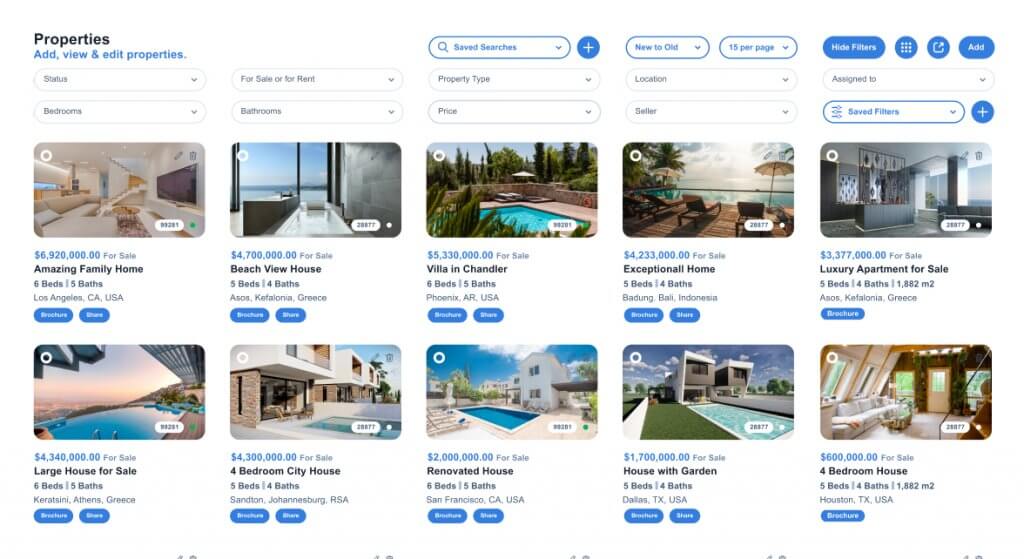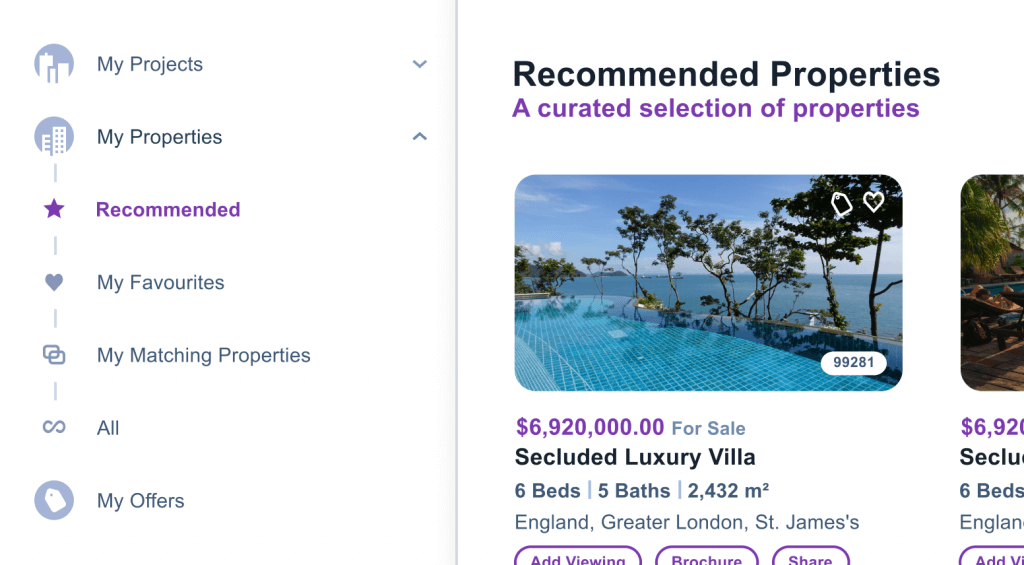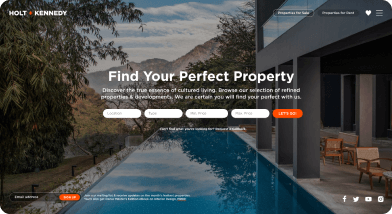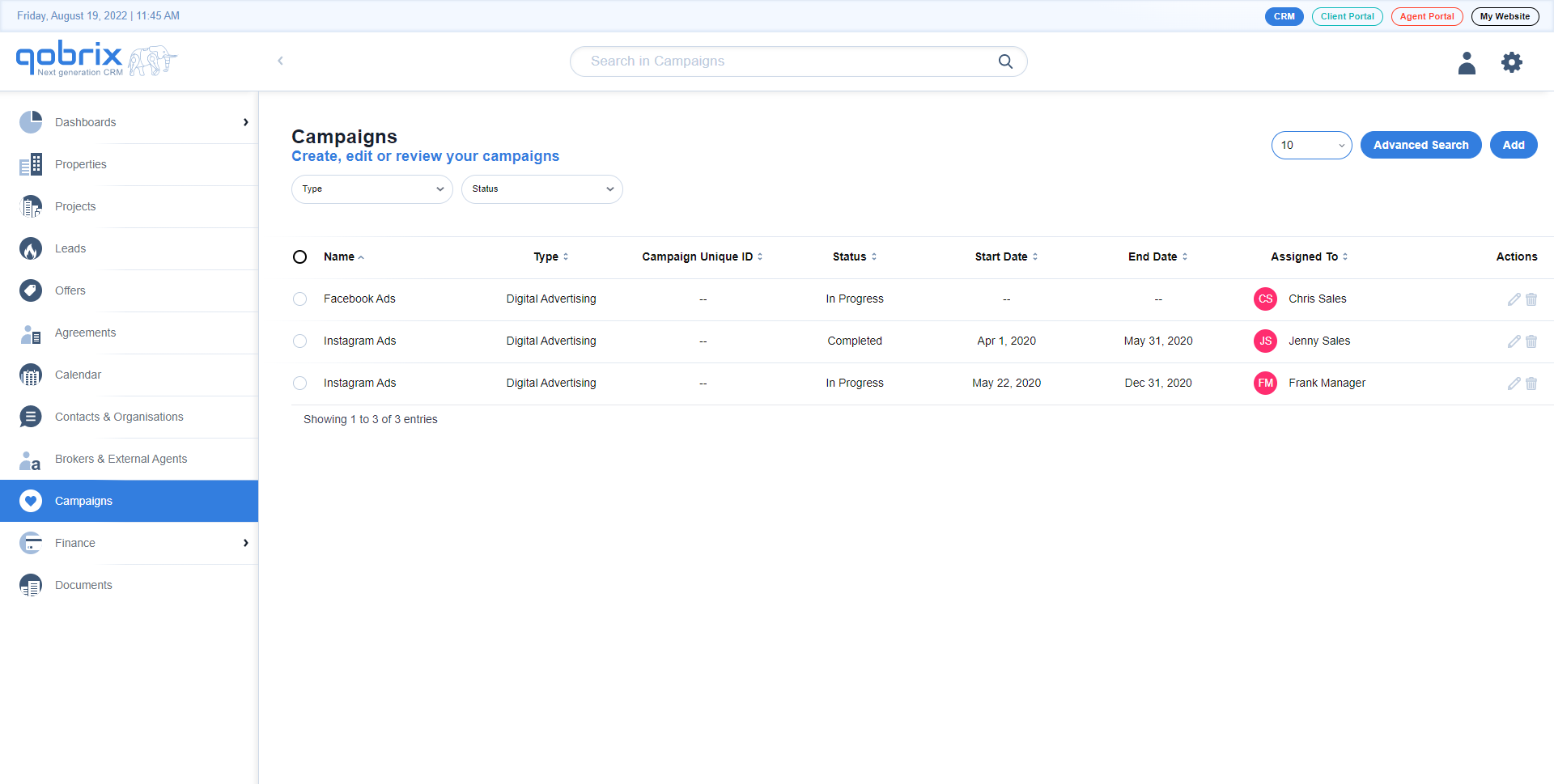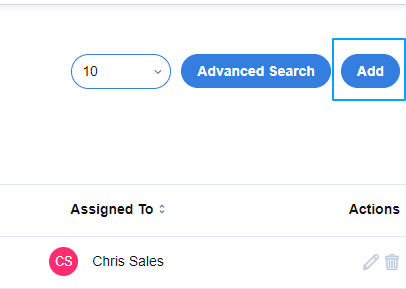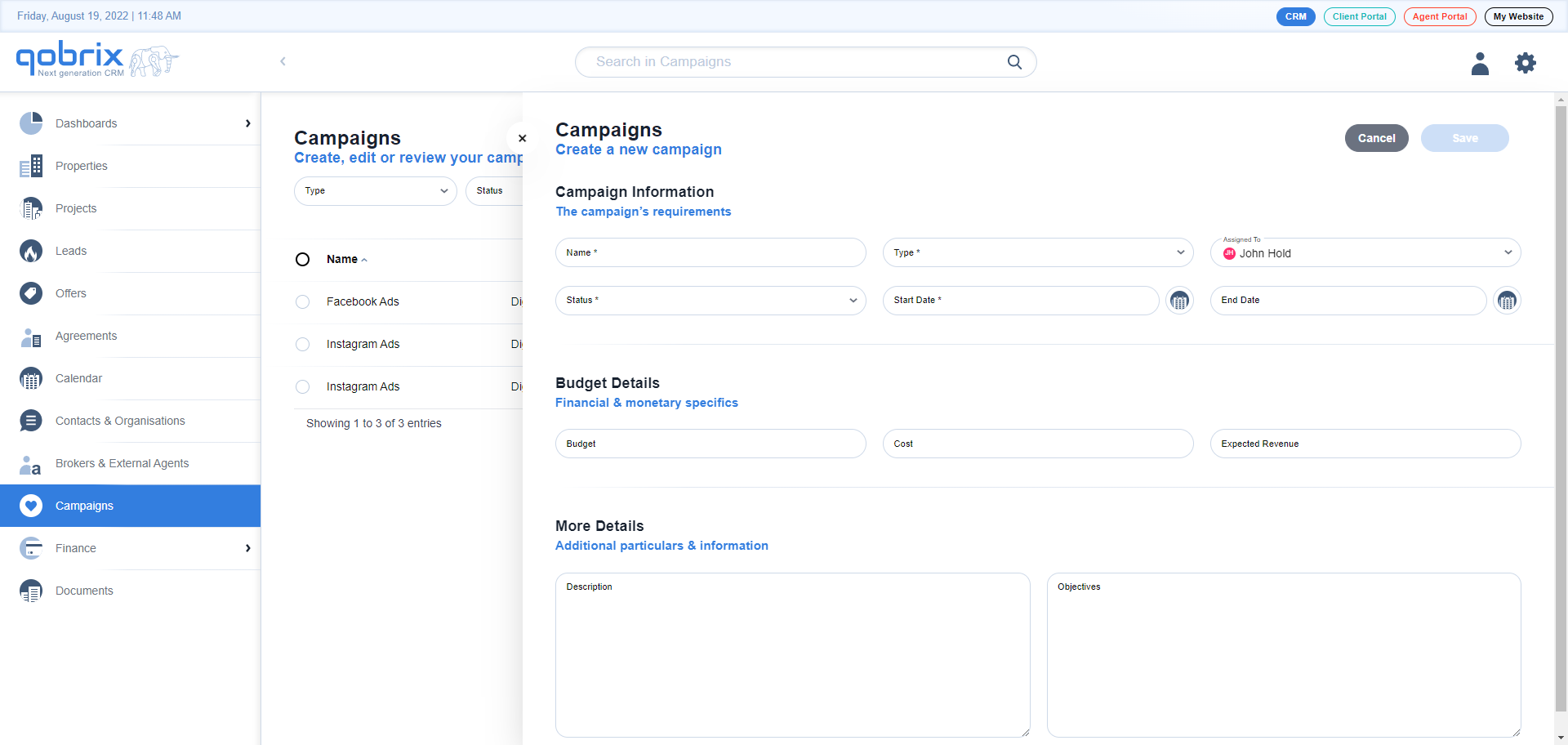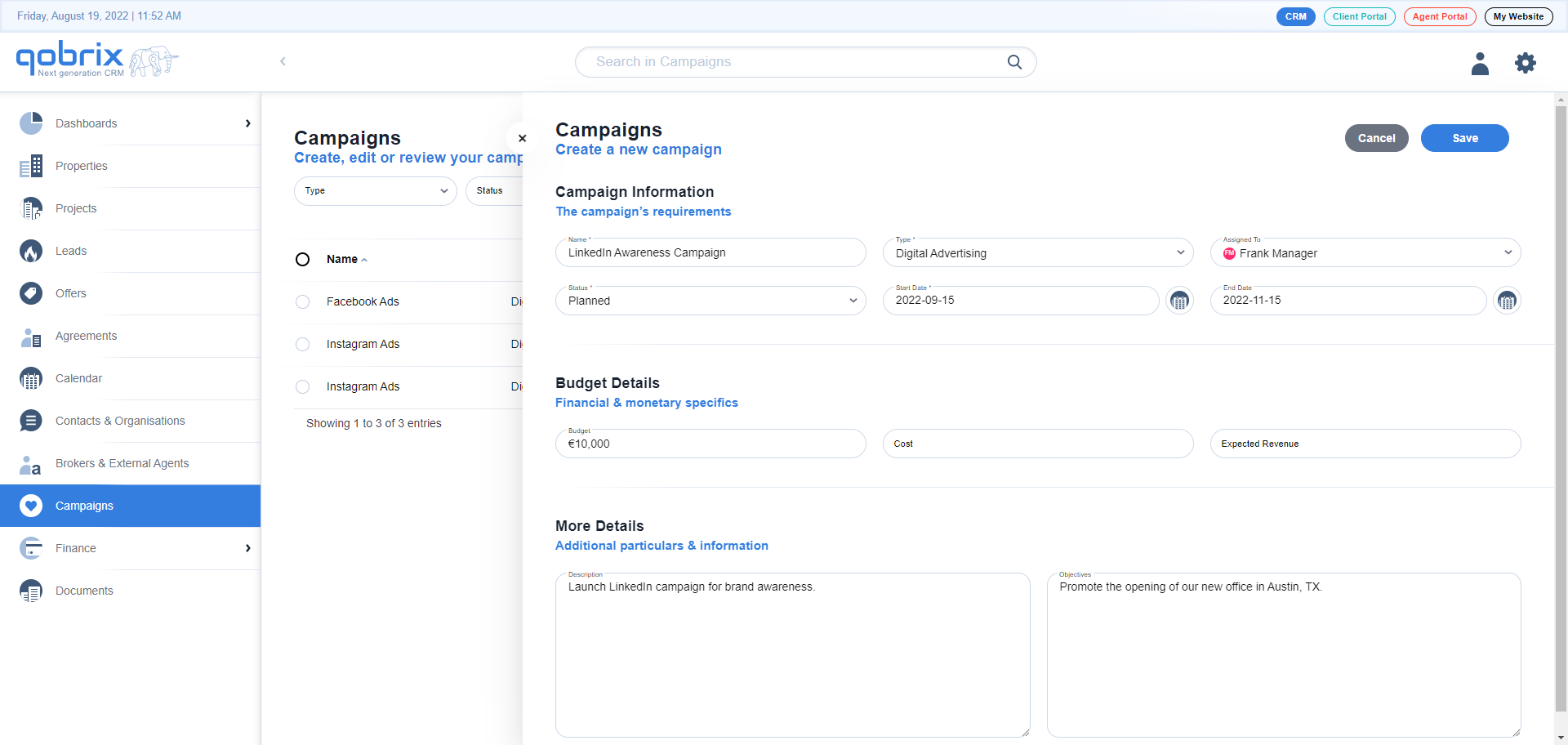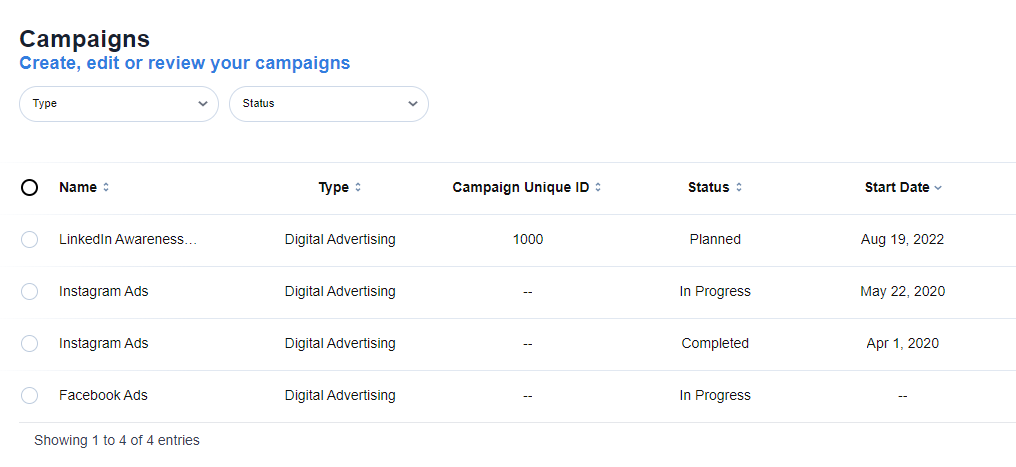Creating a new campaign
In this how-to guide, learn how to create and monitor lead generating marketing campaign quickly and easily
Step 1: First navigate to the Campaigns module on the left-hand side of your CRM screen.
Step 2: Move your cursor to the top right and click the ADD button
Step 3: A new screen will appear with several fields that must be completed, like campaign name, type, status, start & end date and the Budget.
Step 4: Complete the necessary details of your new campaign and any additional information required in the More Details section and click Save.
Step 5: Your new campaign has been saved. You can assign & monitor leads coming in from this particular campaign & create new reports & dashboards for reporting.