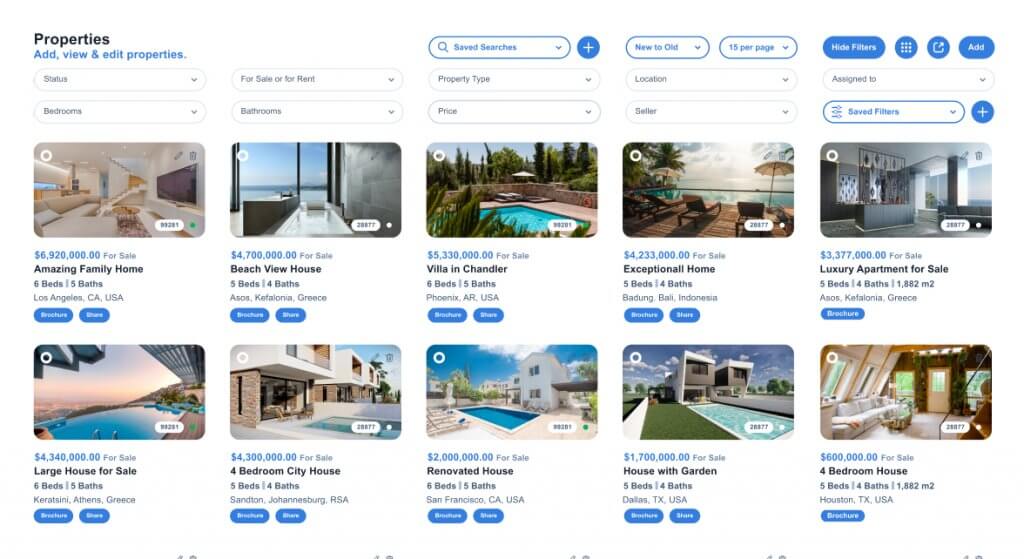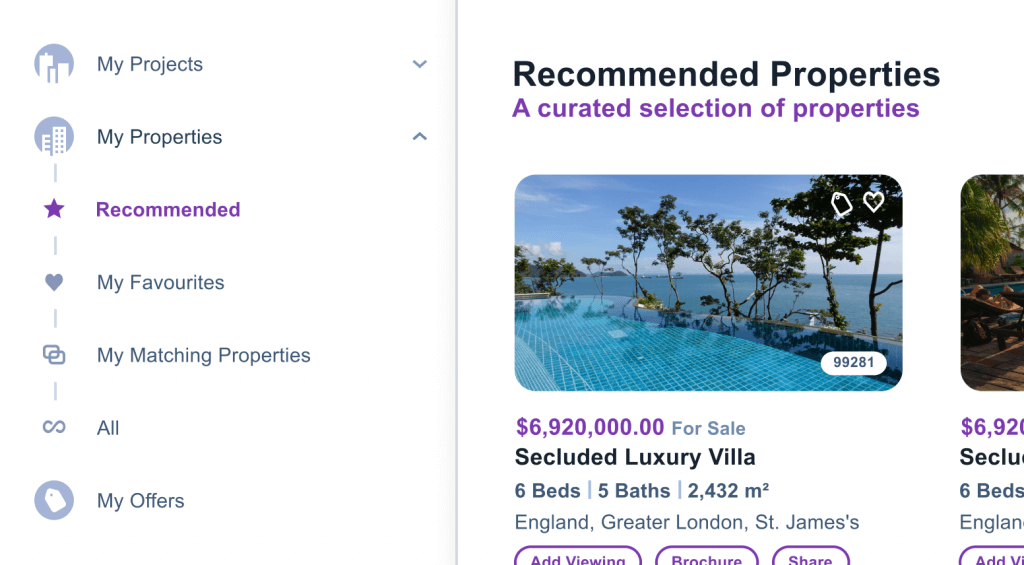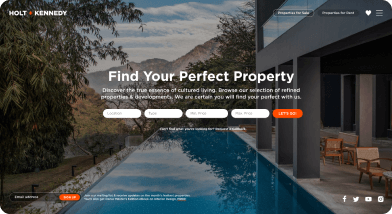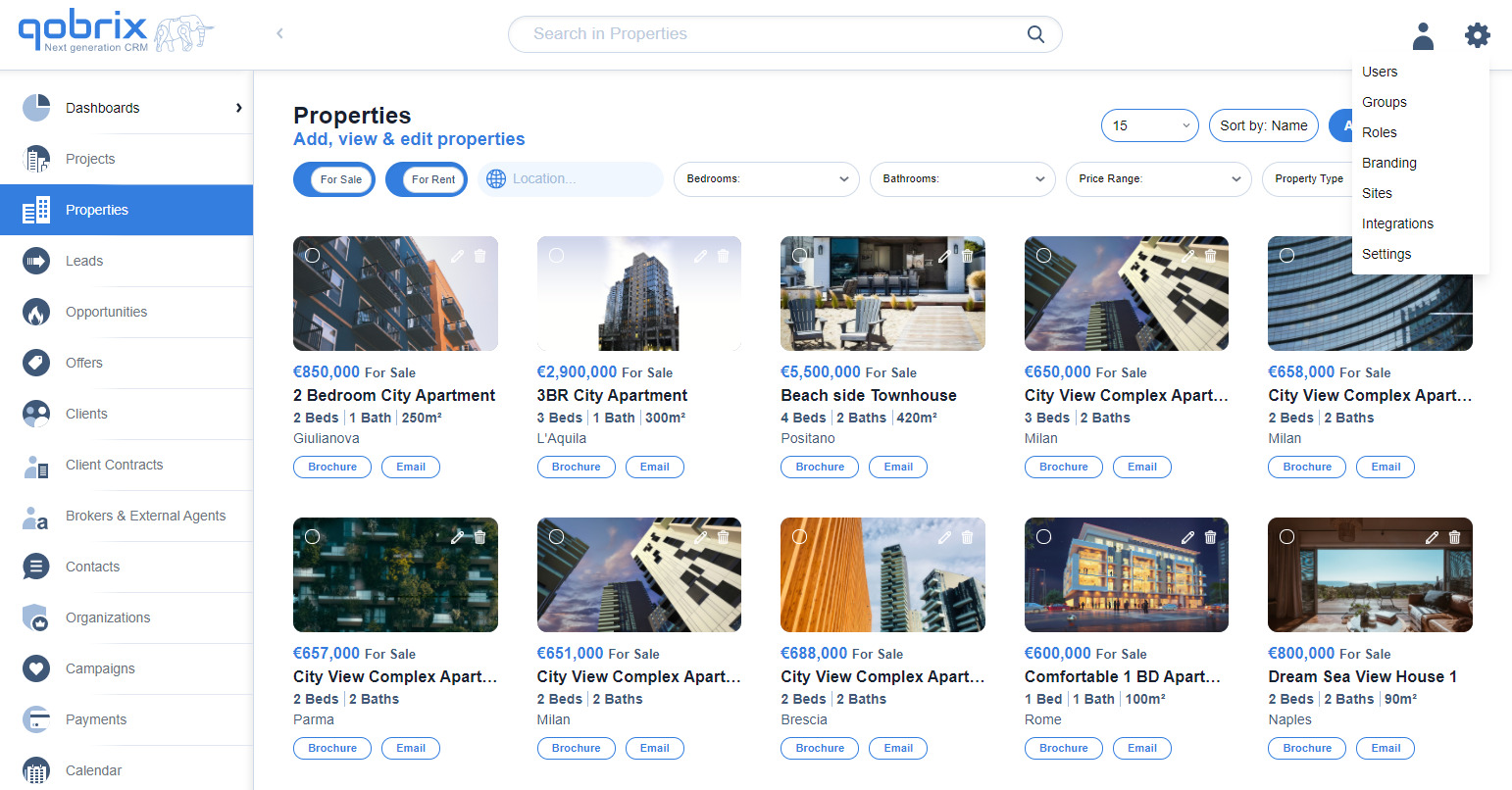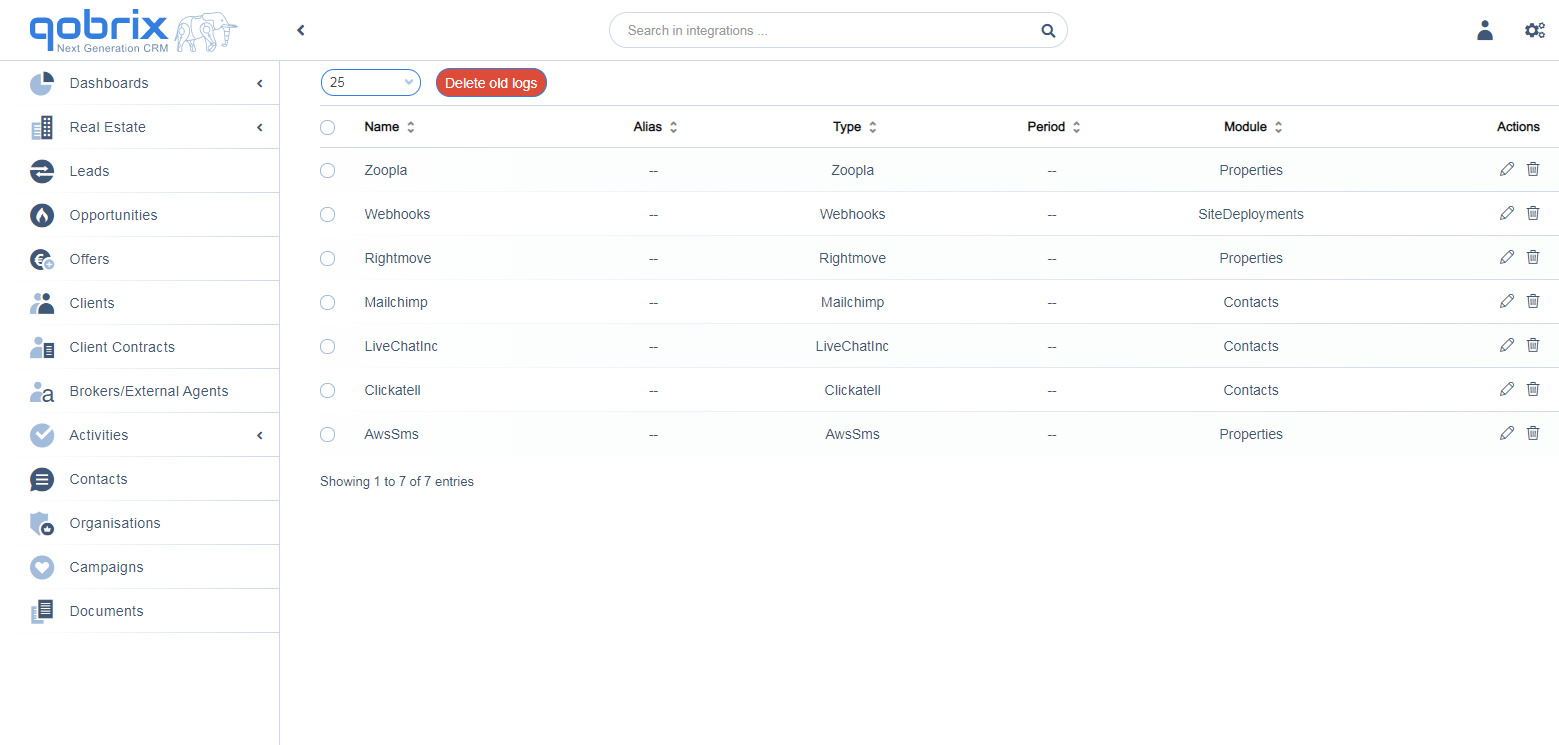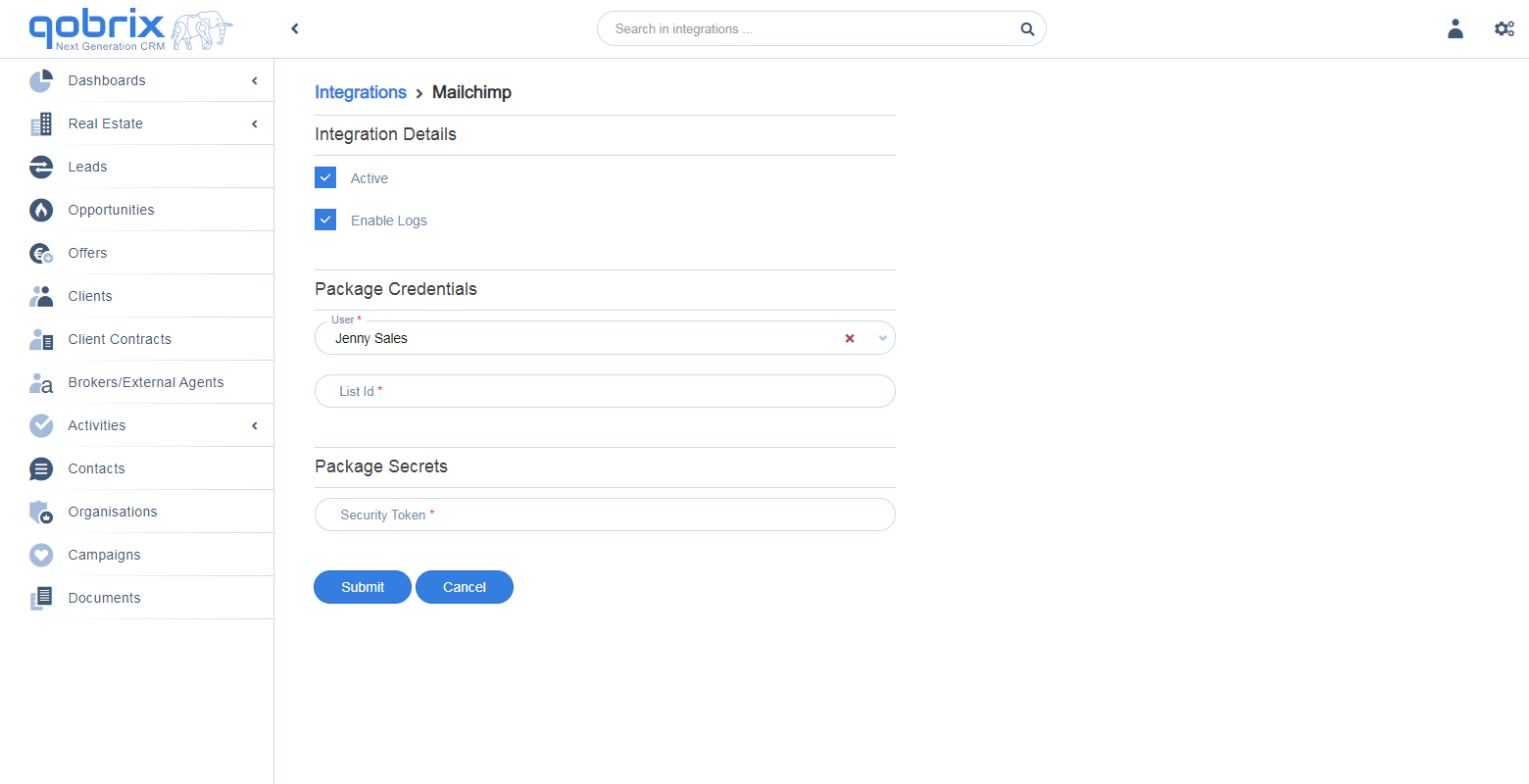Integrate Qobrix CRM with your Mailchimp account
Mailchimp is a powerful marketing automation tool. Through integration with the Qobrix CRM, your sales team can easily push any number of leads to your Mailchimp account and target them with sales & marketing email collateral. Below, we provide you with the steps to integrate Qobrix with your Mailchimp account. You can also view our quick video tutorial.
Step 1: Log in to the Qobrix CRM system
Step 2: Click on the settings (gear) icon on the top right-hand side of the CRM screen and select Integrations from the drop-down menu.
Step 3: Scroll down to Mailchimp and click on the edit button
Step 4: Under Package Credentials, select the relevant system User from the drop-down menu
In the List ID field, you will need to insert the Mailchimp Audience ID which can be found here: https://mailchimp.com/help/find-audience-id/
Under Package Secrets, you are required to enter a Security Token. This token is provided by Mailchimp and can be found here: https://mailchimp.com/help/about-api-keys/
Step 5: Once all information has been entered, click the SUBMIT button and you’re done.
To make sure your Mailchimp integration with Qobrix works, create a new lead in Qobrix. Your lead should now appear in your selected audience list in Mailchimp.