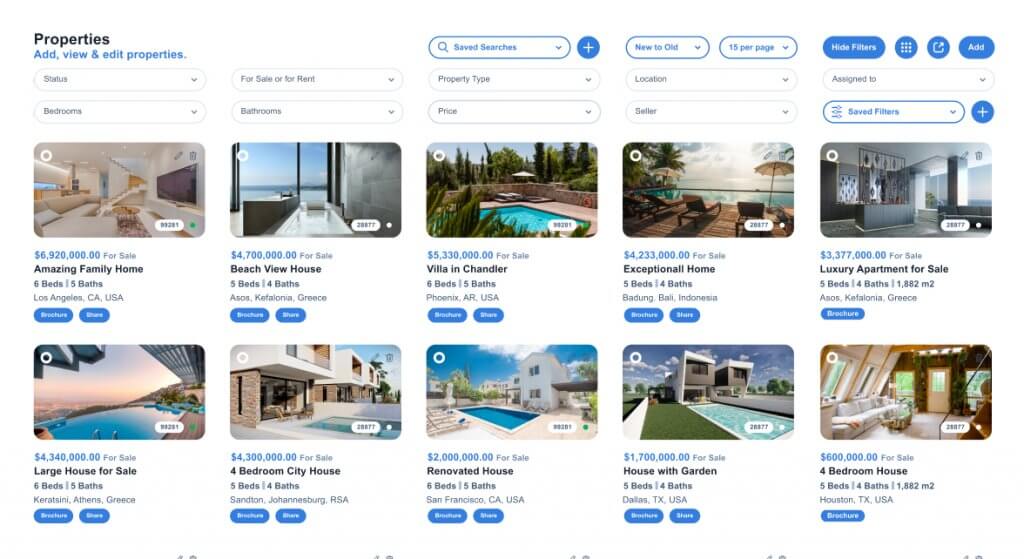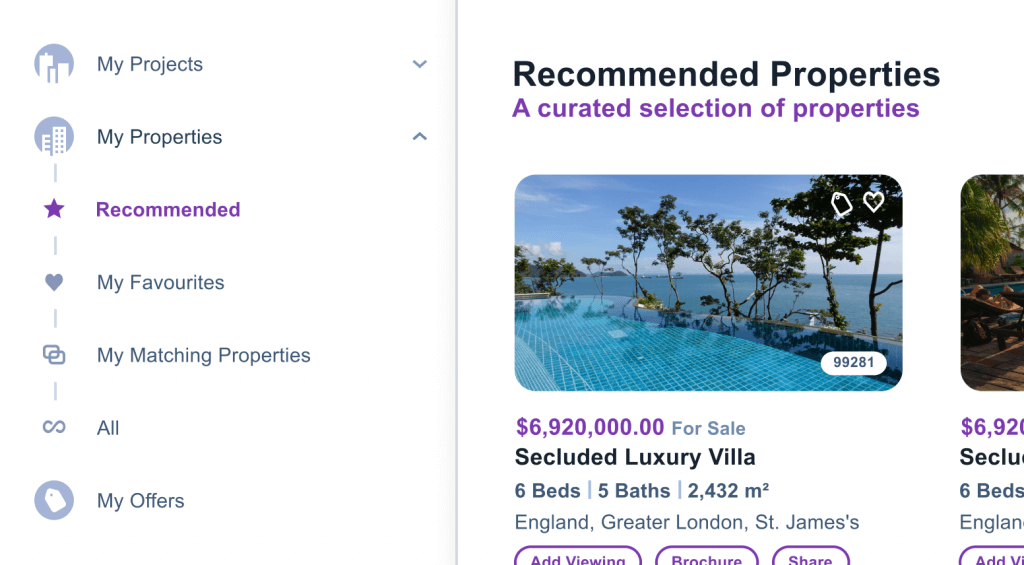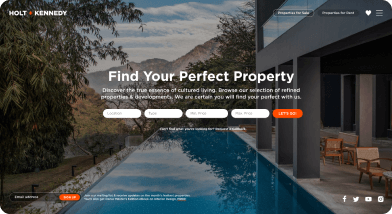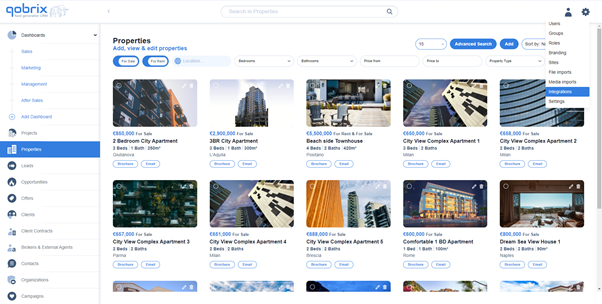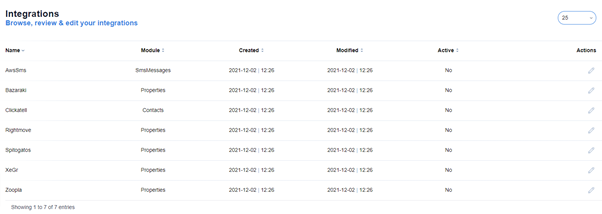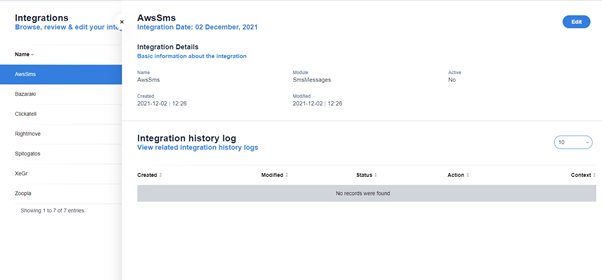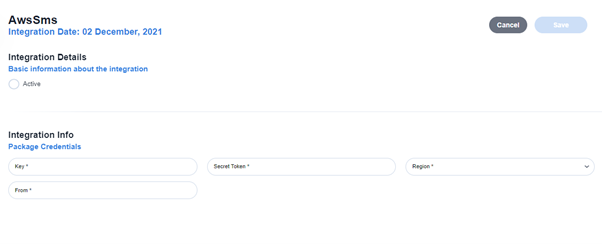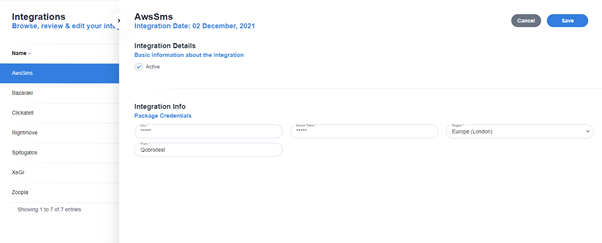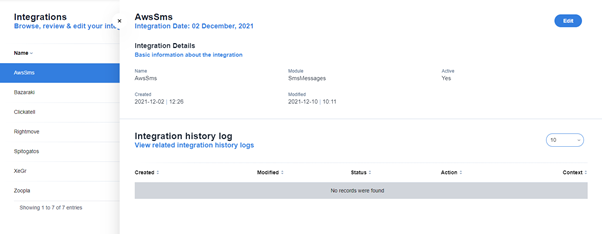Integrating Qobrix with Amazon SNS
This guide intends to walk you through the process of integrating Qobrix with Amazon SNS. This will allow you to send SMS messages via Qobrix CRM.
Step 1. To integrate your Qobrix system with Amazon SNS, navigate to the Integrations section via the settings icon (Gear) on the right-hand side of your Qobrix system.
Step 2: Select the “Edit” button in the top right-hand corner in order to complete/edit the below Package Credential fields that must be completed:
- Key
- Security token
- Region
- From
Note:
If you do not have an existing AWS account, simply go to https://aws.amazon.com/sns and follow the steps to activate your Simple Notification Service (SNS).
Useful links to help you set up your Amazon SNS service:
Step 3: Add your key
Step 4: Add your Security token
Step 5: Add your Region
If you do not know your region, you can find it here.
Step 6: Add your From
Step 7: Select active if you wish to start using the integration immediately (this can be done at a later stage)
Step 8. Select Save in the top right-hand corner to complete the setup
Step 9. Amazon SNS is now active
Clicking on Amazon SNS (AwsSms) provides more information and actions associated with the integration, such as activate/deactivate function and to see all the log activities of the integration.