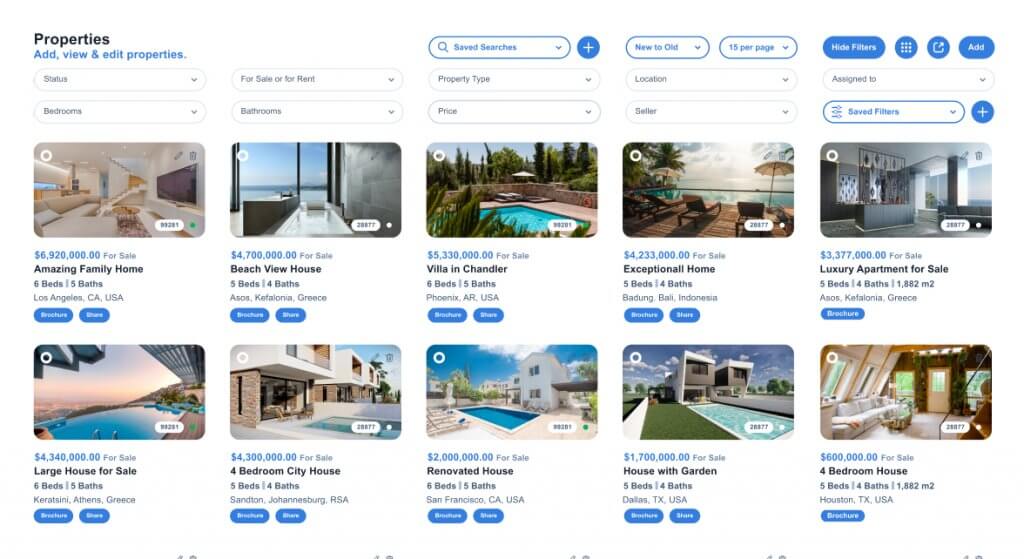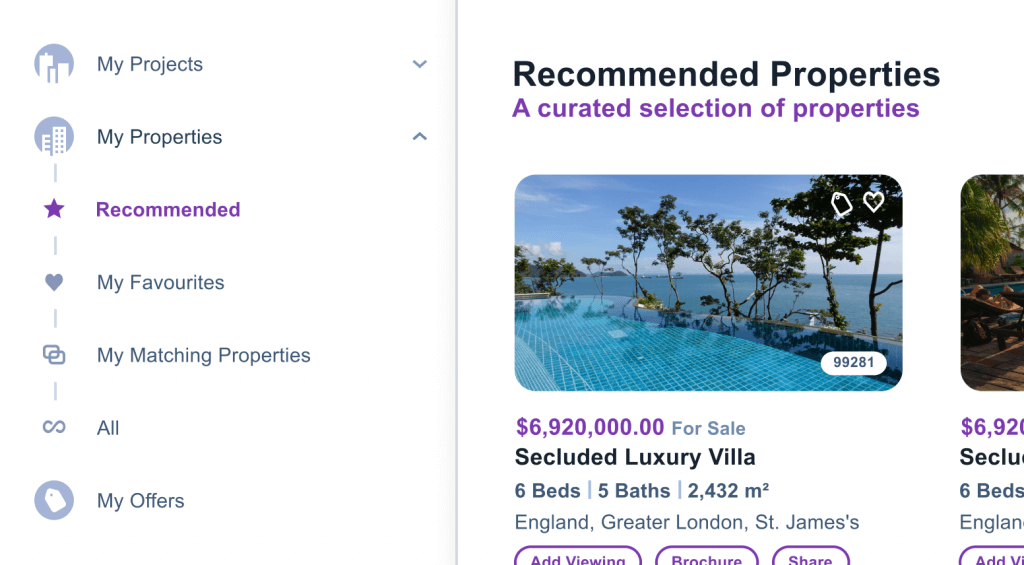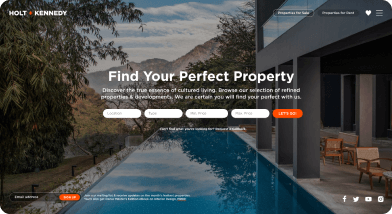This website uses cookies so that we can provide you with the best user experience possible. Cookie information is stored in your browser and performs functions such as recognising you when you return to our website and helping our team to understand which sections of the website you find most interesting and useful.
Property Viewings
After converting a lead into an opportunity, you have the flexibility to document multiple viewings in your efforts to successfully close the deal.
Add & assign viewings
Create your viewing by giving it a subject name and link which property it is associated with. You can then schedule the exact day and time of the viewing and add any important notes which you think are valid in the description box. Viewings can also be assigned to any CRM user. This makes it very convenient for an admin or backoffice executive using Qobrix to create viewings and assign accordingly.
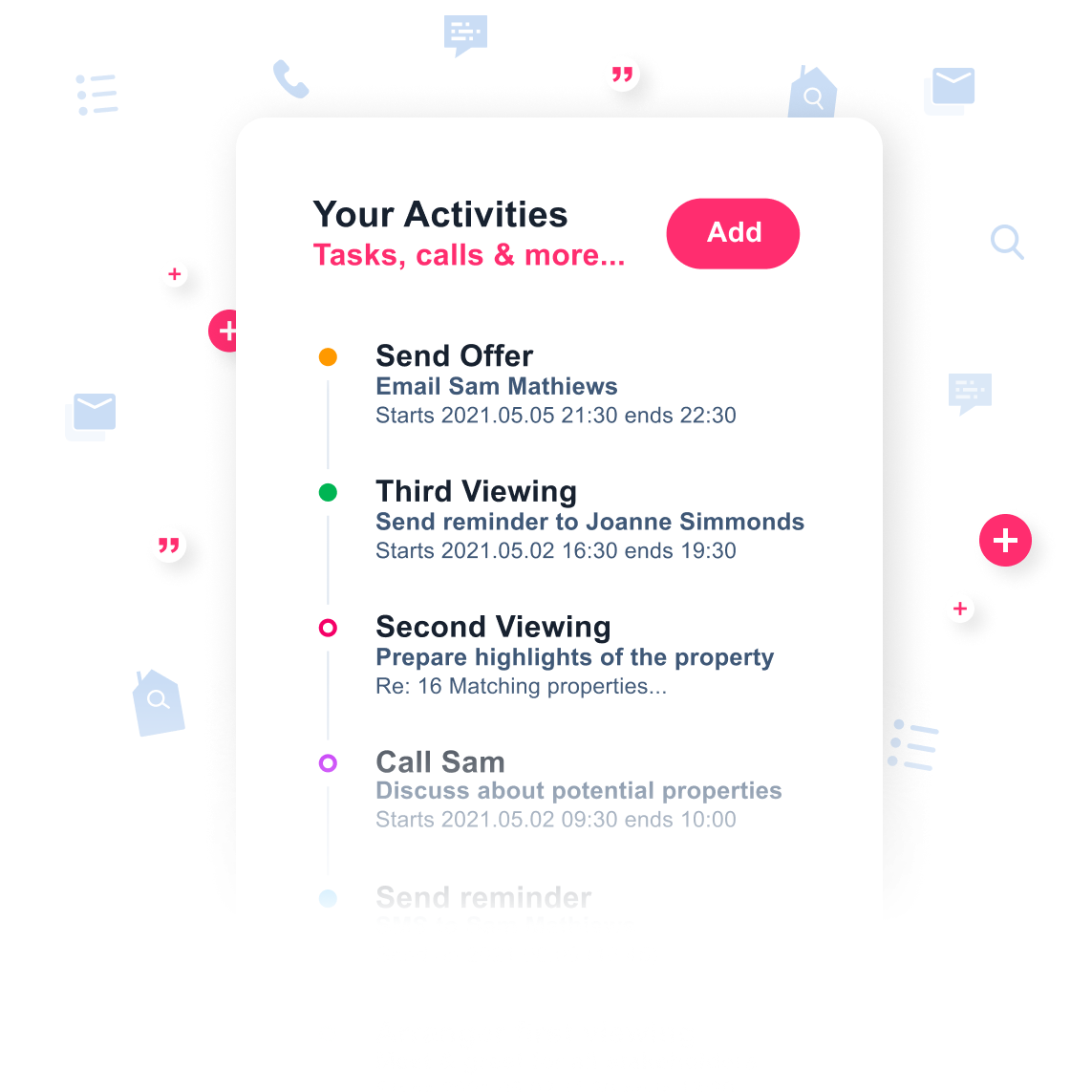
Track property viewings
Group all your viewings by property and obtain a snapshot of which unsold properties have received the most viewings. You can then further investigate based on the feedback given by the sales team why certain properties have remained unsold and take the necessary actions to reverse the negative trend e.g., the property is too expensive.
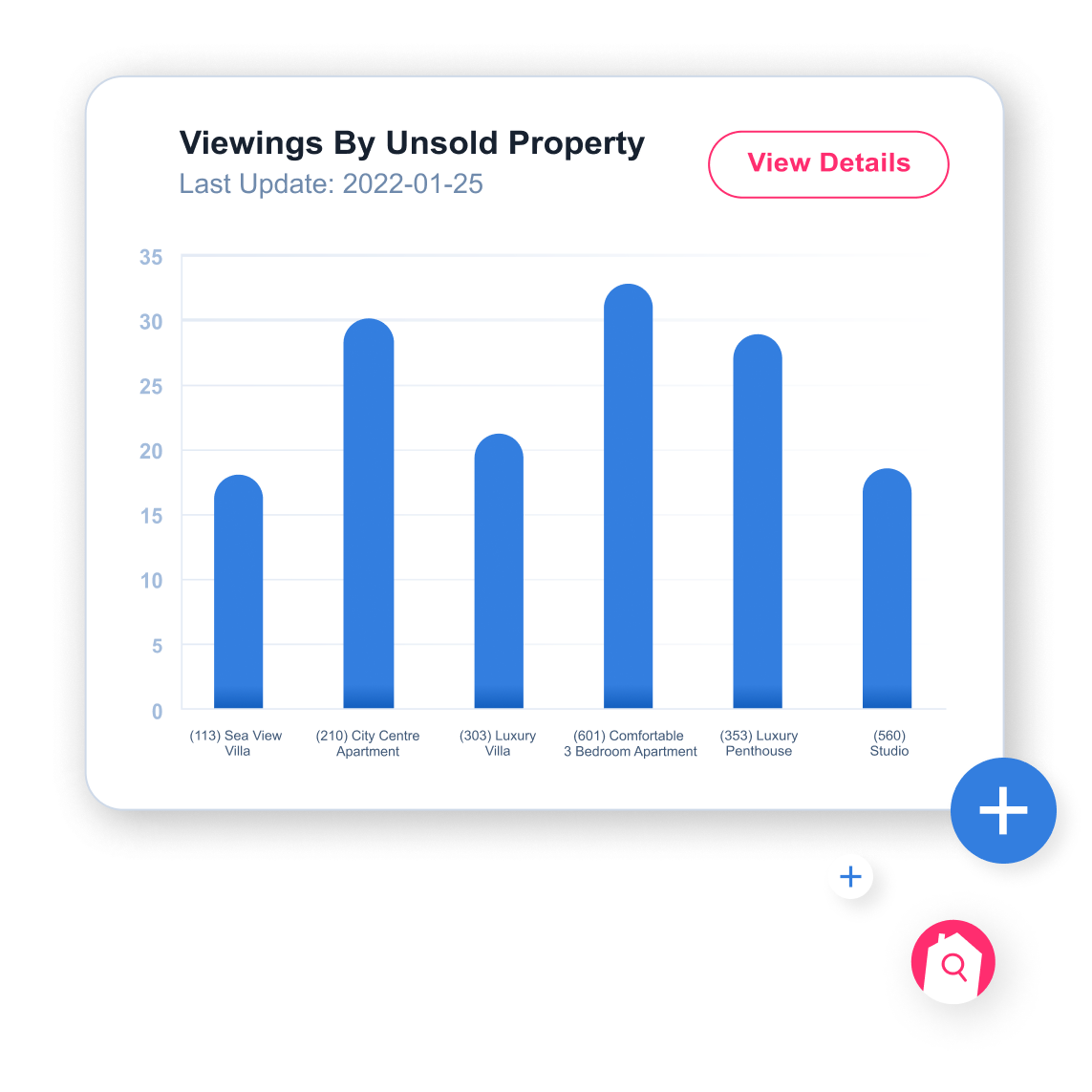
Group & monitor performance
The Qobrix advanced search functionality allows you to group your viewings by sales person with specified dates so you can create and instantly view a variety of informative reports such as a list of the days or weeks viewings, overall number of viewings last month or total number of viewings per sales person. This is yet another way to monitor your sales team performance.
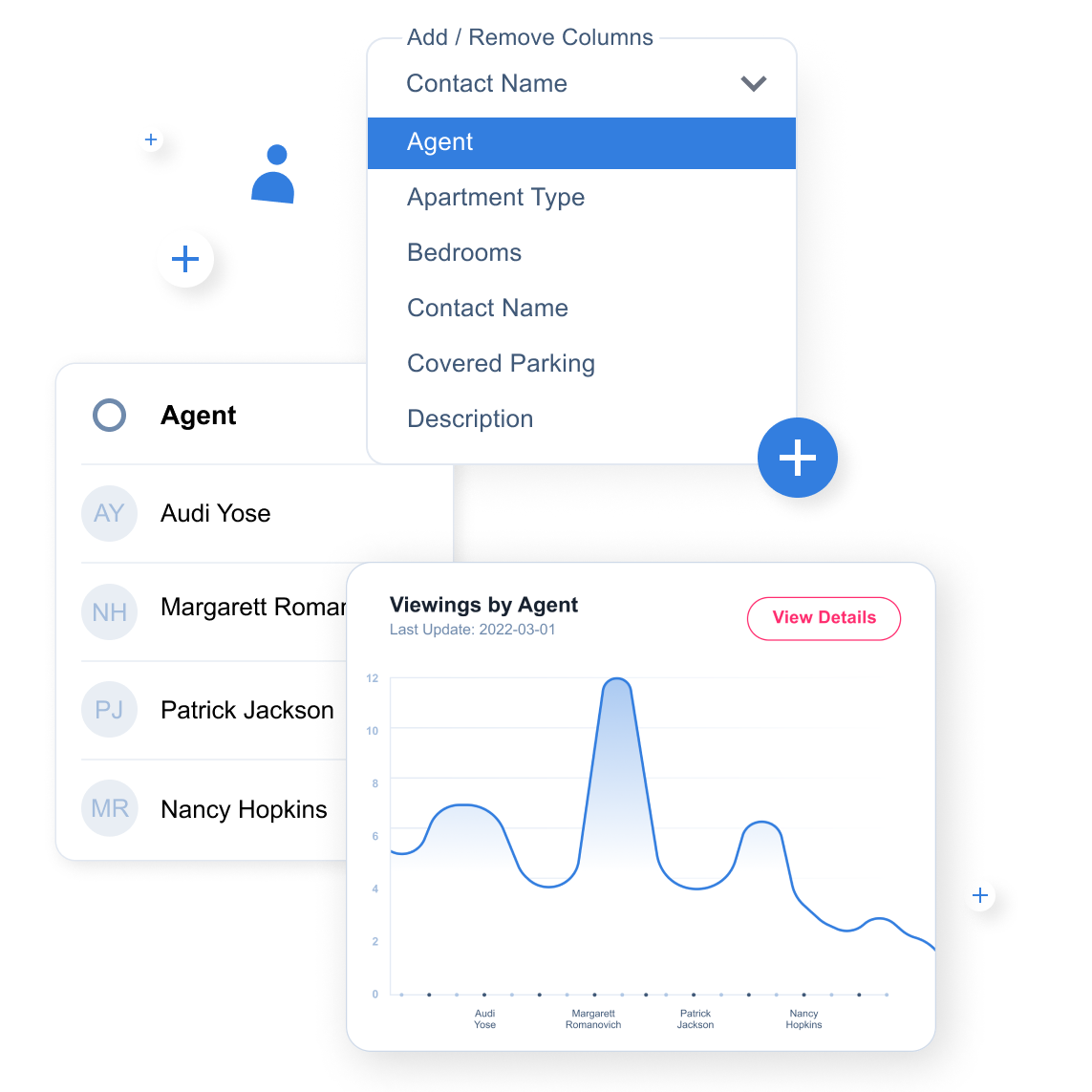
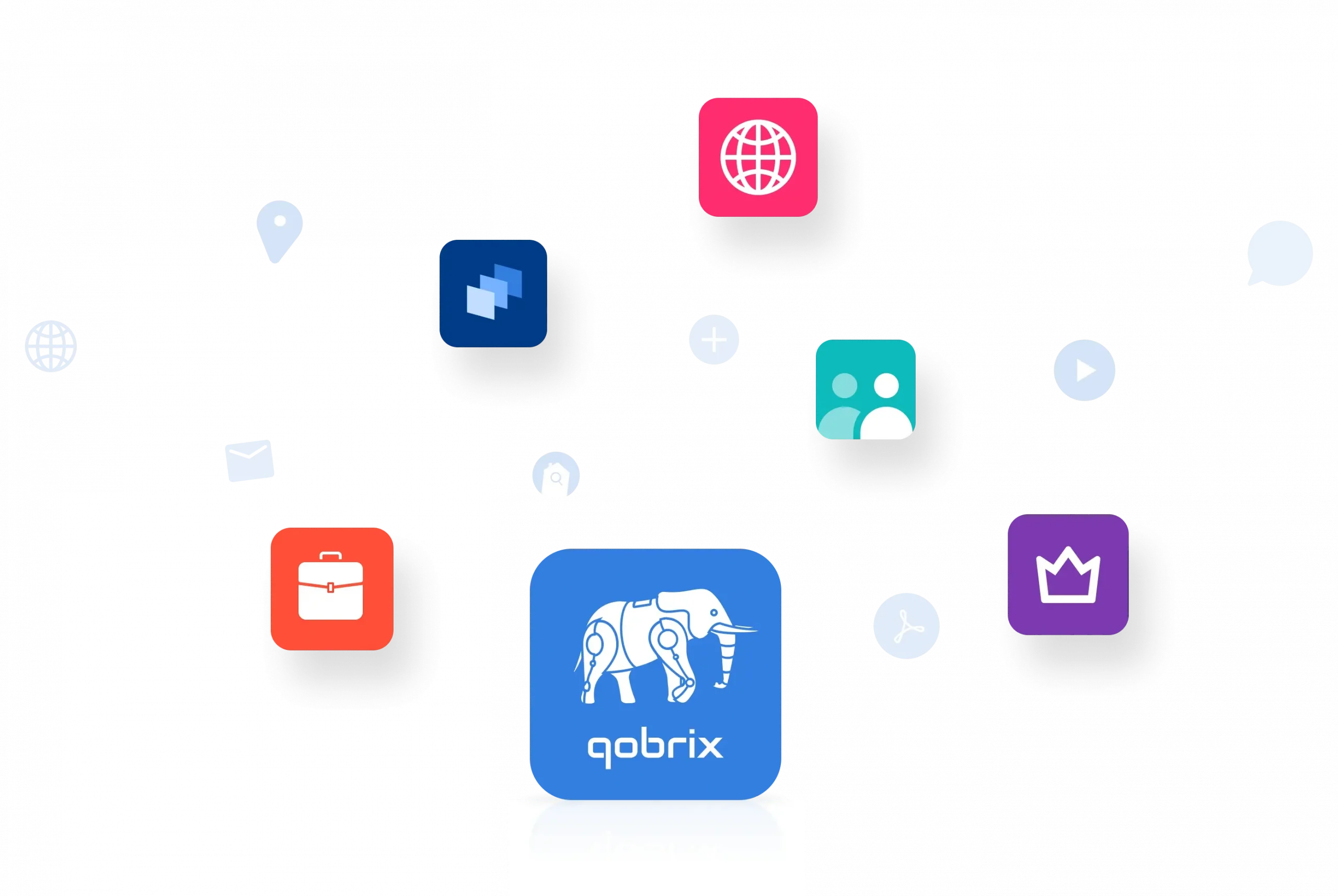
Get Started Today
See how Qobrix can change the way you run your operations