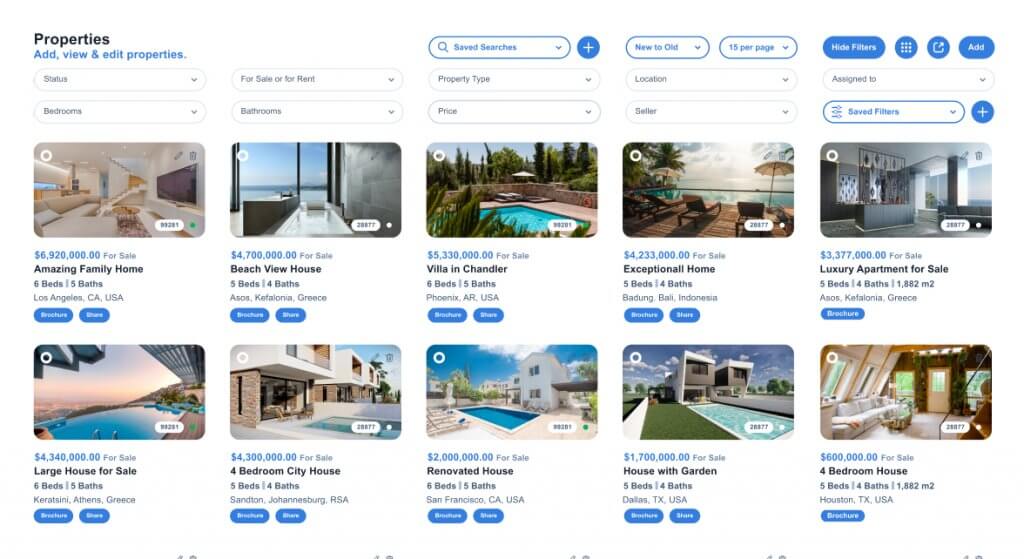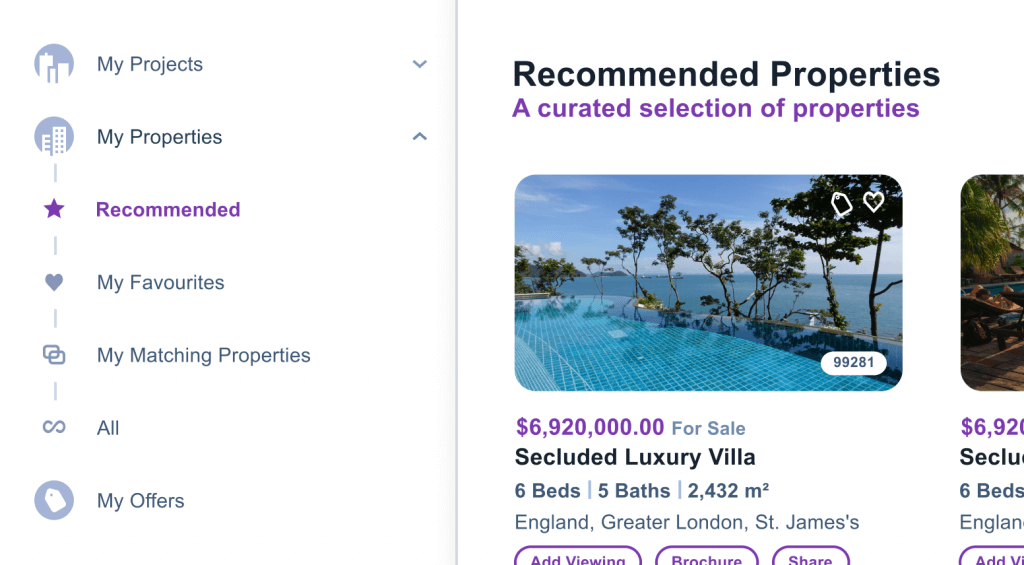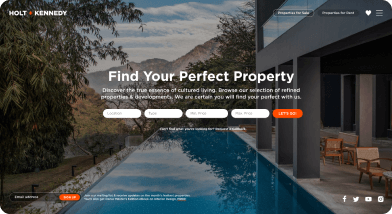This website uses cookies so that we can provide you with the best user experience possible. Cookie information is stored in your browser and performs functions such as recognising you when you return to our website and helping our team to understand which sections of the website you find most interesting and useful.
Real Estate Module
The Qobrix CRM Real Estate Module is a vital tool in managing some of the most essential components of any Real Estate business, your property portfolio as well as your sales and marketing collateral.
Manage your property listings, easily.
Import all your properties into your CRM and categorise them according to the criteria that best suits the needs of your real estate business. Use the advanced search functionality and add multiple filters to nail down the search of properties you’re looking for and get the exact search results you want, quickly and easily.

Property Listings
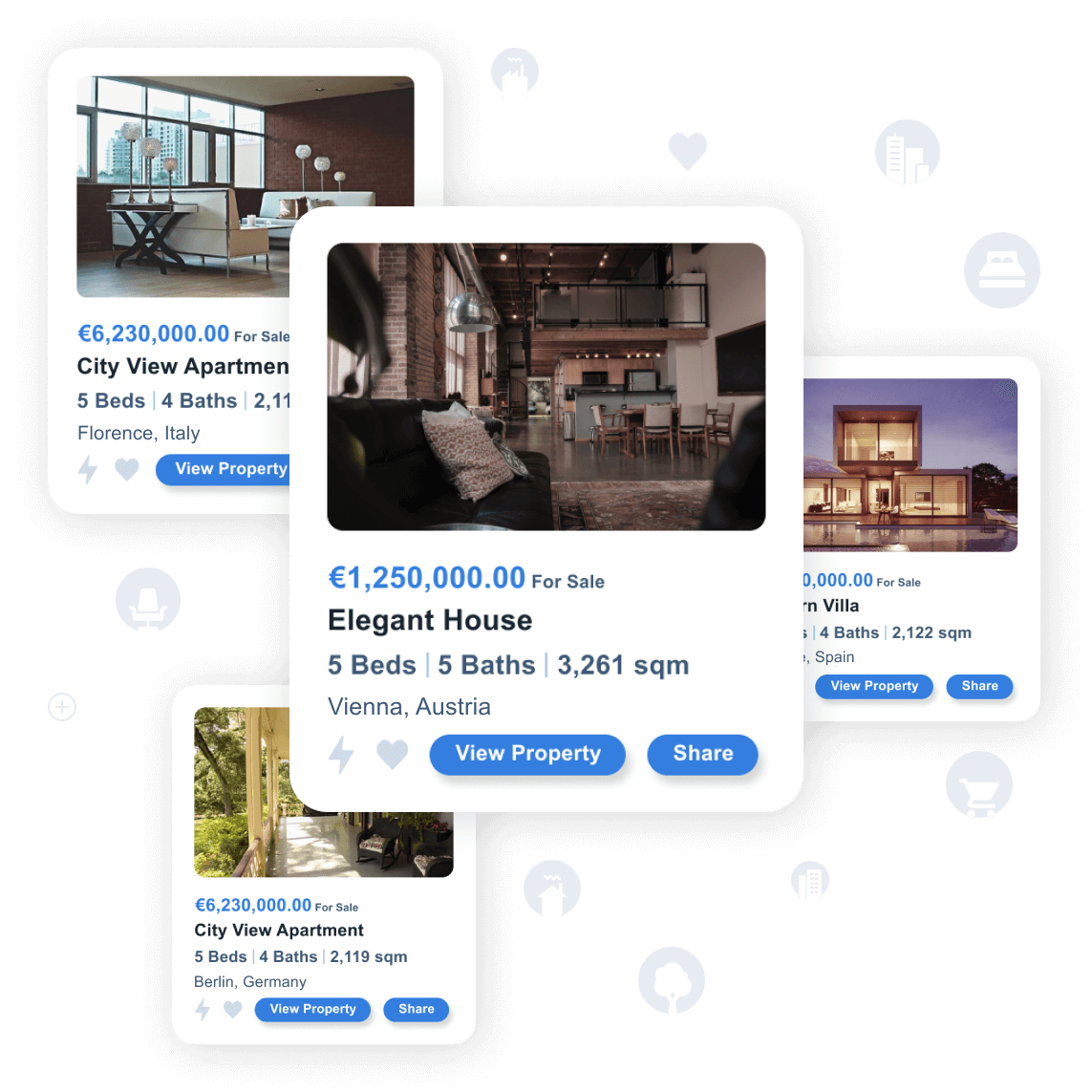
Manage property locations
Categorise and lock locations by country, district, area, sub-area and coordinates so that they don’t need to be entered manually every time a new property is imported into your CRM. This reduces the risk of typing errors, improving the quality of search.

Locations
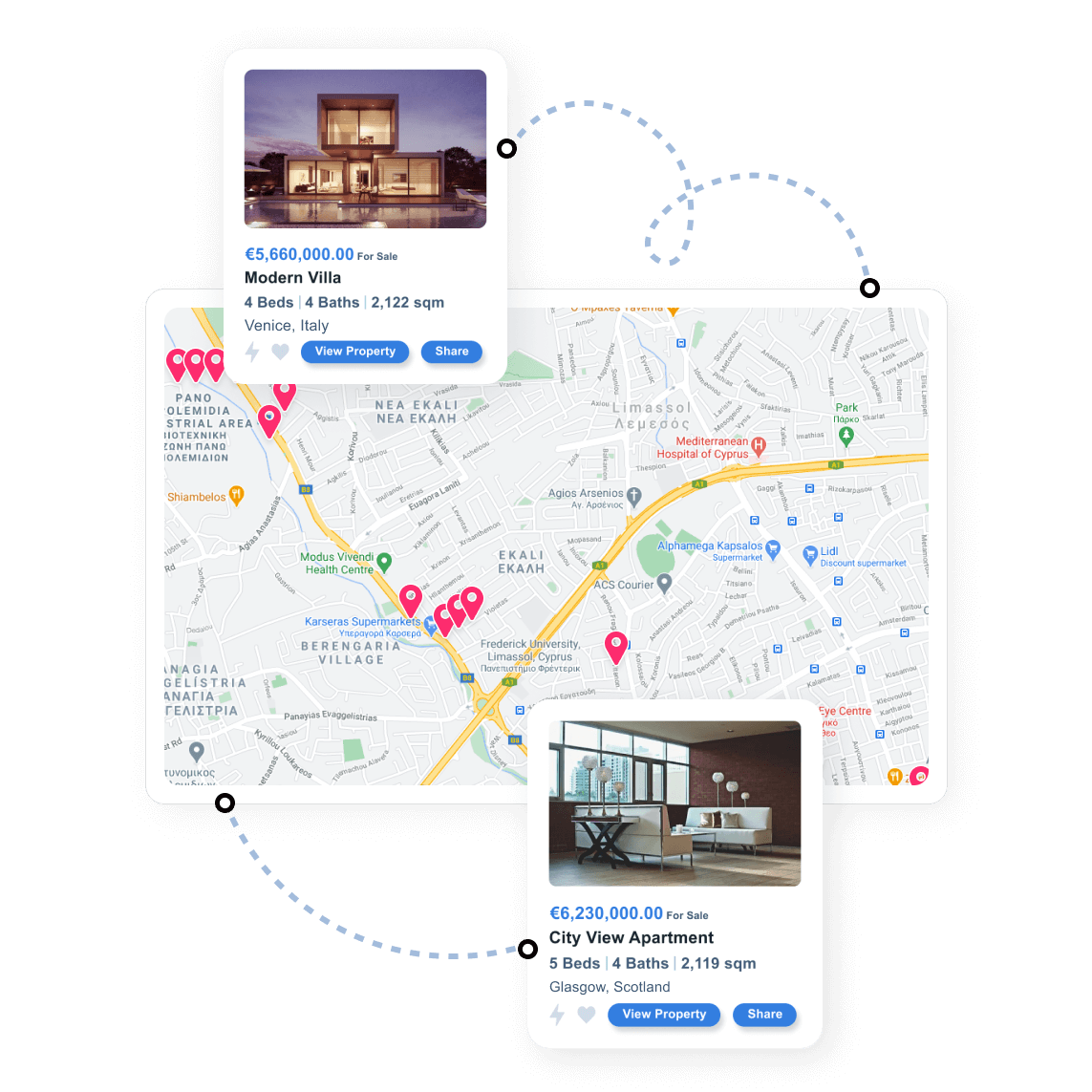
Improve lead nurturing with property matching.
Add new leads and instantly view the properties that match their requirements through smart filtering functionalities. You can also add a new property listing and the CRM will immediately look for open enquiries matching that listing.
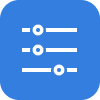
Property Matching
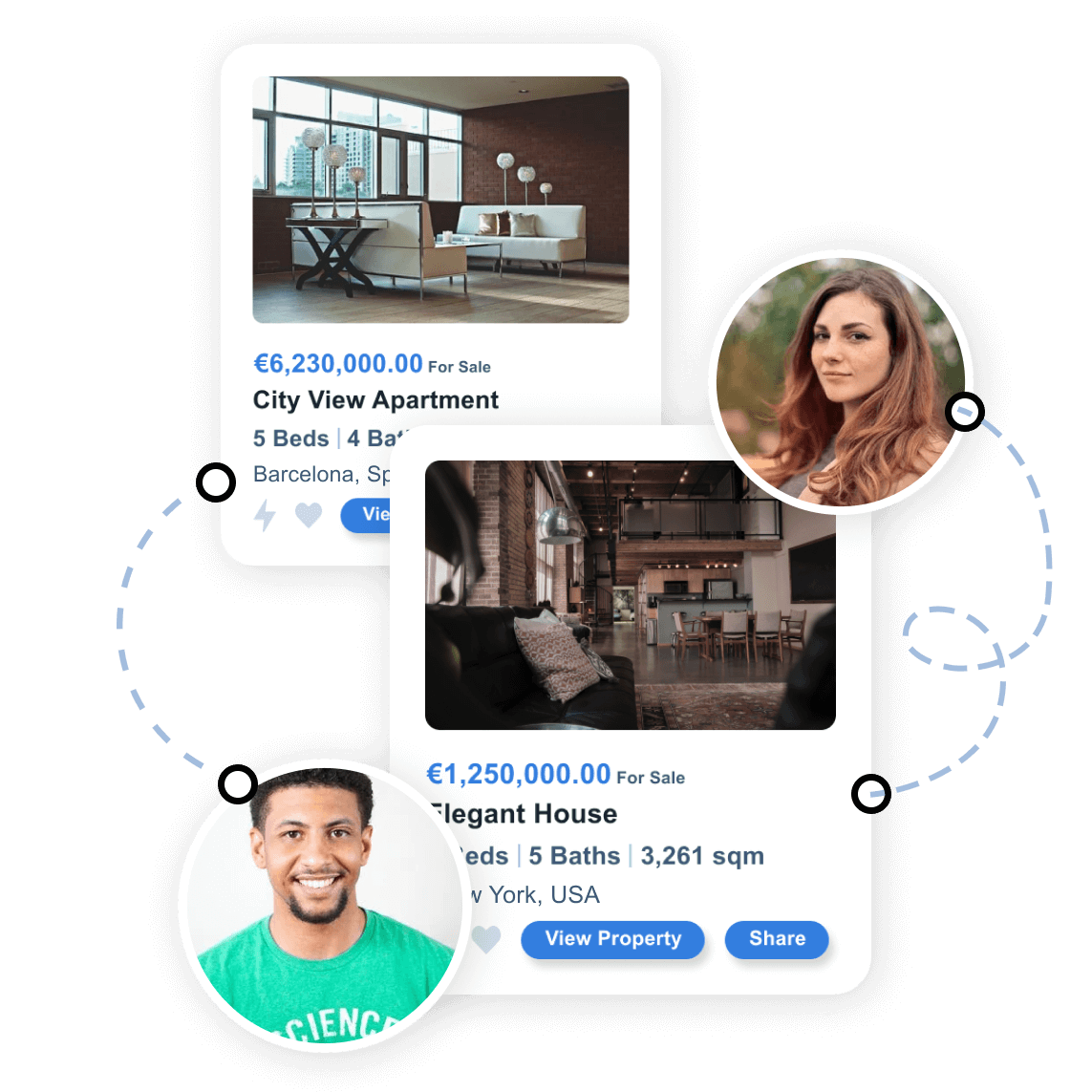
Save time with our Brochure Creator
Save time by instantly generating property brochures based on property specifications and send to leads and customers through the CRM.

Brochure Creator
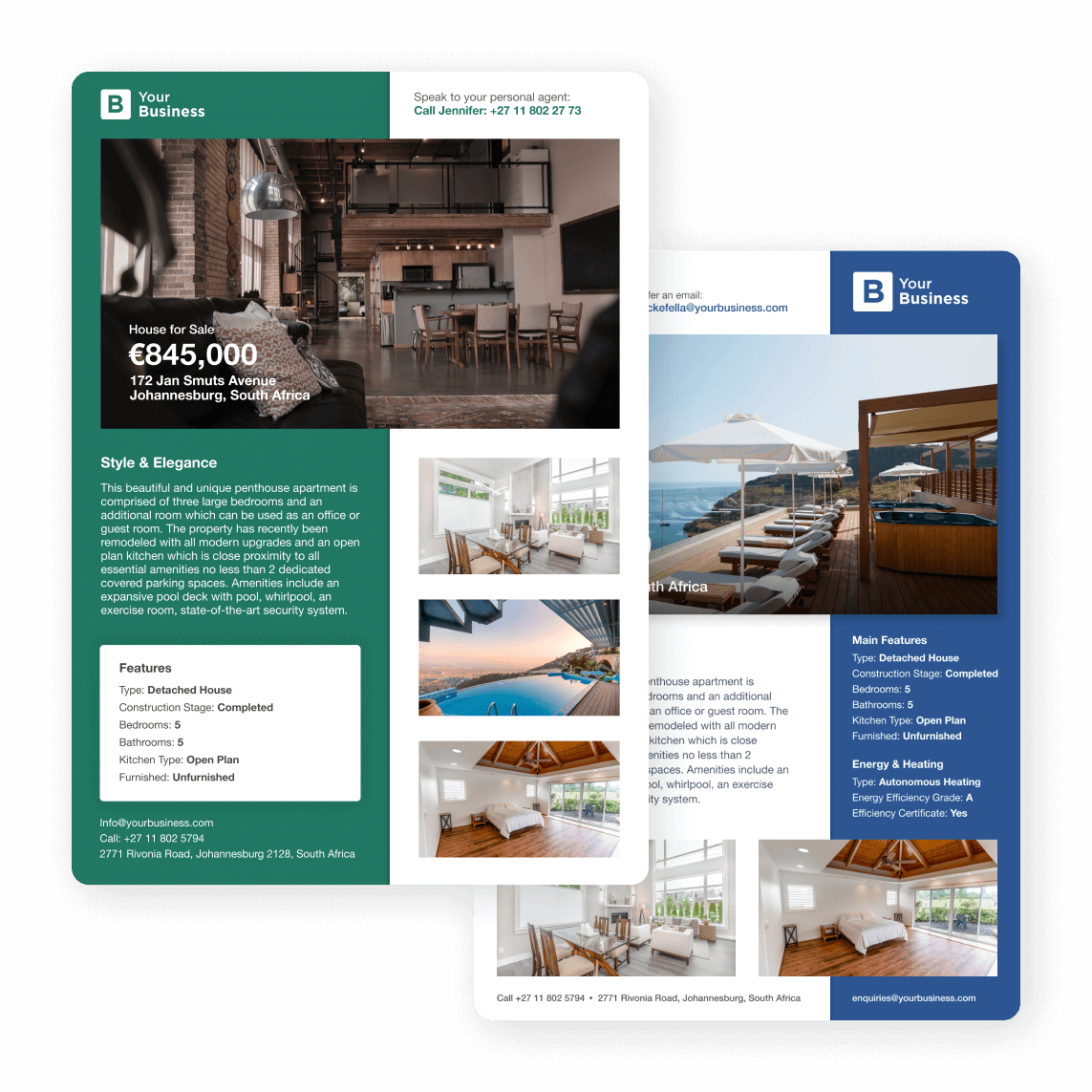
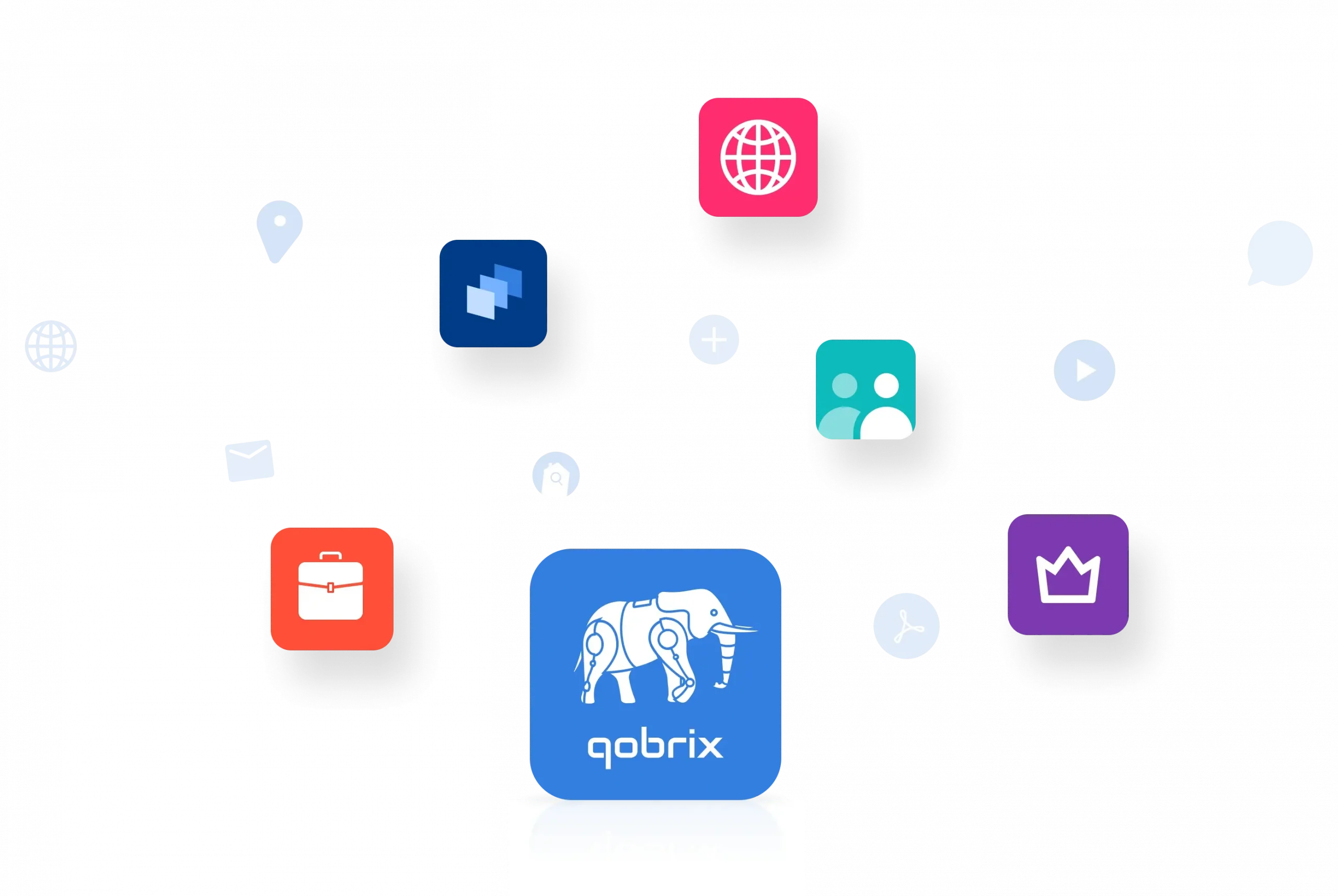
Get Started Today
See how Qobrix can change the way you run your operations