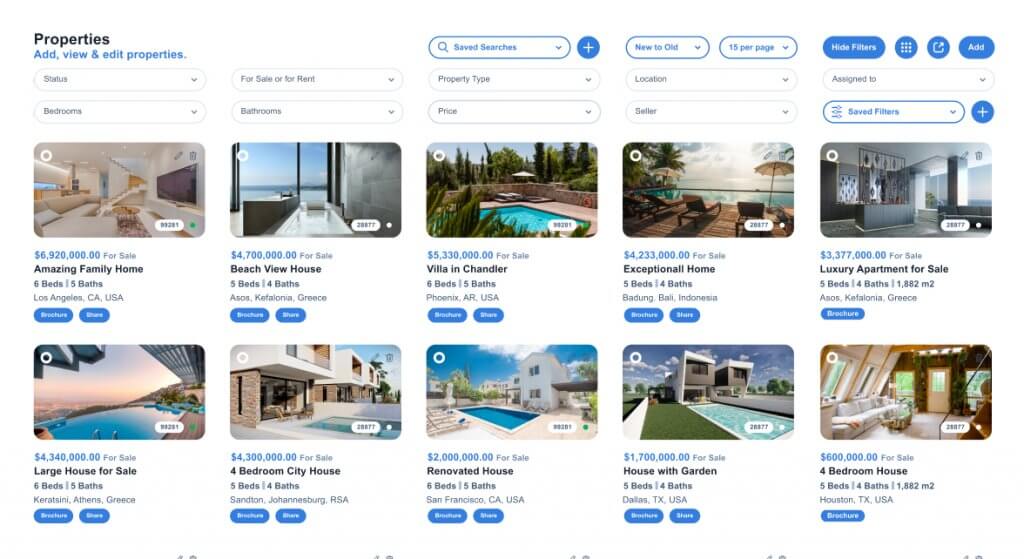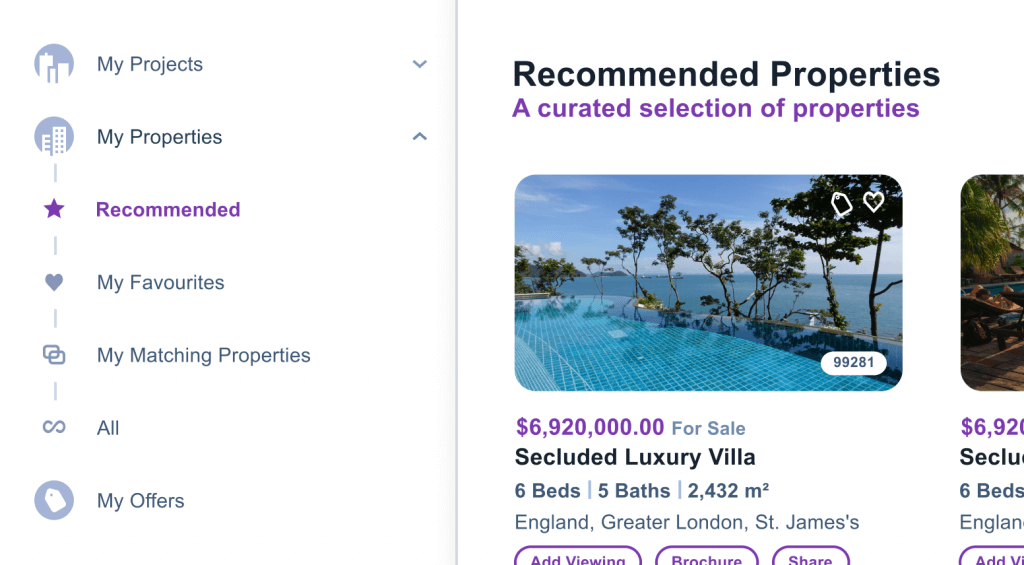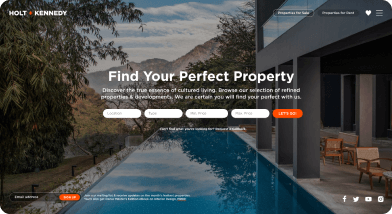This website uses cookies so that we can provide you with the best user experience possible. Cookie information is stored in your browser and performs functions such as recognising you when you return to our website and helping our team to understand which sections of the website you find most interesting and useful.
Brokers/External Agents
Use the Brokers/External Agents module to create a database and manage all data pertinent to your agents; monitor their performance in terms of lead generation and sales, and share relevant information with them to assist in your overall objectives.
Manage Brokers/External Agents
Easily add and view all relevant information pertaining to brokers and/or external agents including contact details, agreed commissions and the internal salesperson they are assigned to. Categorize all your agents by type. Upload signed agreements to have instant access to all details of your partnerships. If you have yet to finalize an agreement then simply modify the status of the Broker/External Agent record to indicate this in order to promptly follow up in due time.
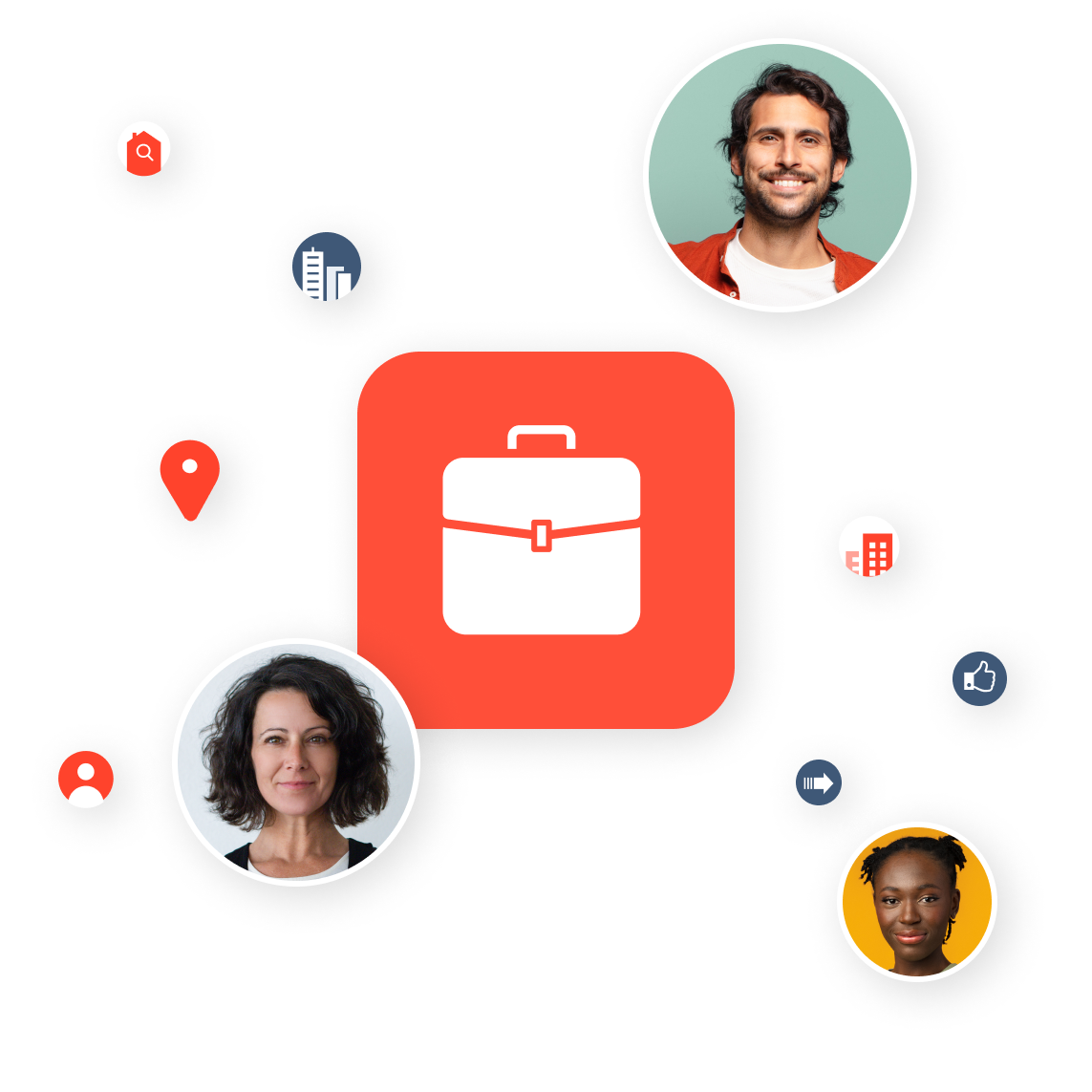
Track performance
Every new broker/external agent which is added in your database is made available for you to link to incoming leads. This will then allow you to create various reports on your dashboards to track how brokers/external agents are performing such as total amount of leads created and total revenue generated in sales.
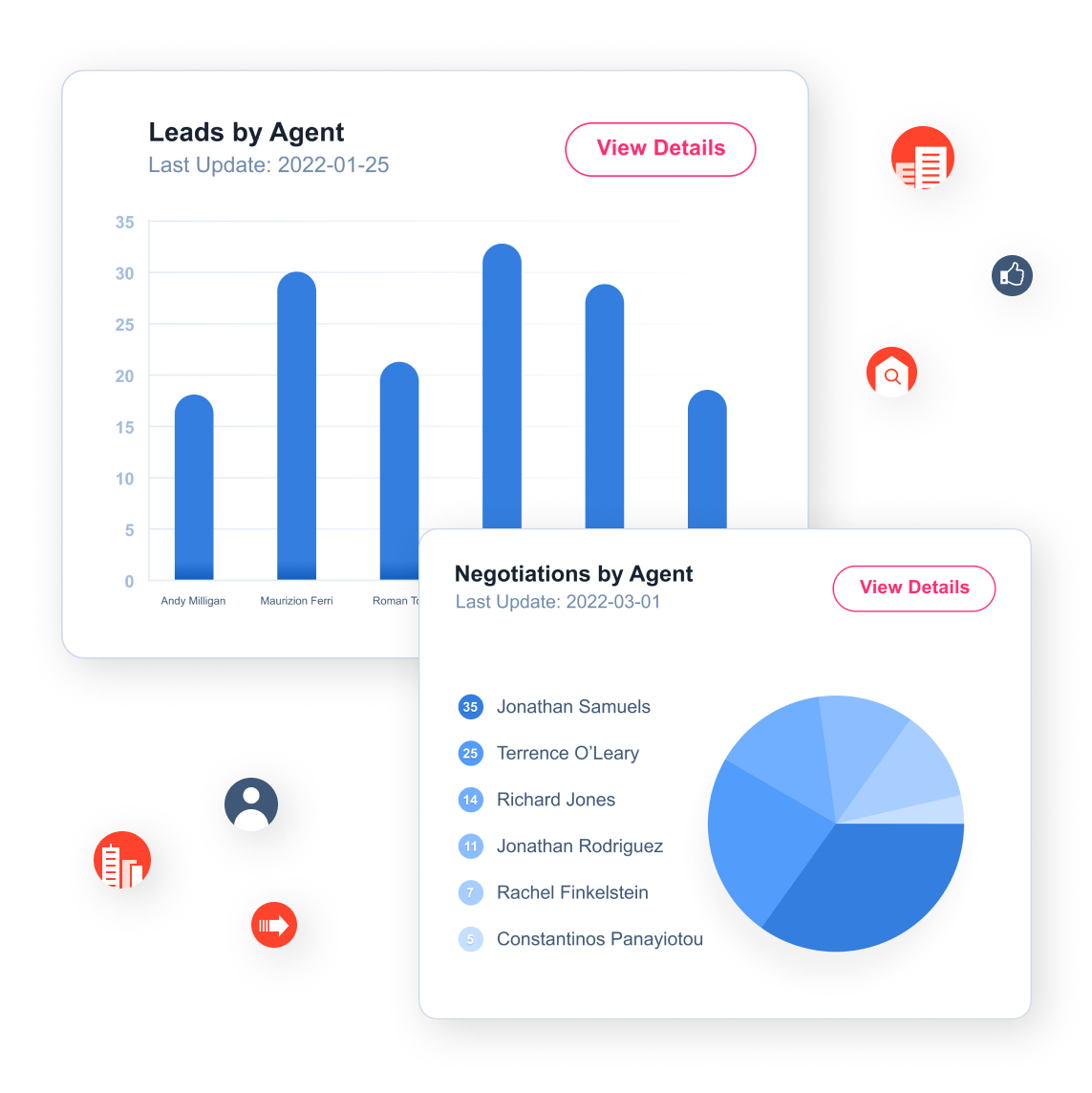
Grant access to the Agent Portal
Use the Agent Portal and share vital information with all your brokers/external agents. With one click your agents will receive an automatic email notification with information to access the portal. The portal works in direct communication with the Qobrix CRM System and offers a variety of features, including the ability for sales collateral to be branded with the brokers/agent’s branding, the upload of marketing material, and the ability for a broker/external agent to register a lead.
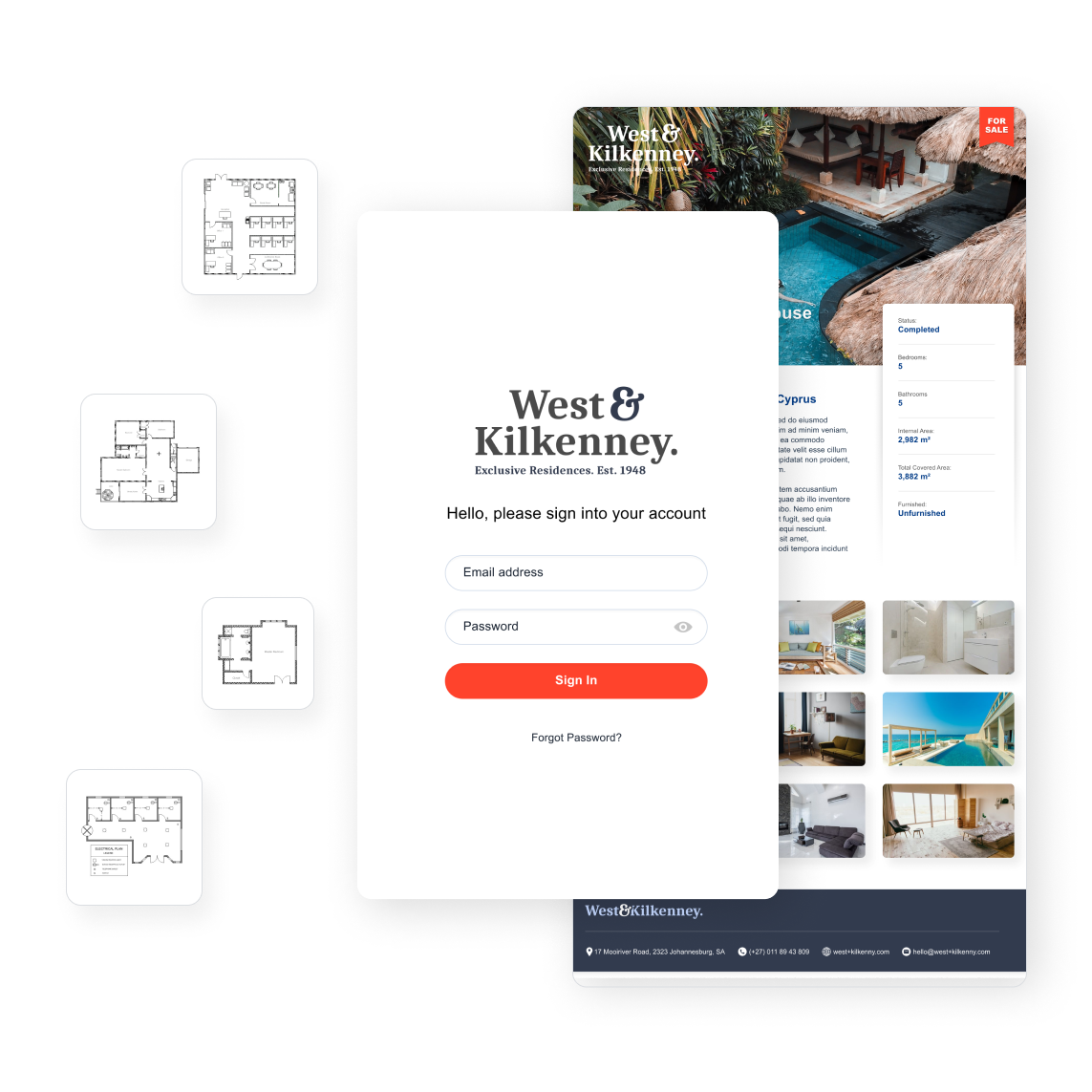
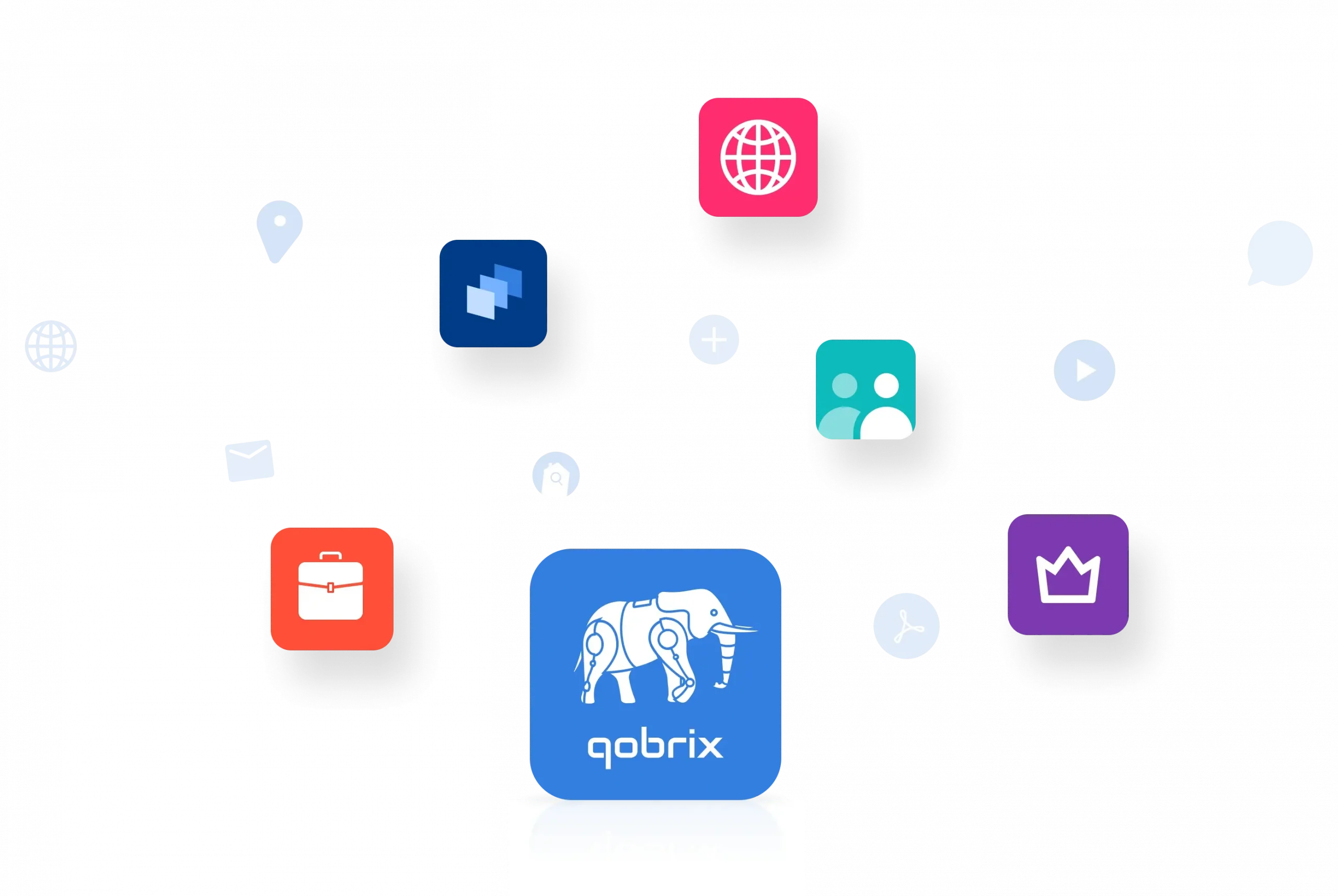
Get Started Today
See how Qobrix can change the way you run your operations