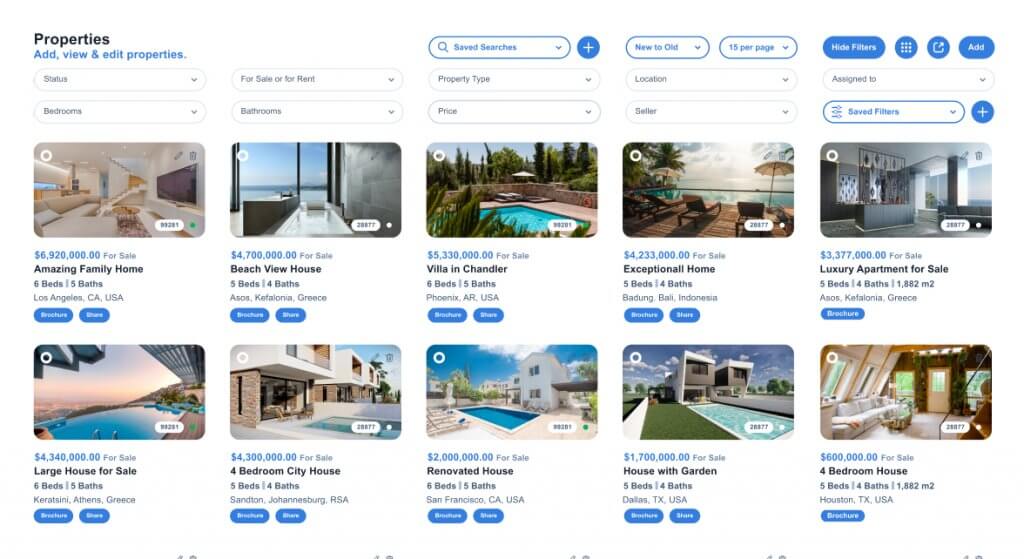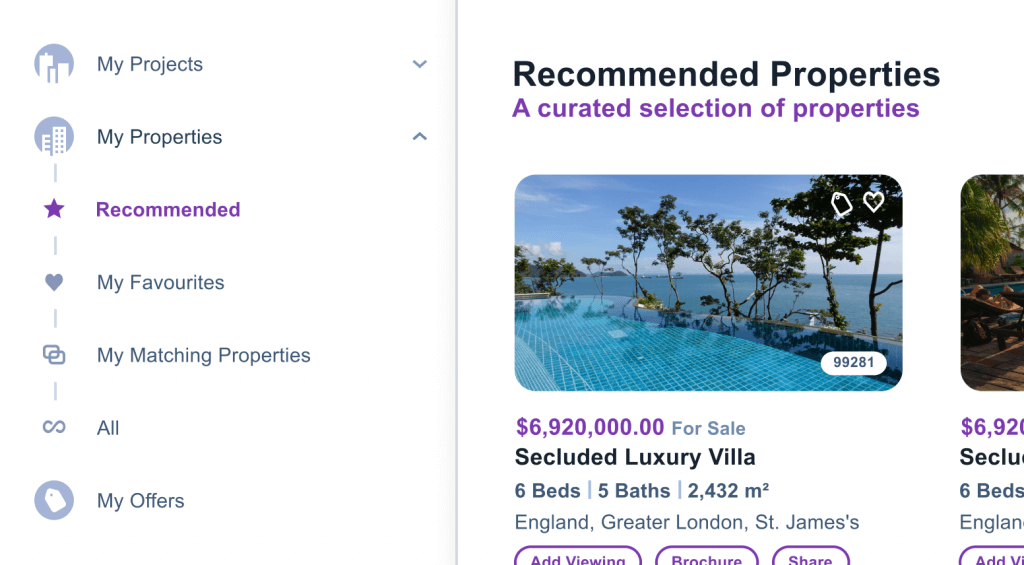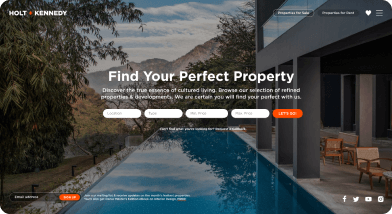This website uses cookies so that we can provide you with the best user experience possible. Cookie information is stored in your browser and performs functions such as recognising you when you return to our website and helping our team to understand which sections of the website you find most interesting and useful.
Agreements
Converting a lead in Qobrix allows you to then solidify the deal by creating an agreement and registering all relevant information associated with your new sale. The Agreements module is dedicated to helping you offer the after-sales service your clients deserve.
Link your property & add commissions
Every agreement can be assigned to an internal CRM user with a given status of whether the contract has been signed, reserved, or cancelled with the associated property linked to it. Once a property is linked to a contract, it is then automatically marked as sold or reserved in your property listings. The final selling price of the property can also be documented and compared to the list price which helps you monitor all past discounts given. You can then outline a 2-tier commission plan documenting the commission amount payable to both your internal associate and external broker.
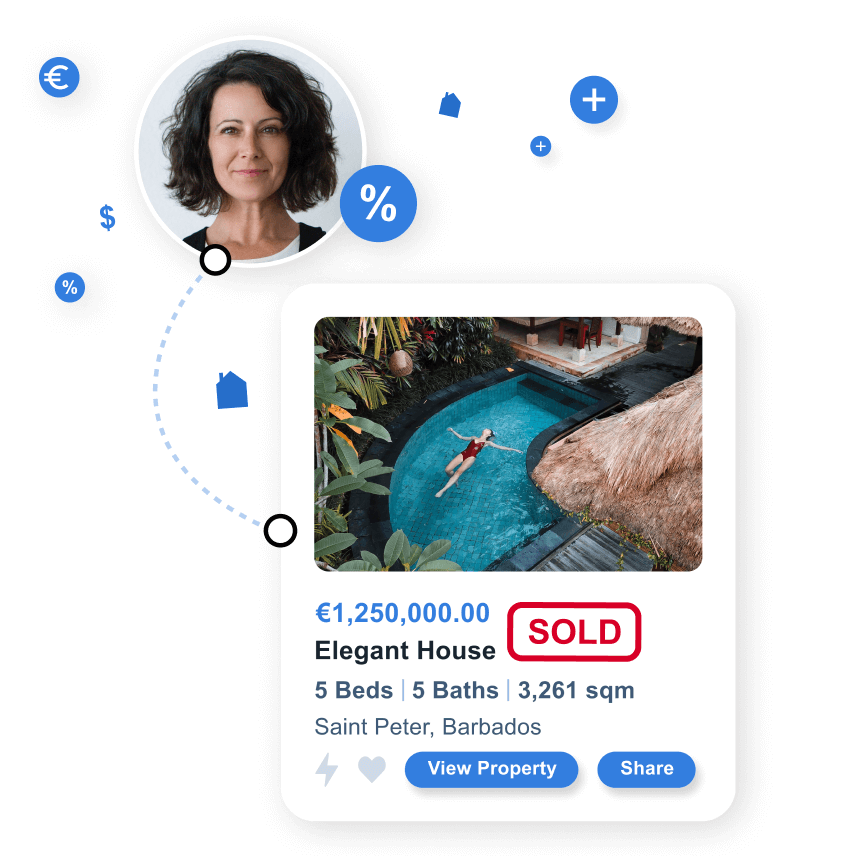
Manage all relevant documents
Store and view all essential documentation related to the agreement including the signed contract of sale plus any added reservation or supplementary agreements. Go one step further and add all pertinent banking and legal documents including the contact information of the respective representatives involved in the sale. This will reduce time to respond to client queries – improving customer service, and enhancing administrative workflows.
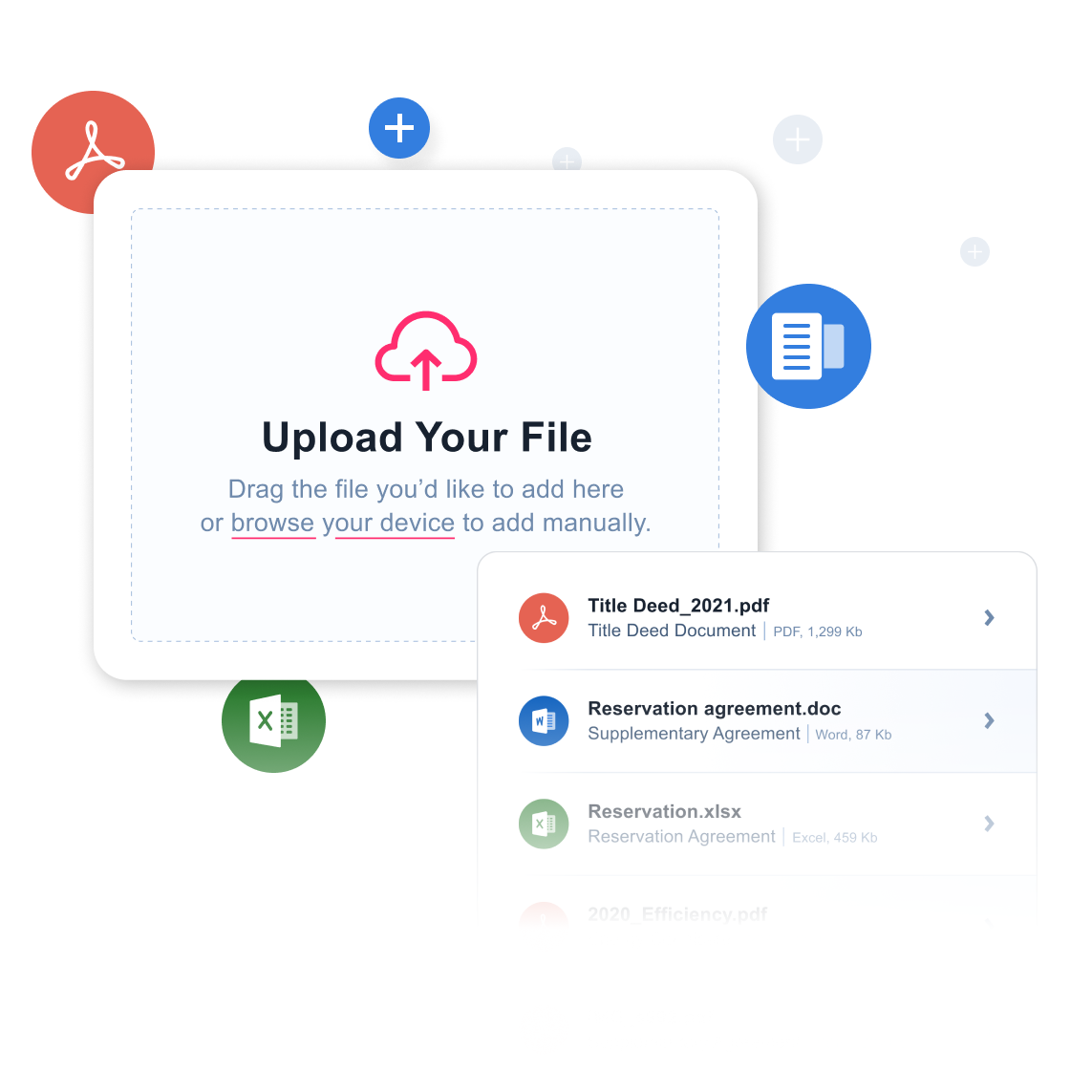
Monitor important dates & statuses
Keep track of any important deadlines and statuses through the Agreements module. This includes a delivery date regarding the agreed changes or amendments to the purchased property or the status of the title deed and whether it is still pending, issued or transferred to the buyer. Add further tasks or calls related to the contract with due dates and levels of priority to assist with managing all your accounts.
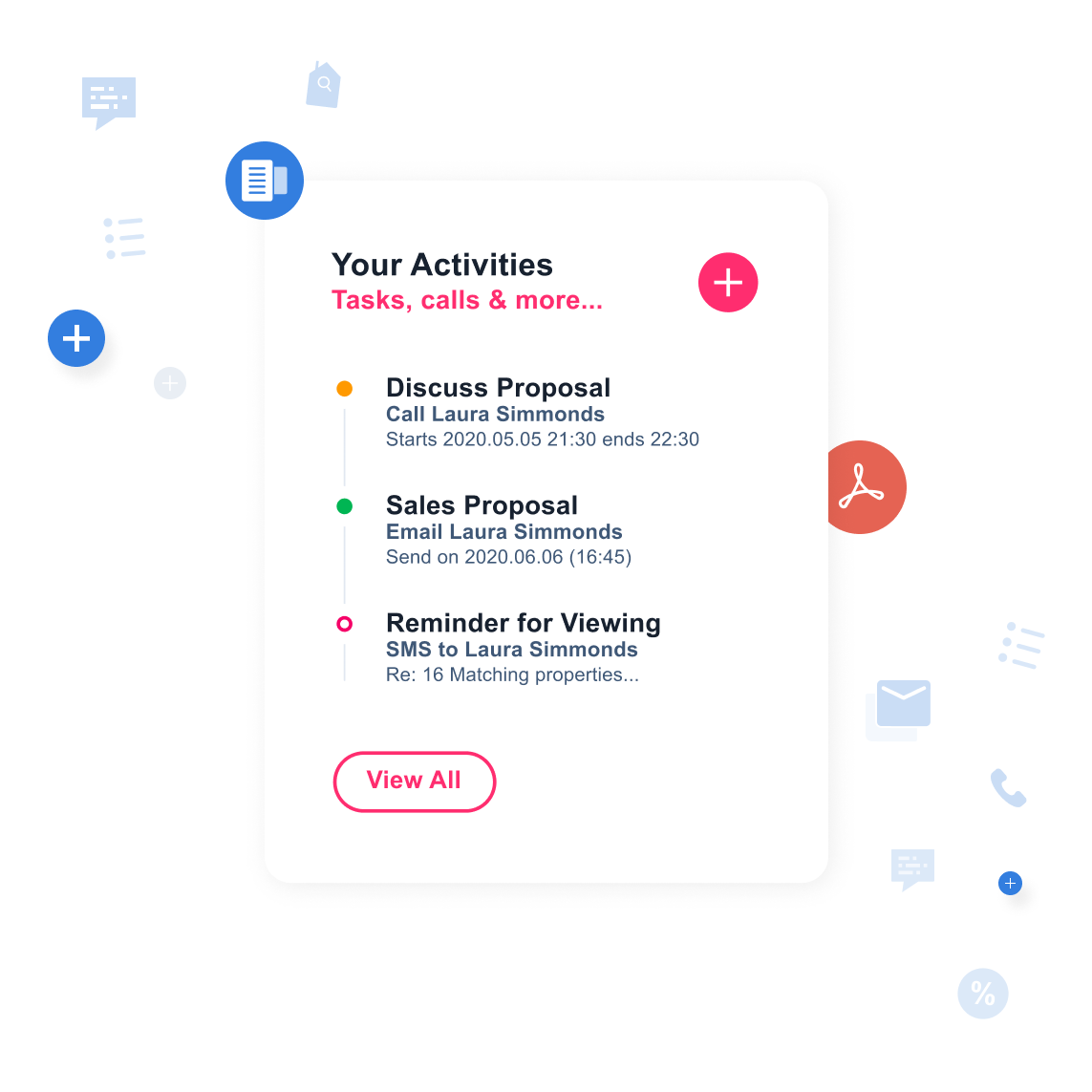
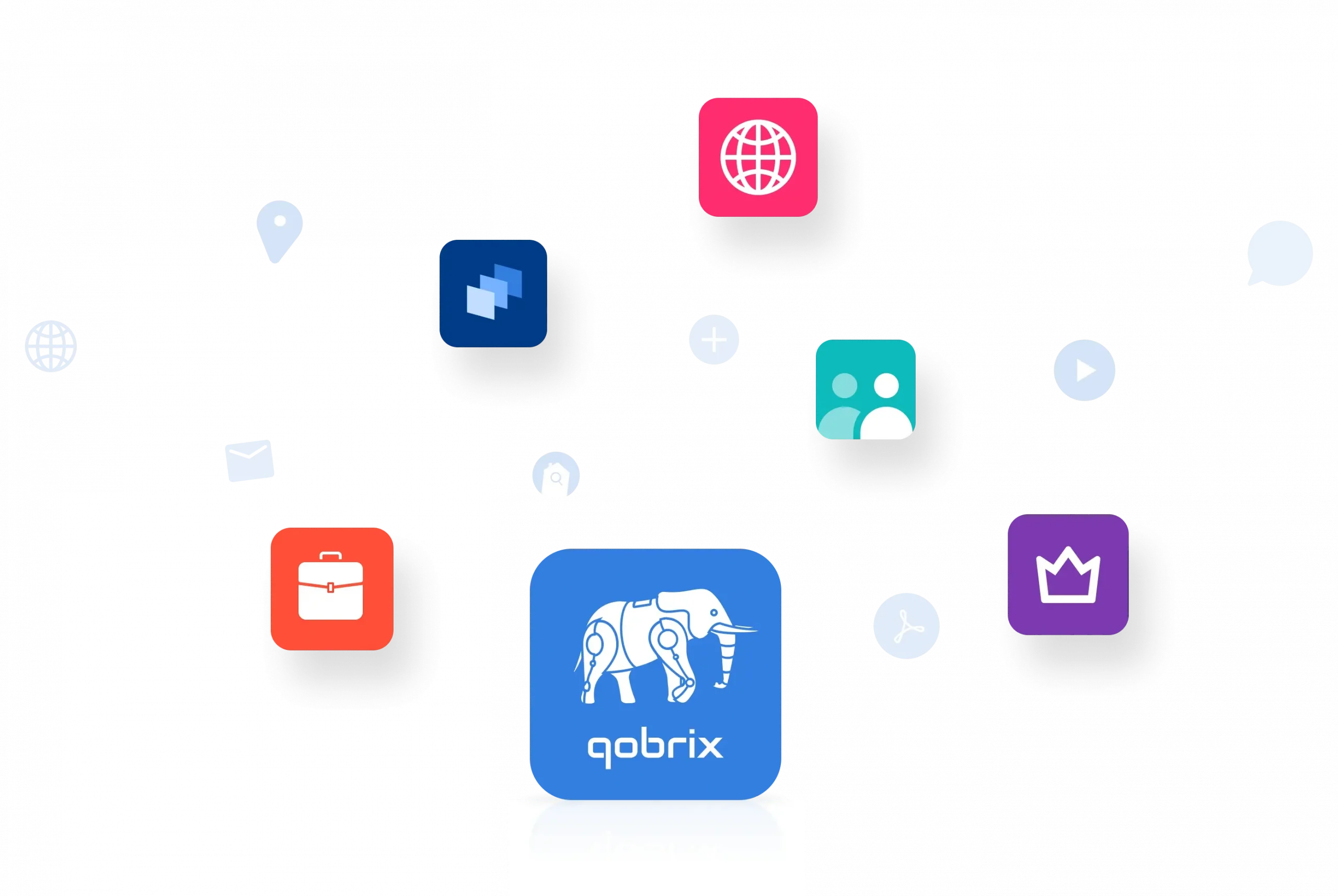
Get Started Today
See how Qobrix can change the way you run your operations