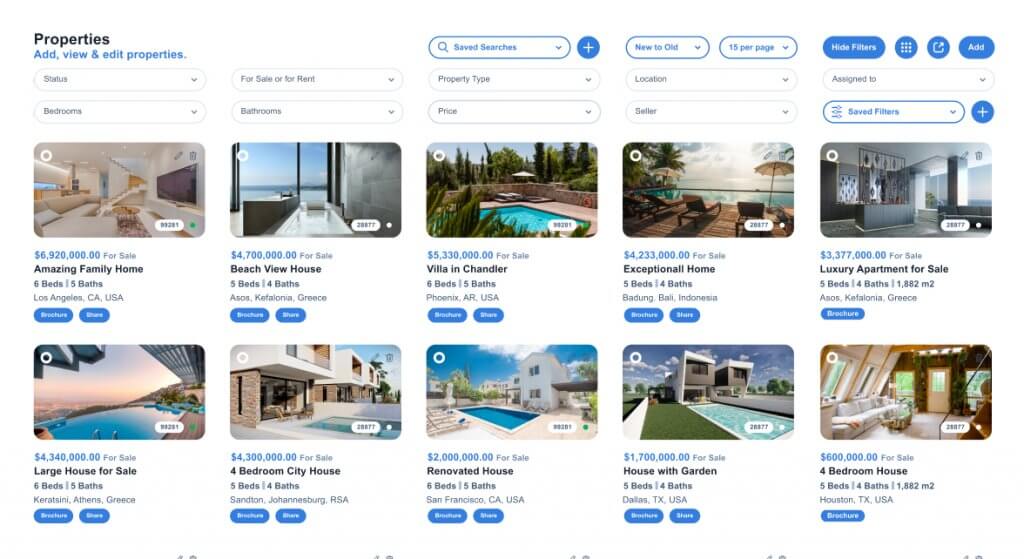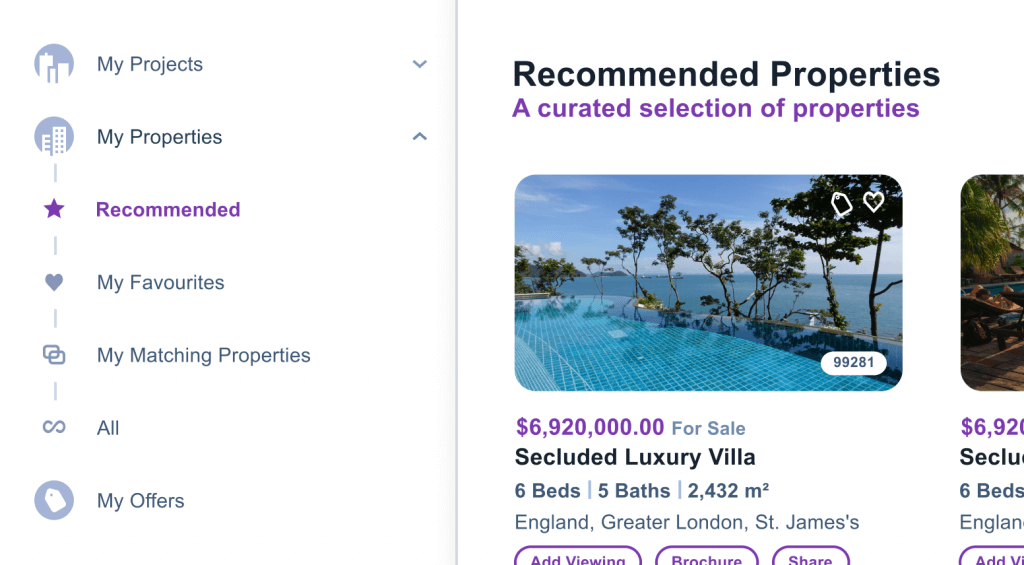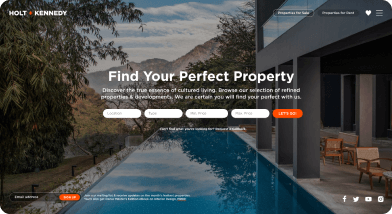This website uses cookies so that we can provide you with the best user experience possible. Cookie information is stored in your browser and performs functions such as recognising you when you return to our website and helping our team to understand which sections of the website you find most interesting and useful.
Campaigns
The Qobrix Real Estate CRM Campaigns module is a great tool to manage sales and marketing campaigns. Use it to easily create different promotional campaigns, to track the leads generated by each campaign and to monitor how each campaign performs to modify where necessary.
Create marketing campaigns
Use the Campaigns module to easily create sales or marketing campaigns. Use data from your CRM to create groups of leads to whom targeted campaigns can be sent using third party applications like MailChimp, Facebook, LinkedIn, etc.
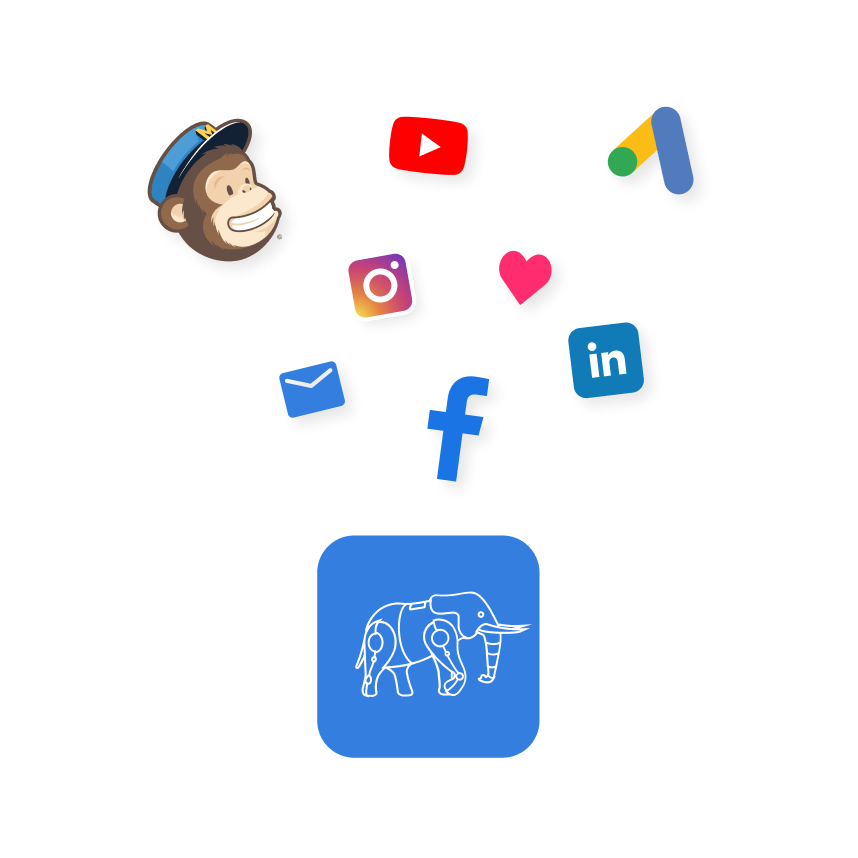
Track lead source
Tracking lead source is important to be able to modify sales and marketing campaigns to improve lead generation. Use the Campaigns module to create campaign lists categorised by the type of sales or marketing campaign executed, and attribute leads to the particular campaign from which they originate.
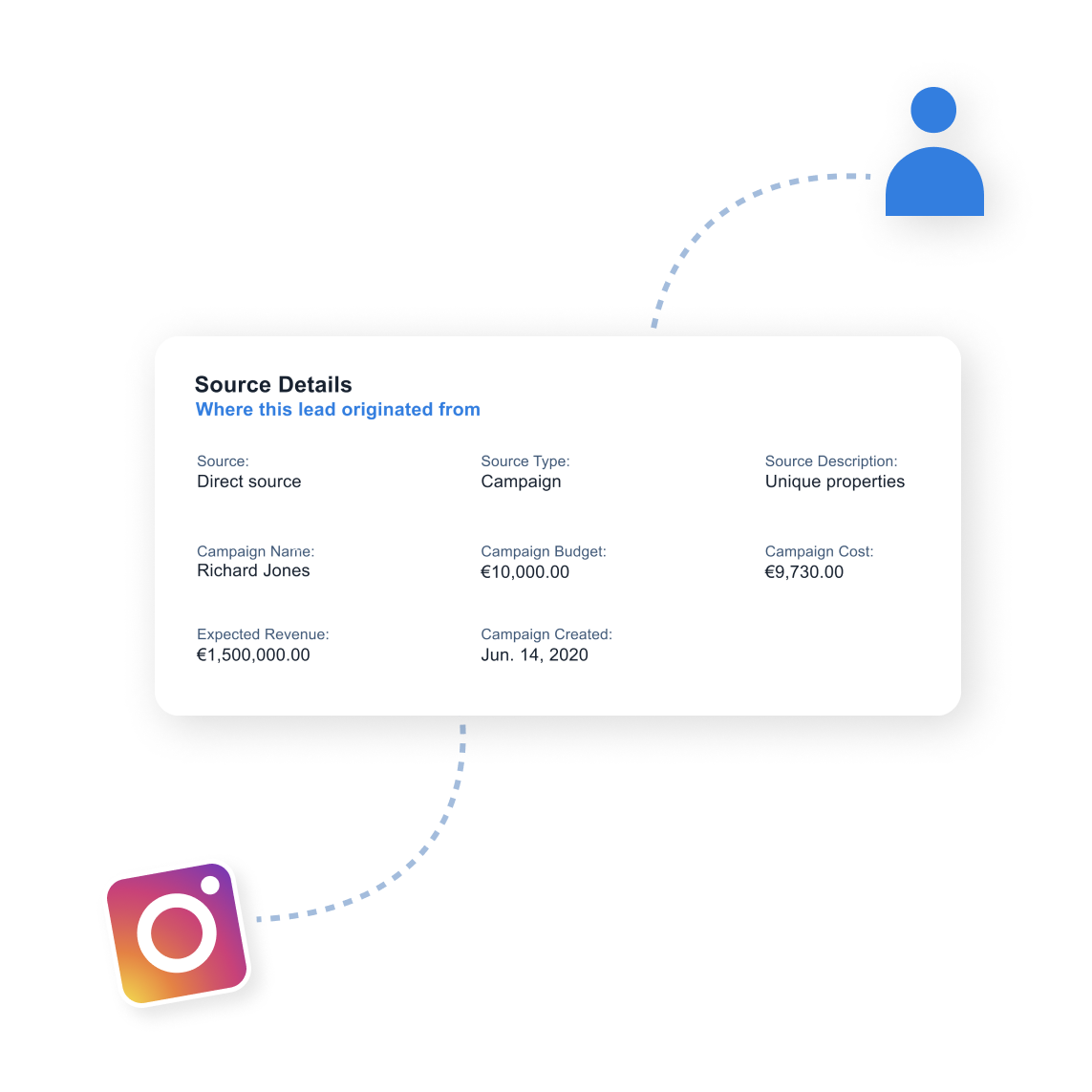
Monitor campaign performance
You will likely be running a variety of sales and marketing campaigns, including social media campaigns, Google Ads, newsletters, email marketing campaigns, exhibitions, trade shows, etc. Use the Campaign module to gain insights into which campaign is generating the most leads and modify those that are performing badly.
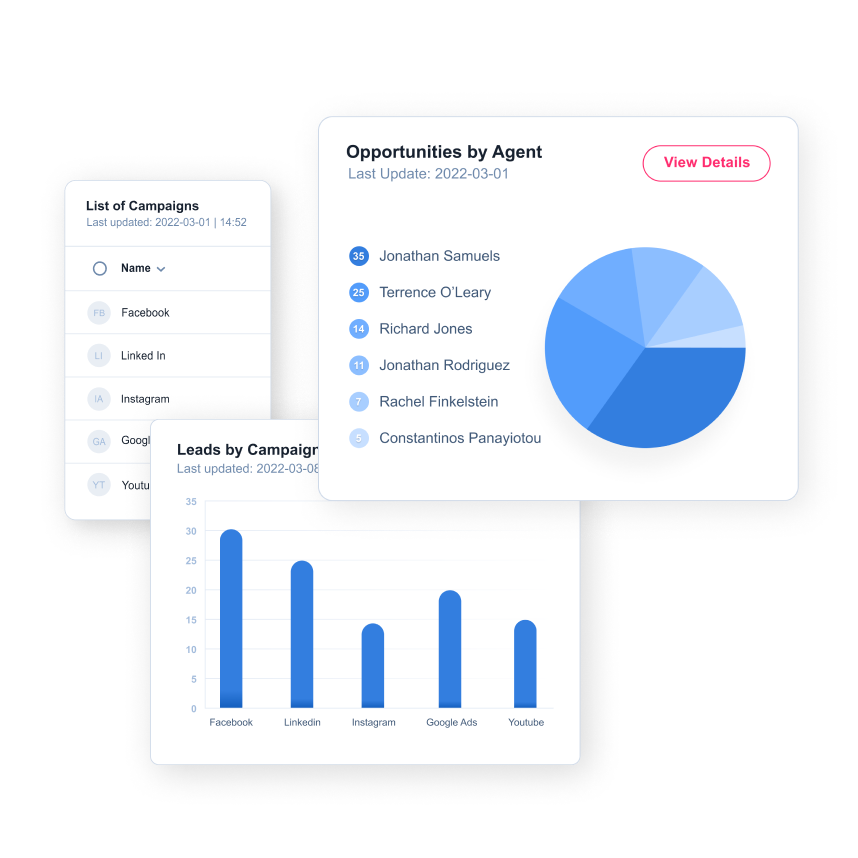
Analyse reports to understand your leads
Generate reports per campaign and share these with your sales and marketing teams so that everyone understands where the leads are coming from and what leads are actually converting into sales.

Track campaign costs
Add the budget, the actual cost and anticipated revenue of each campaign. In this way you can identify which campaigns are performing well (anticipated revenue vs actual revenue generated) and modify the campaigns accordingly.

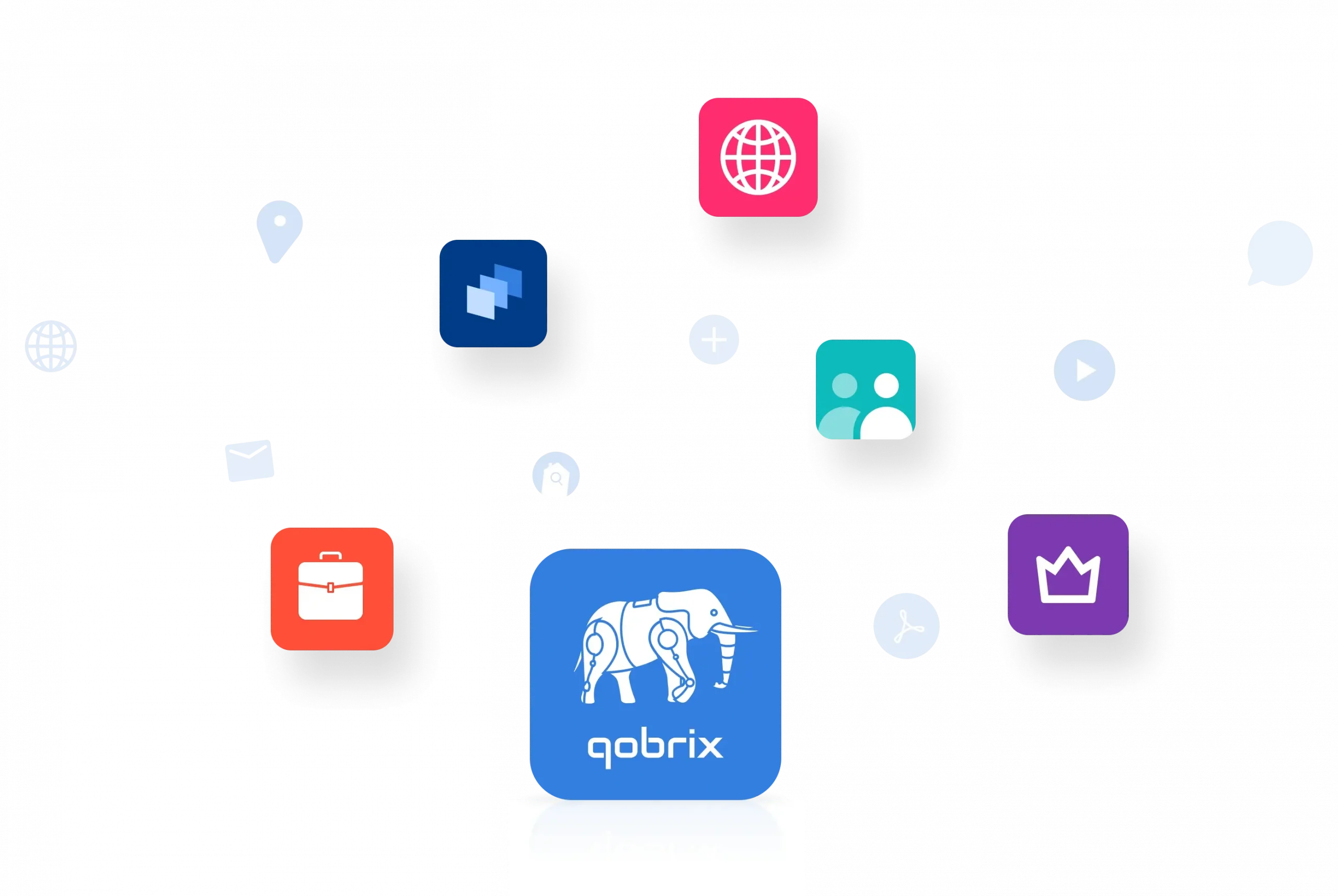
Get Started Today
See how Qobrix can change the way you run your operations