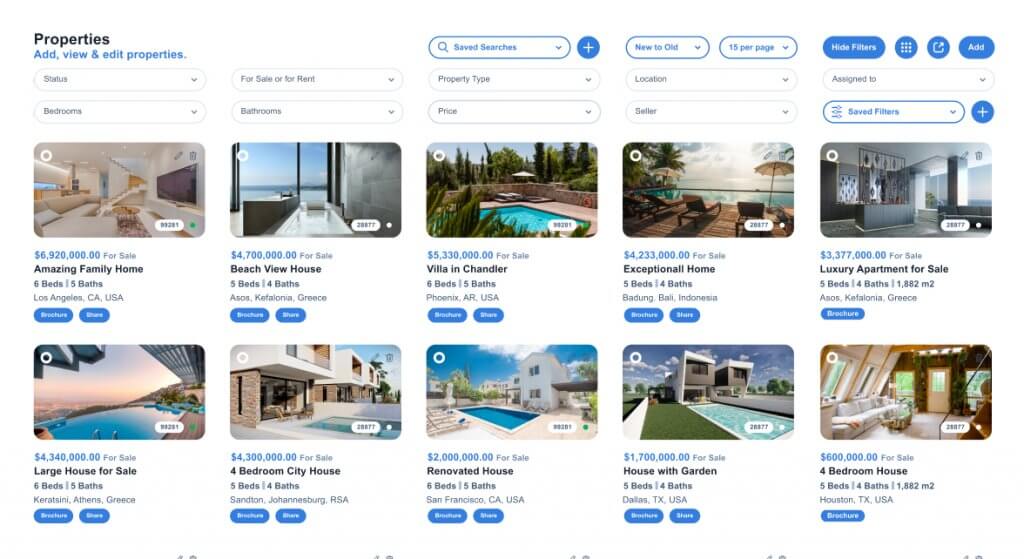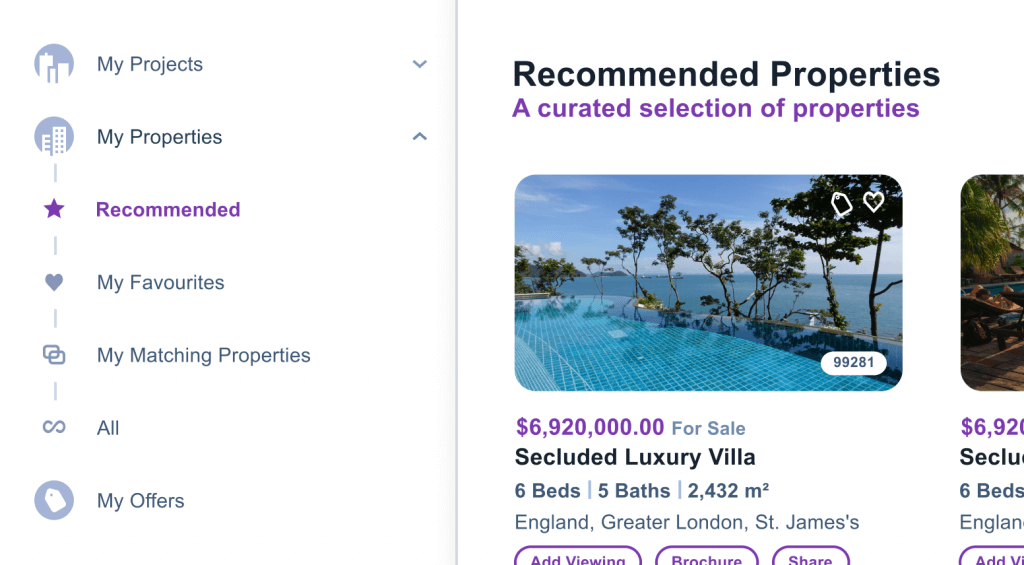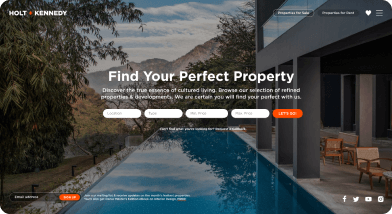Effective sales pipeline management is crucial in boosting lead conversion, nurturing opportunities, and increasing customer retention and lifetime value. In this blog, we’ll discuss some best practices/activities in your real estate CRM to optimise the process of converting new prospects into buying customers more effectively.
Table of Contents
- Lead capturing
- Managing contact data of people and organisations
- Matching properties to leads
- Filtering out hot leads and converting them to opportunities
- Nurturing opportunities
- Optimising your use of dashboards
- Converting opportunities to customers
- Streamlining exchange of information with customers
- Other advanced Qobrix CRM tools
- Conclusion
1. Lead capturing
Properly capturing leads in your CRM is a vital sales pipeline management activity. The Qobrix CRM system streamlines this process to make it as hassle free as possible. Leads can be added manually or pushed into the CRM through integration with your real estate website or other 3rd party sources, e.g. Facebook, MLS portals, etc. By integrating the contact form on your website with your CRM, data inputted by visitors to your site will synchronise and populate your leads module automatically. Those leads can then be immediately assigned to your sales team. Further, all leads generated by external agents can also be fed into the leads module through Qobrix’s innovative Agent Portal.
2. Managing contact data of people and organisations
Managing your contacts properly is a prerequisite to nurturing all customer and business relationships effectively. The Qobrix CRM platform enables you to easily manage the contact data of all people, businesses, and other legal entities. Once stored in the CRM, you can then link this information to corresponding leads, opportunities, projects, or other relational data. Duplicate entries can also be quickly detected, after which you can opt to delete, merge or disregard entirely.
3. Matching properties to leads
Once your leads have been properly captured in the CRM, the Qobrix CRM system will allow you to instantly view matching properties with specifications that meet their needs. Select the properties that you’d like to send to your leads and email them directly from the CRM. Having the ability to automate the process like this will also help you move those leads through your sales pipeline more efficiently.
4. Filtering hot leads and converting them into an opportunity
Once you have sent your leads the properties that match their requirements, you can record any scheduled and/or follow-up calls, as well as the outcome of those calls, in the CRM. You can also record all comments that may arise as a result of interactions with those leads. Use Qobrix CRM to get a historical overview of these records to filter hot leads from cold, to identify which leads can be validated to become opportunities. Converting a validated lead into an opportunity in the CRM is then as simple as one click, boosting sales pipeline management.
5. Nurturing opportunities
Once leads are converted into opportunities in the CRM, each opportunity can be assigned a status customised to your business needs. These opportunities can then be nurtured through several sales activities, supported, and optimised, by key modules in the Qobrix CRM system. These include:
- Viewings: Schedule and track all viewings on your property listings. Generate reports on the number of viewings per property to monitor the performance of your entire sales team as well as individual salespeople.
- Offers: Record and track multiple offers and counteroffers made on properties. Also identify which properties have received no offers and discuss with client whether price can be adjusted.
- Tasks: Create tasks and link directly to any record, e.g., leads, opportunities, clients, and property listings. Sort tasks by priority and view all upcoming, pending or completed tasks through your dashboards.
6. Optimising your use of dashboards
Qobrix dashboards offer vital business insights. The dashboards can be customised to present data, e.g., key sales and marketing metrics, in several different ways, be this a pie chart, bar charts, line graphs, etc. Further, CRM users (your salespeople) can manage their own dashboards, and create their own dashboard lists, to properly track their own tasks and activities, thereby improving efficiencies. Having the ability to tailor the way data is viewed, lists are created, and reports printed will help your real estate business and sales teams manage the sales pipeline more strategically.
7. Converting opportunities to customers
Once you’ve concluded a sale successfully, converting the opportunity into a customer in your CRM should be easy. In the Qobrix CRM system, this conversion happens with the simple click of a button. Your opportunity is immediately given Client status and you have the ability to upload any property related contracts which can be linked to that client.
8. Streamlining exchange of information with customers
Once a sale has been concluded, providing your client with all of their property related information and documentation should be hassle free. Qobrix software offers an innovative Client Portal through which a customer can be given instant access to everything relating to their property, be this any form of agreements or contracts, progress photos, property images, floor plans, etc. In this way, the need for a constant exchange of emails is reduced drastically, offering a more positive after-sales support experience.
9. Other advanced tools
The Qobrix CRM system also offers a variety of advanced tools to further streamline internal workflows and administrative processes and procedures. Some of these include:
- Advanced permissions: Optimise workflows by assigning users to groups in the CRM according to roles and responsibilities, and assign specific permissions based on any criteria.
- Batch processing: Edit large volumes of records through a batch processing tool, and import any data, files or images from other systems, databases or spreadsheets and automatically sync with existing records.
- Multilingual fields: List your properties in multiple languages and generate branded brochures in the CRM in those languages.
- Property approval workflow: Manage the publication of any property on your real estate website by assigning CRM user the task of reviewing the data first to ensure accuracy.
10. Conclusion
It’s clear from the information in this article that the Qobrix CRM platform can help you optimise your entire sales pipeline management process. It does this through a range of features built specifically for real estate professionals. We encourage you to give some of the platform a try through a 15-day Free Trial which can be quickly accessed here.