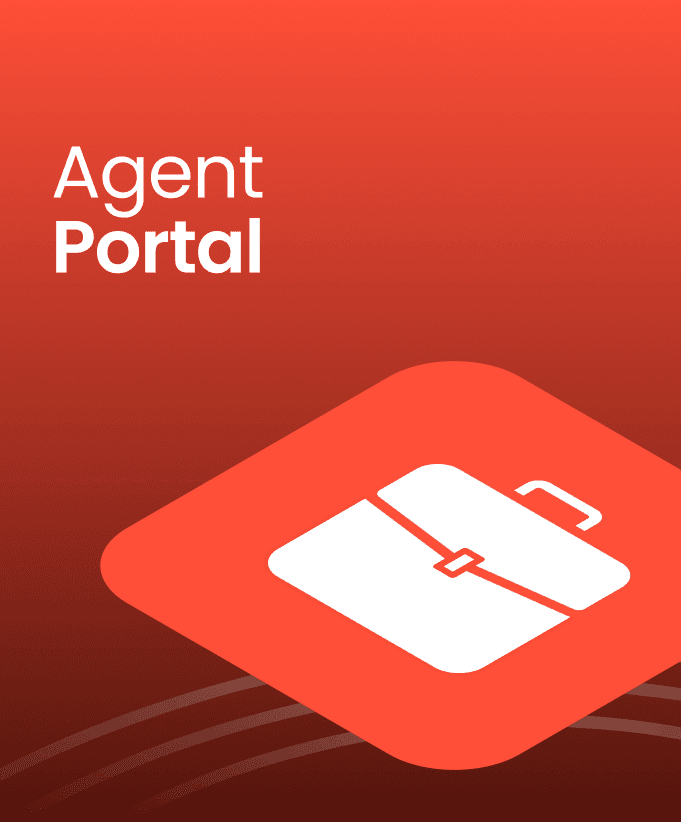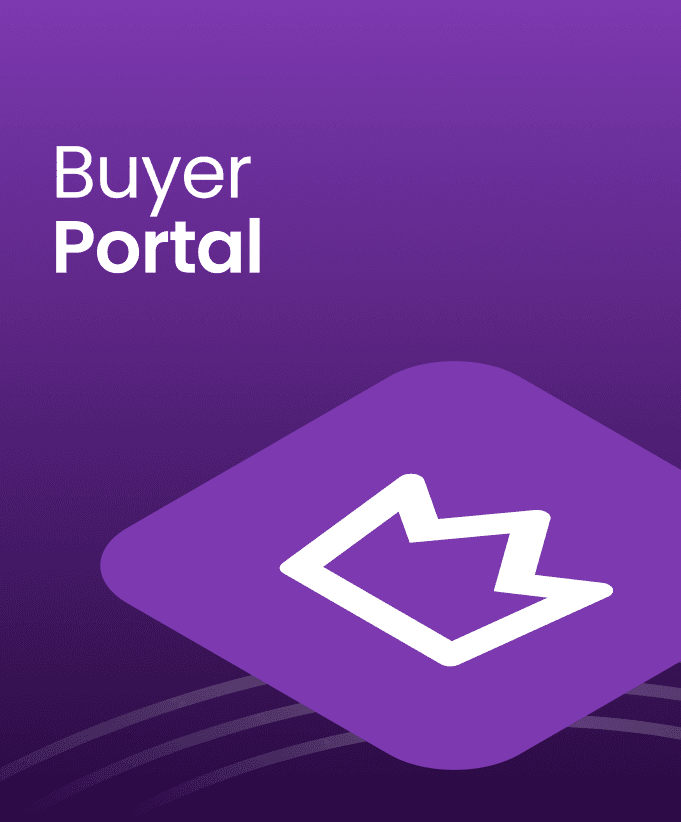User Management
Streamline your workflows with the User Groups feature in Qobrix Real Estate CRM. Boost efficiency when you create and assign users to specific groups based on your internal processes and procedures.
User Management
Streamline your workflows with the User Groups feature in Qobrix Real Estate CRM. Boost efficiency when you create and assign users to specific groups based on your internal processes and procedures.
User Management
Streamline your workflows with the User Groups feature in Qobrix Real Estate CRM. Boost efficiency when you create and assign users to specific groups based on your internal processes and procedures.
Creating User groups
Effortlessly create user groups in the CRM to organize your team effectively. Assign users to specific groups such as Sales, Marketing, Finance, and Administration based on their roles and responsibilities. With designated group access, users can securely access relevant information while being restricted from unauthorized data.


Creating User groups
Effortlessly create user groups in the CRM to organize your team effectively. Assign users to specific groups such as Sales, Marketing, Finance, and Administration based on their roles and responsibilities. With designated group access, users can securely access relevant information while being restricted from unauthorized data.



Assigning Roles to Groups
Streamline user permissions with role assignment to groups in the CRM. Users can be assigned to multiple groups, each associated with specific roles and permissions. For instance, you can restrict salespeople to view only their assigned leads and prevent data export or deletion. This eliminates bottlenecks and delays in manual authorization processes, as adding or removing users from groups enforces permissions seamlessly.
Streamline user permissions with role assignment to groups in the CRM. Users can be assigned to multiple groups, each associated with specific roles and permissions. For instance, you can restrict salespeople to view only their assigned leads and prevent data export or deletion. This eliminates bottlenecks and delays in manual authorization processes, as adding or removing users from groups enforces permissions seamlessly.

Assigning Roles to Groups
Streamline user permissions with role assignment to groups in the CRM. Users can be assigned to multiple groups, each associated with specific roles and permissions. For instance, you can restrict salespeople to view only their assigned leads and prevent data export or deletion. This eliminates bottlenecks and delays in manual authorization processes, as adding or removing users from groups enforces permissions seamlessly.
The Complete Ecosystem
The Complete Ecosystem
See how Qobrix can change the way you run your operations
See how Qobrix can change the way you run your operations