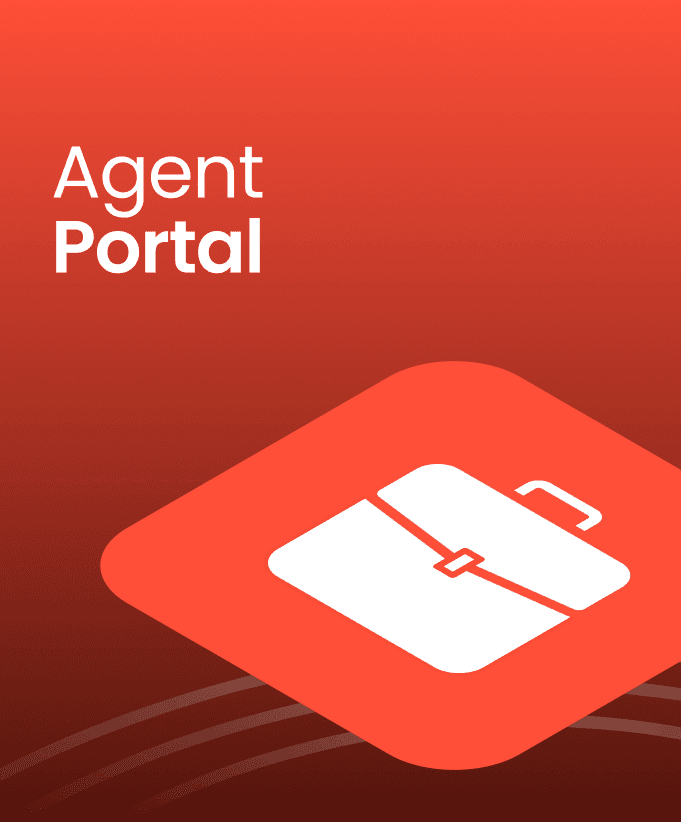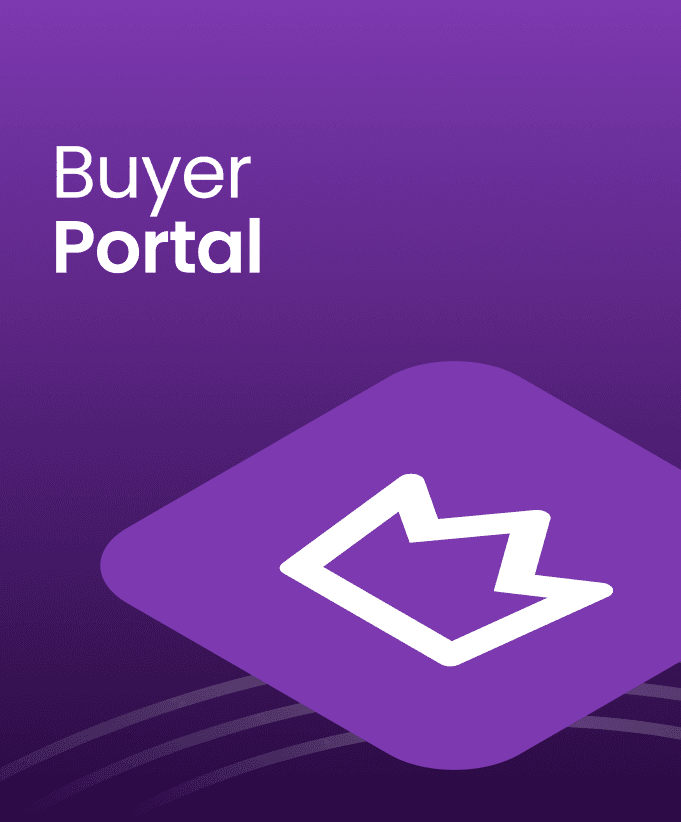Finance Management
Use the Qobrix Real Estate CRM to create payment plans according to the type of agreement you have made with your client whether that is for the purchase or leasing of a property, HOA fees or for any other extras. The rich field base of the Finance Management module allows you to keep track of pertinent information which is crucial to sustain your business including expected monthly payments, overdue amounts, current balances and more.
Finance Management
Use the Qobrix Real Estate CRM to create payment plans according to the type of agreement you have made with your client whether that is for the purchase or leasing of a property, HOA fees or for any other extras. The rich field base of the Finance Management module allows you to keep track of pertinent information which is crucial to sustain your business including expected monthly payments, overdue amounts, current balances and more.
Finance Management
Use the Qobrix Real Estate CRM to create payment plans according to the type of agreement you have made with your client whether that is for the purchase or leasing of a property, HOA fees or for any other extras. The rich field base of the Finance Management module allows you to keep track of pertinent information which is crucial to sustain your business including expected monthly payments, overdue amounts, current balances and more.


Easily add payment plans
Record, browse, and edit all payment plans quickly and easily. Add all vital information including plan type, amount due, outstanding balances and due dates. Click on any payment plan entry and view the history of all invoices issued for that plan, as well as what amount has been paid or still due.
Record, browse, and edit all payment plans quickly and easily. Add all vital information including plan type, amount due, outstanding balances and due dates. Click on any payment plan entry and view the history of all invoices issued for that plan, as well as what amount has been paid or still due.

Easily add payment plans
Record, browse, and edit all payment plans quickly and easily. Add all vital information including plan type, amount due, outstanding balances and due dates. Click on any payment plan entry and view the history of all invoices issued for that plan, as well as what amount has been paid or still due.
Monitor all issued invoices
View all invoices issued for every payment plan recorded in the CRM. Track the status of each invoice (draft, issued, void) and monitor which have been paid or are still unpaid, and what balances are still due.
View all invoices issued for every payment plan recorded in the CRM. Track the status of each invoice (draft, issued, void) and monitor which have been paid or are still unpaid, and what balances are still due.


Monitor all issued invoices
View all invoices issued for every payment plan recorded in the CRM. Track the status of each invoice (draft, issued, void) and monitor which have been paid or are still unpaid, and what balances are still due.



Better manage all payables
Get an historical overview of all payments received, including amounts remitted, method of payment and date of receipt of payment. Also monitor any edits made to issued invoices for better management of all billing transactions.
Get an historical overview of all payments received, including amounts remitted, method of payment and date of receipt of payment. Also monitor any edits made to issued invoices for better management of all billing transactions.

Better manage all payables
Get an historical overview of all payments received, including amounts remitted, method of payment and date of receipt of payment. Also monitor any edits made to issued invoices for better management of all billing transactions.
The Complete Ecosystem
The Complete Ecosystem
See how Qobrix can change the way you run your operations
See how Qobrix can change the way you run your operations