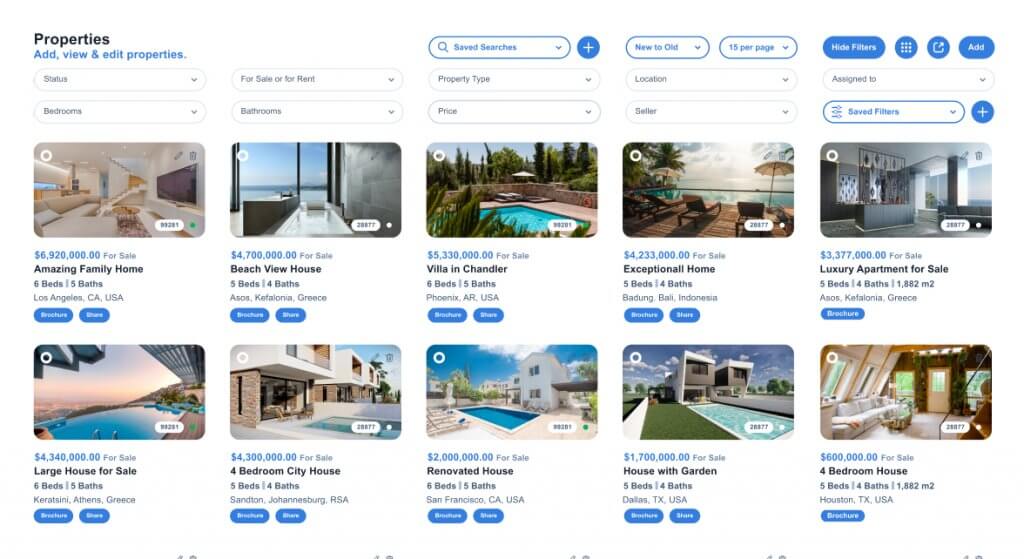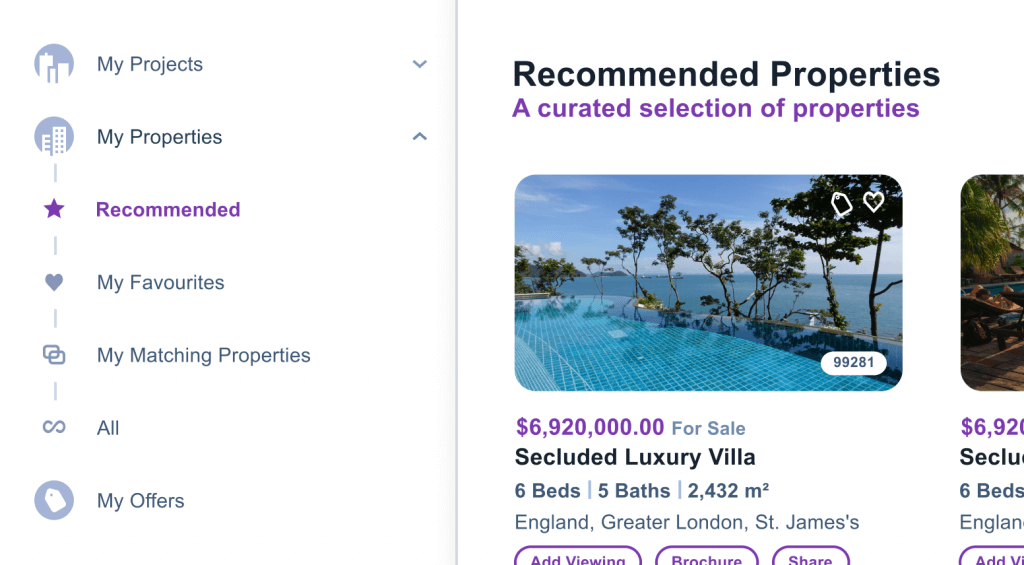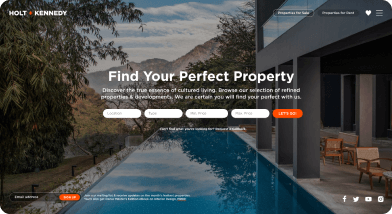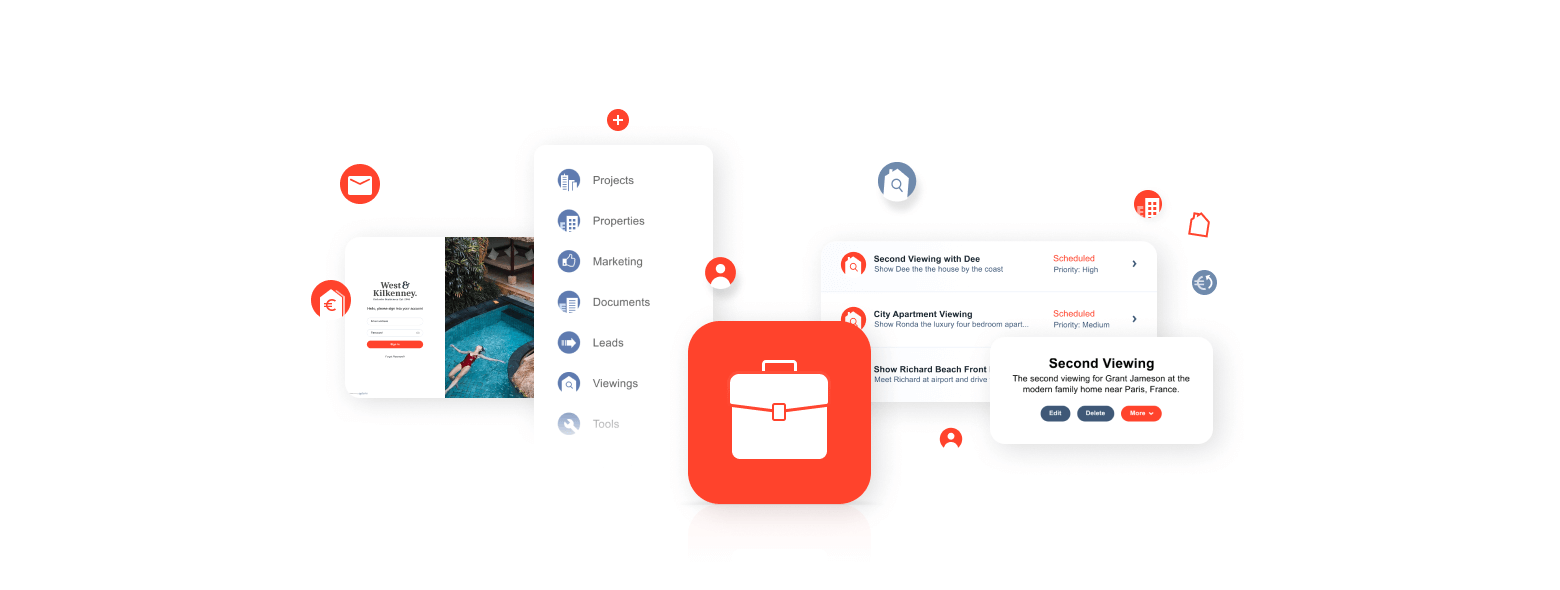
Real Estate Agent Portal
Qobrix’s Real Estate Agent portal is a tremendously useful tool for any Broker/External Agent to interact with you. It works in direct communication with the CRM System, granting Brokers/External Agents 24/7 access to their own personal space where they can obtain sales collateral and project information as generated by you. This gives you the ability to maintain pricing control and avoid errors that may occur in transferring data.
A Real Estate Agent’s personal space

Latest News
Access and browse current industry news and information.

White Label Material
Generate marketing material with your branding.

Marketing Material
Easily access marketing collateral to share with your clients.

Advanced Tools
Manage your entire sales pipeline with a range of key features.

Client Registration
Register and monitor all leads and clients in your sales pipeline.

Messaging
Easily communicate with your clients or leads as and when required.
Easy access to marketing collateral and documents
Use Qobrix Real Estate Agent Portal to provide your Brokers/External Agents with access to useful documents, including pricing, signed contracts, agreed commissions, etc. Share sales and marketing material (both branded and unbranded), e.g. presentations, flyers, videos, and more, which your Brokers/External Agents can use in their sales activities. As an added feature, the sales collateral can be offered with your logo or the Brokers/External Agents can be allowed to upload their own logos and market the sales collateral under their own brand.

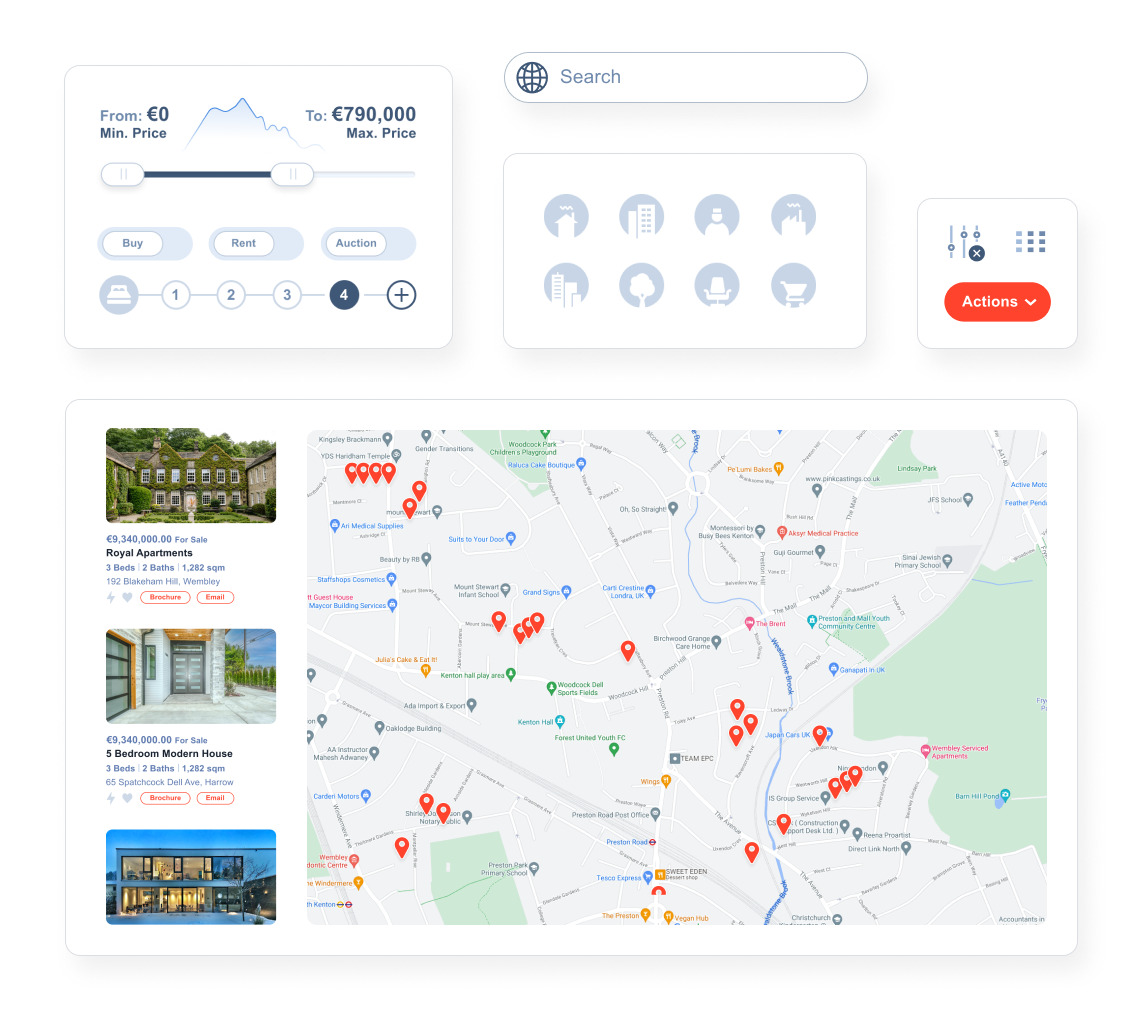
Optimised search for properties
Use Qobrix Real Estate Agent Portal to give your Brokers/External Agents access to your full range of property listings, with advanced search functionality to easily search for properties that match client requirements. Provide your Brokers/External Agents with all pertinent property information such price, floor plans, availability, specifications, photographs, brochures, and much more.
Better management and tracking of leads
Through the Agent Portal, Brokers or External Agents can register incoming leads with full contact details, including name, email, phone number and a short description with more specific information. Once registered, the lead is automatically generated in the CRM and linked to the specific Broker or External Agent. Quickly assign this lead to a member of your sales team for immediate action.
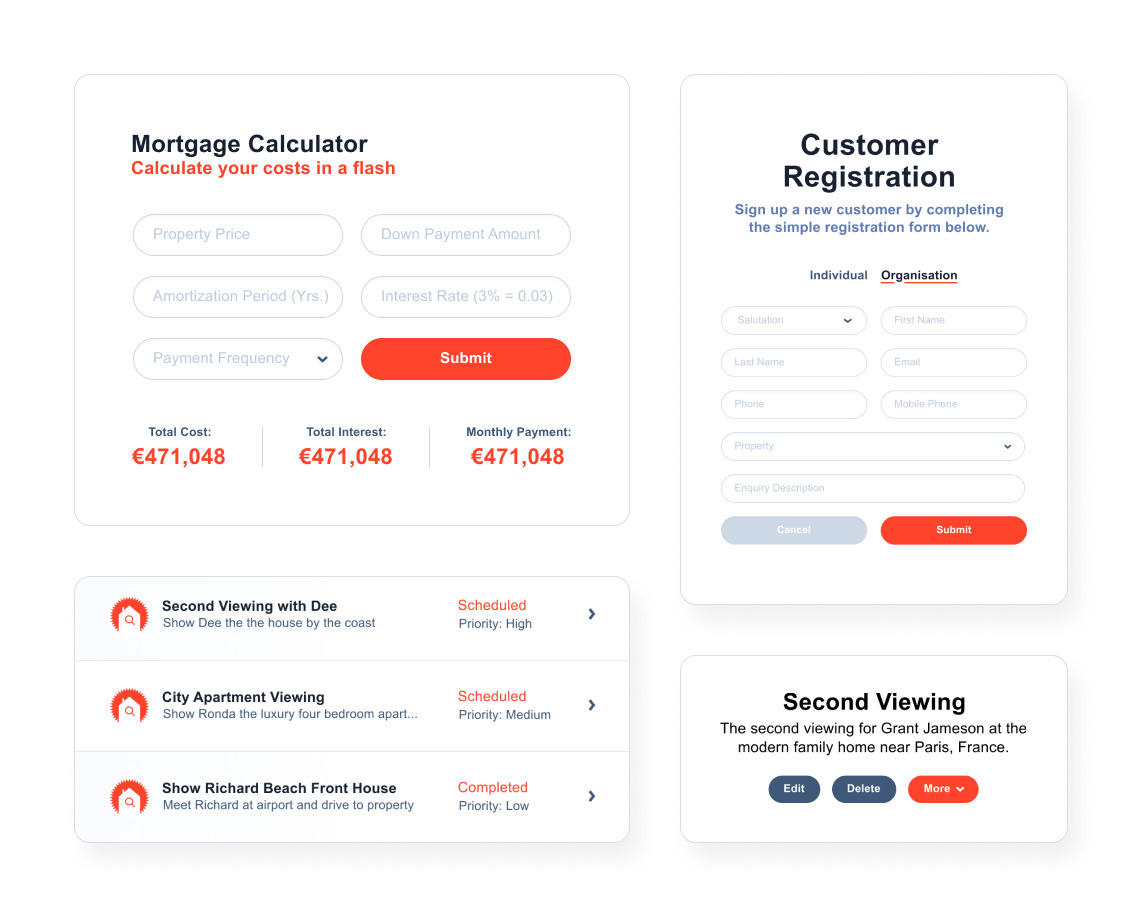
Increased transparency of sales pipeline
Once leads have been assigned to your sales team, ensure the Brokers/External Agents can view the owner and status of their leads, along with all comments and updates. Once a lead has been converted into an opportunity, use the Agent Portal to allow the Broker/External Agent to view all scheduled and held viewings. This level of transparency will reassure your Broker/External Agent that his/her generated leads are being handled properly.