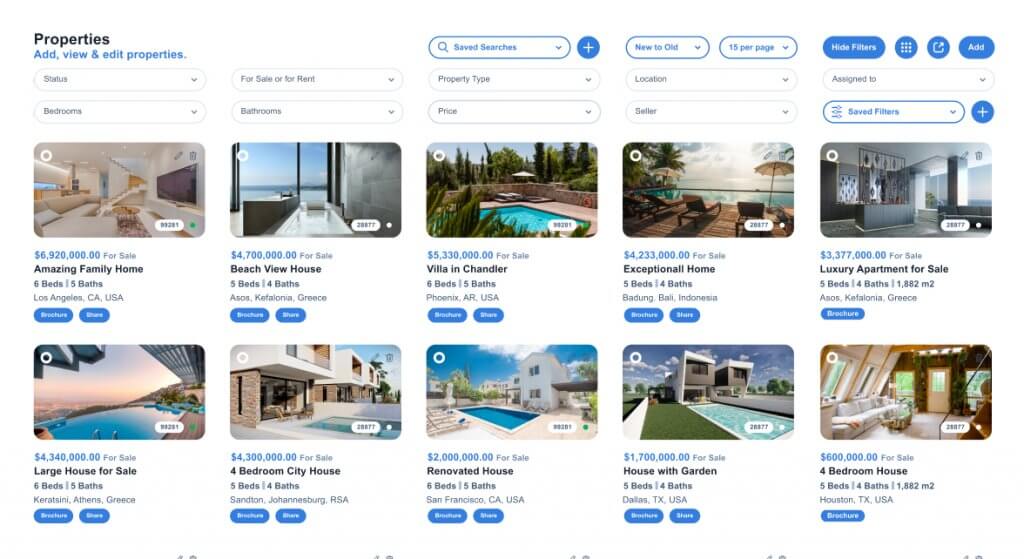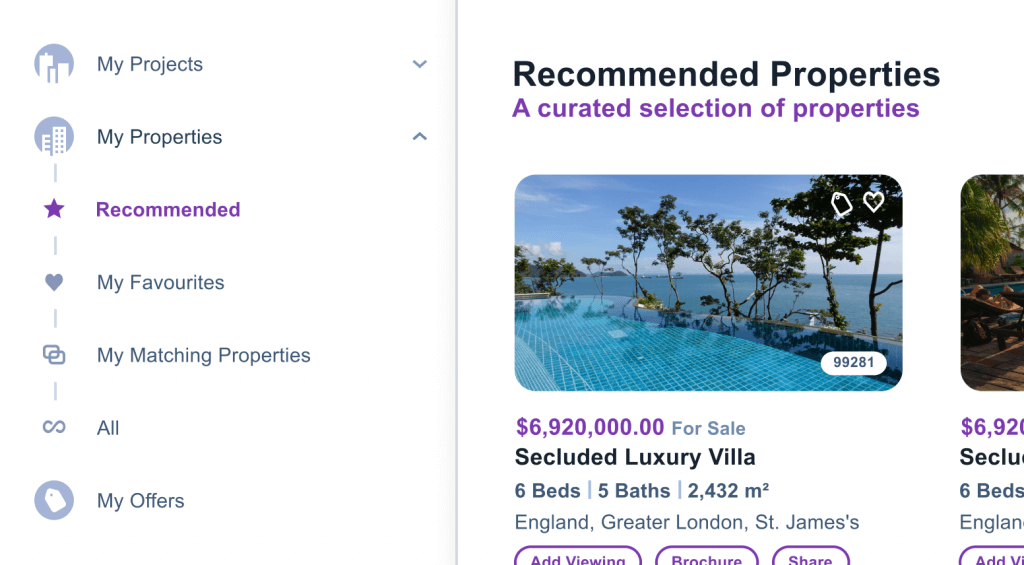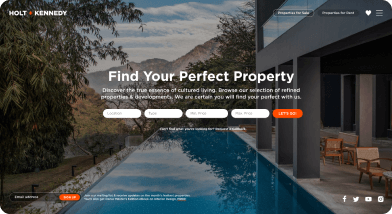This website uses cookies so that we can provide you with the best user experience possible. Cookie information is stored in your browser and performs functions such as recognising you when you return to our website and helping our team to understand which sections of the website you find most interesting and useful.
Manage Property Listings
Having the ability to create a database of property listings and properly manage them is a critical activity for real estate professionals. Qobrix makes this process simple and robust.
Add new properties quickly & easily
Add properties with all relevant information including the description, property areas, specifications, construction stage, status and location. Include images, floorplans, walkthroughs, brochures and flyers of every property as well as all details of the property seller such as contact details, engagement letters and inspection dates.

Categorize by property type
Categorize each property by type and subtype and choose whether it is up for sale or rent. Use the advanced property search functionality to apply the filters you want to quickly find the most suitable properties to match the leads or opportunities you are currently working on. Each property record has easy access to linked records such as held or planned viewings and total offers and counteroffers made.

Promote your property listings to popular portals
Integrate Qobrix with real estate portals and marketplaces such as Zillow, Trulia, Rightmove, Zoopla, Spitogatos, Bazaraki or any other local portals to easily promote your property listings to a wider audience. Publish your property on any portal with the push of a button.

Integrate your website with your CRM
Use the Qobrix Real Estate API to integrate your website with the CRM so changes made to property information on your CRM System are immediately and automatically reflected on your website. If a property is marked as reserved or sold, or the specifications of a property are changed in the CRM, this will instantaneously be reflected on your website.
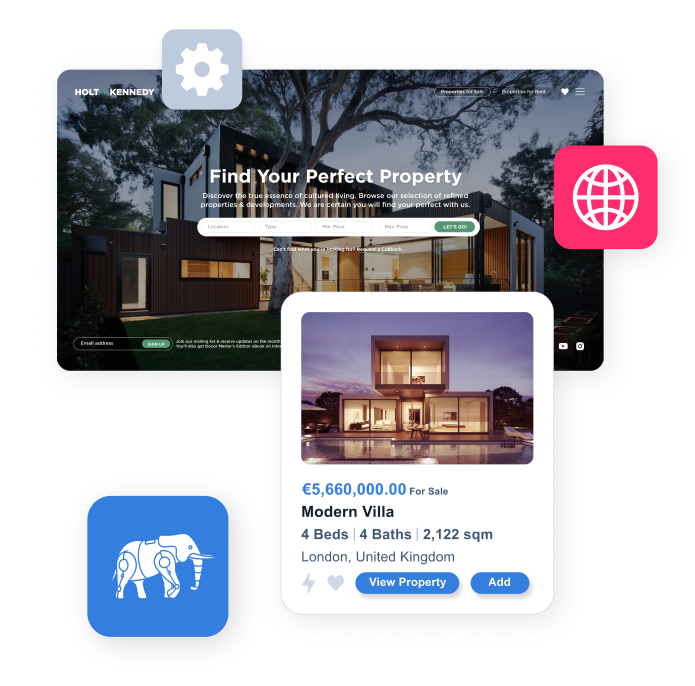
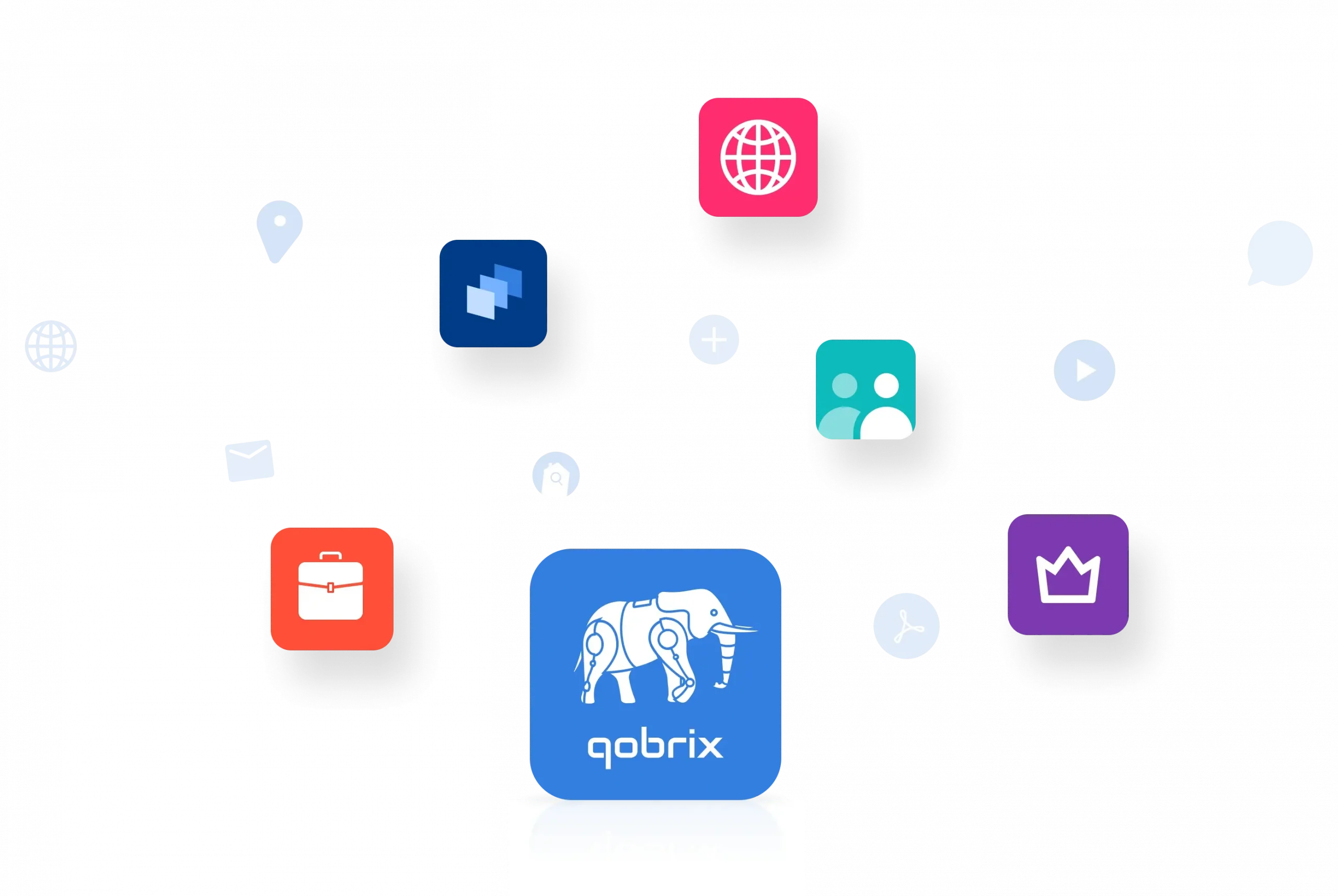
Get Started Today
See how Qobrix can change the way you run your operations