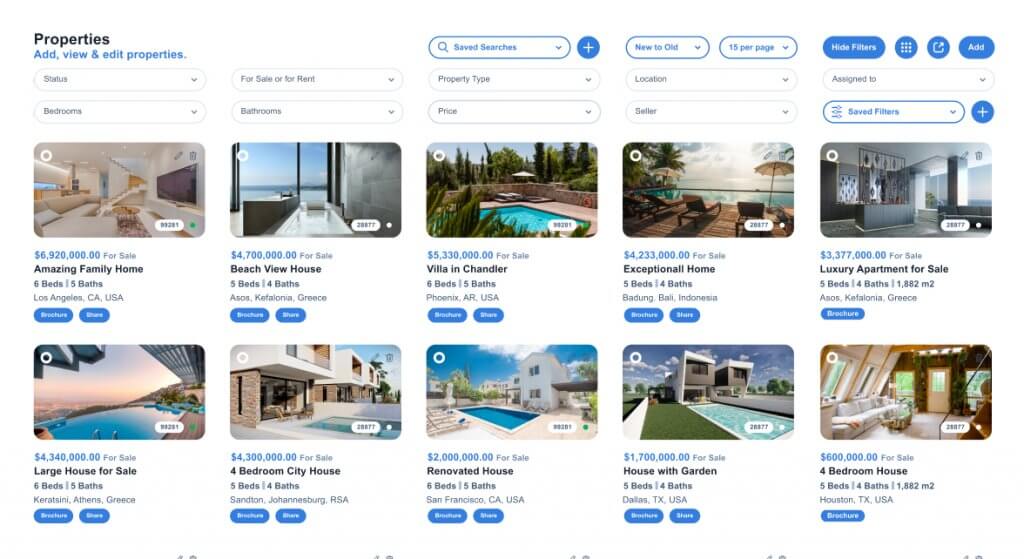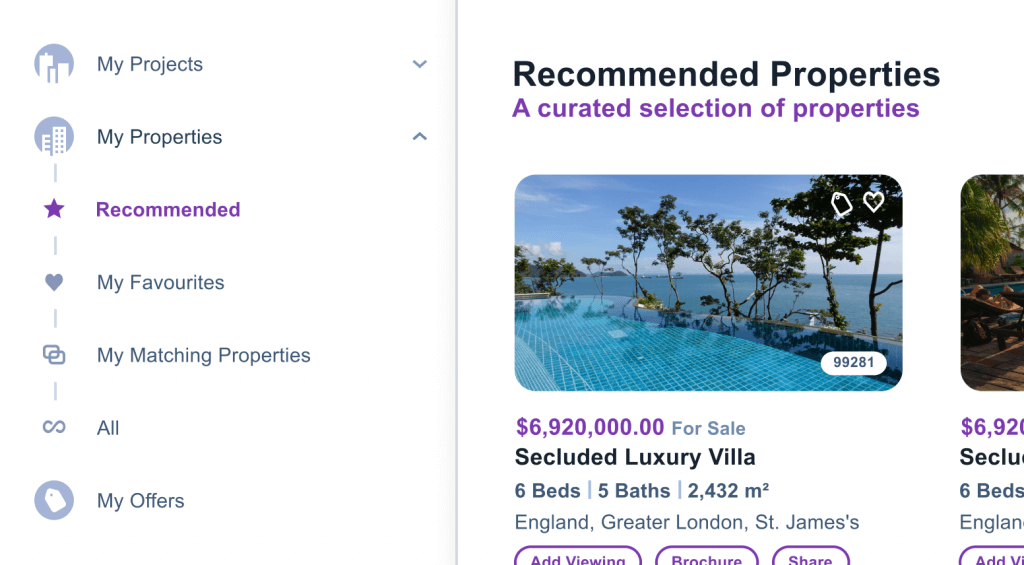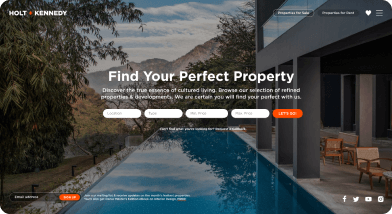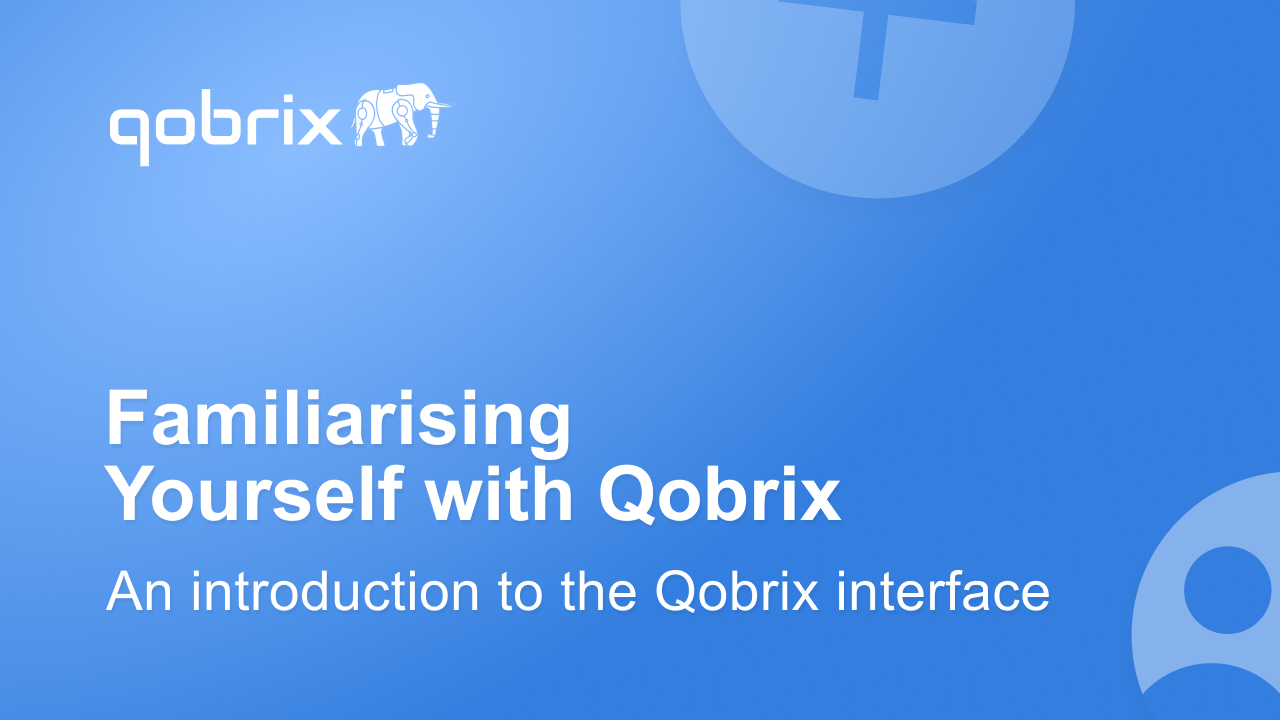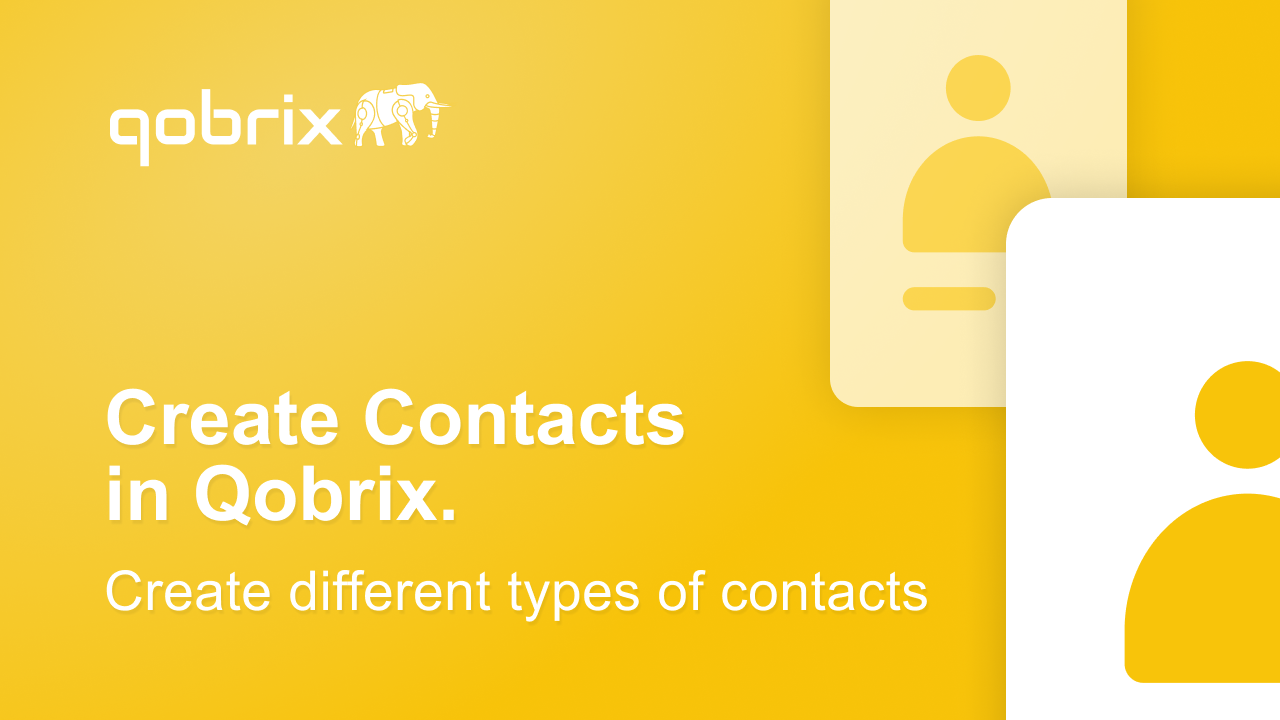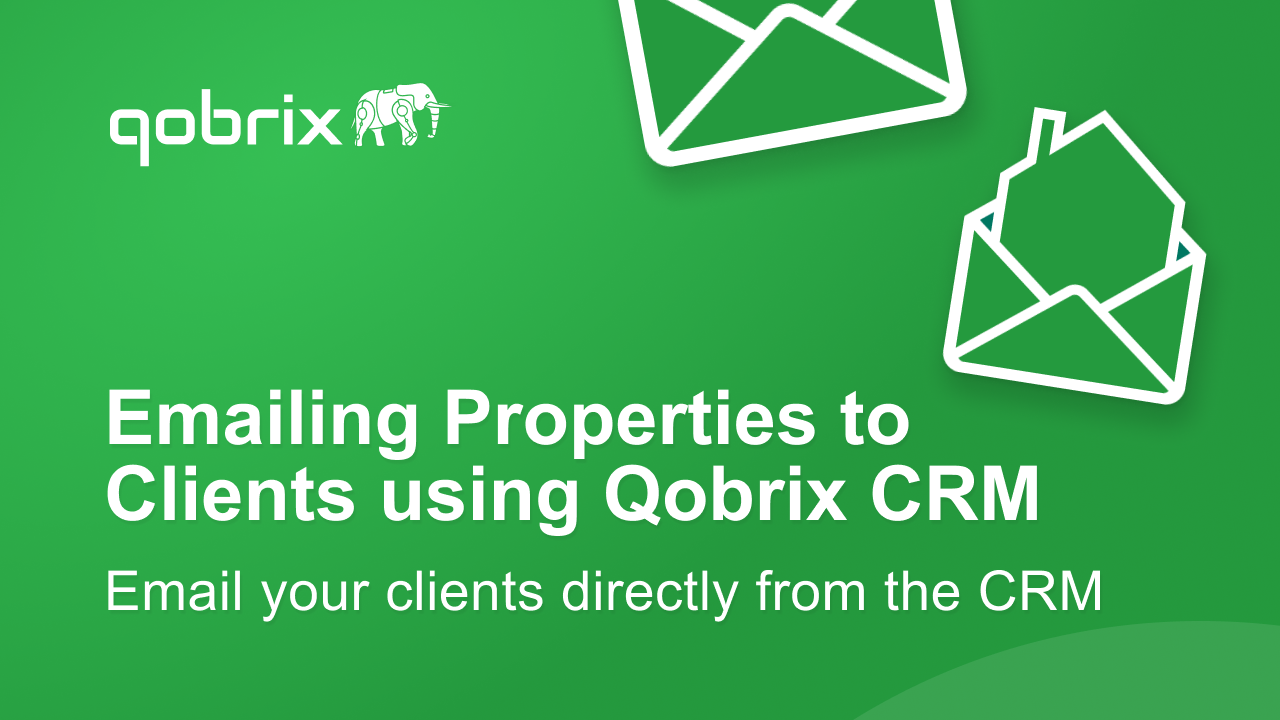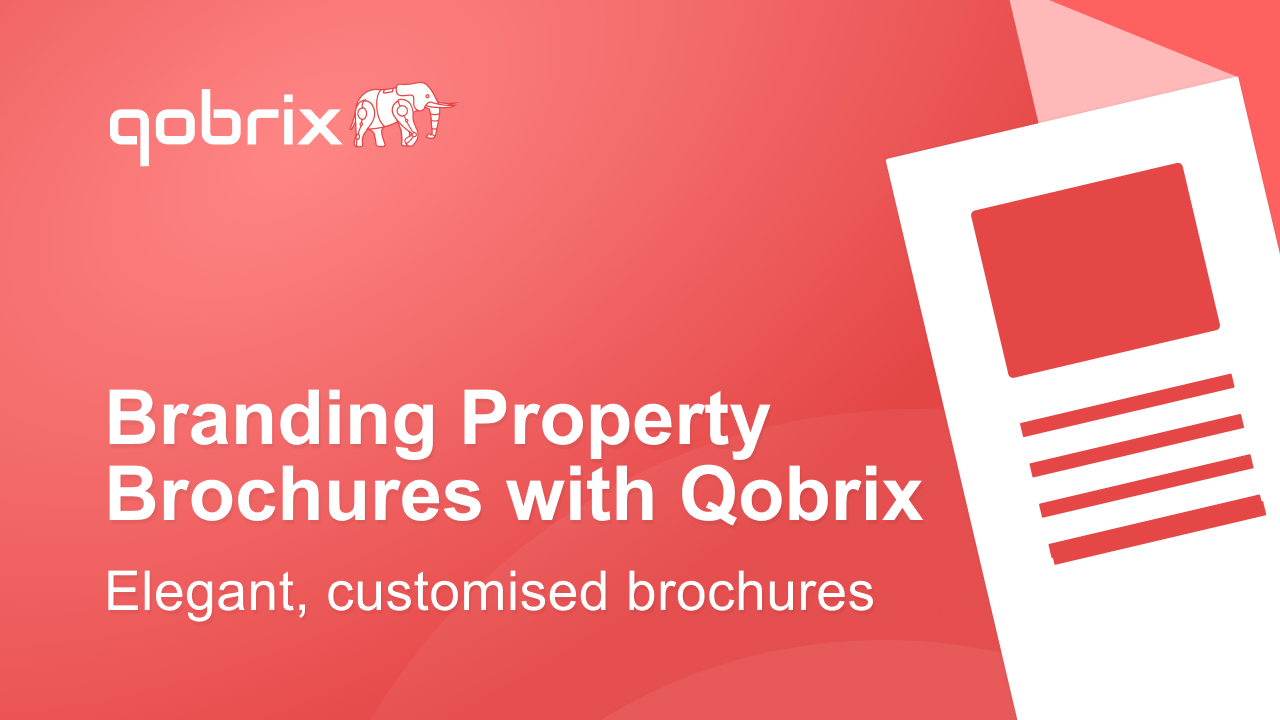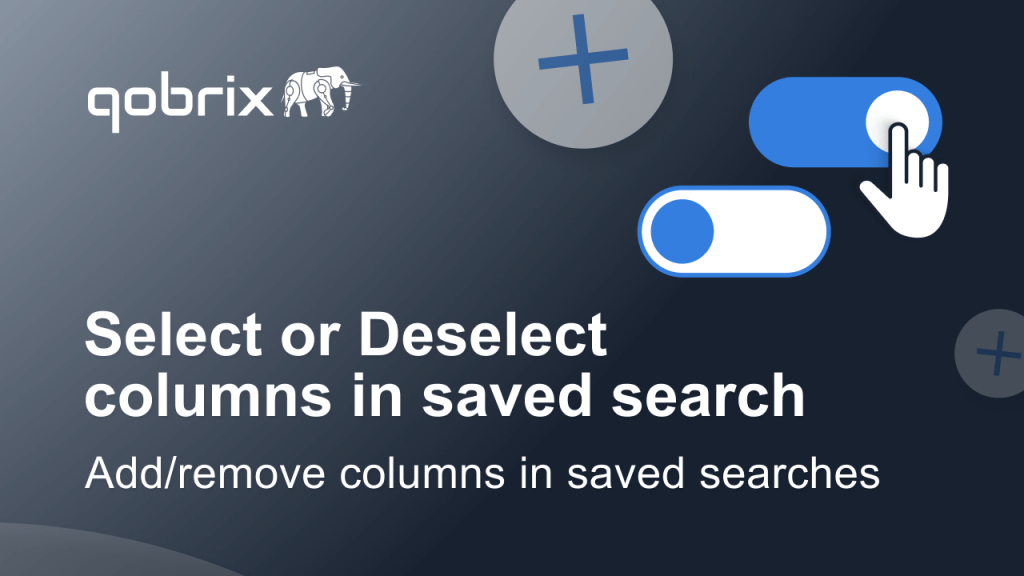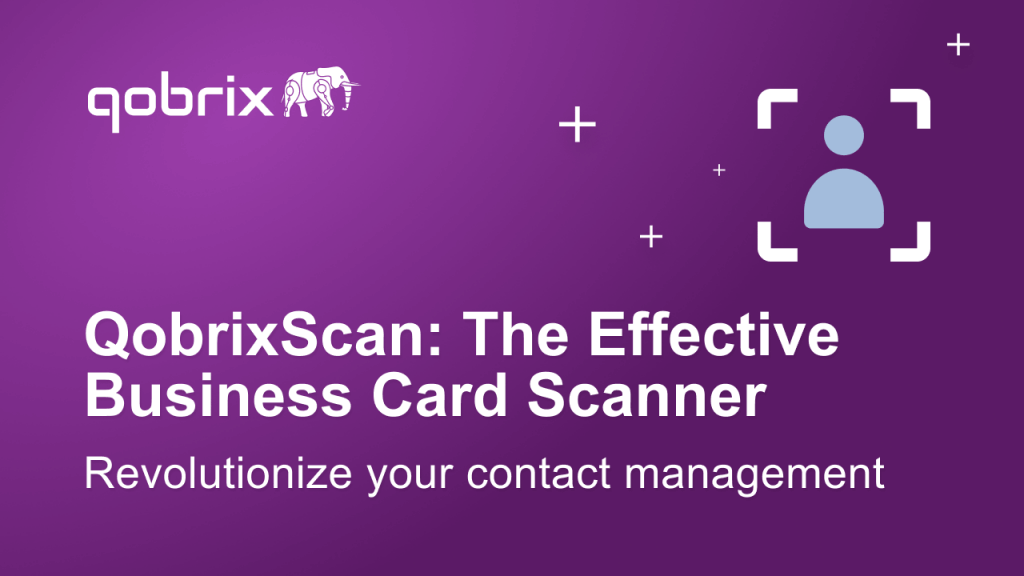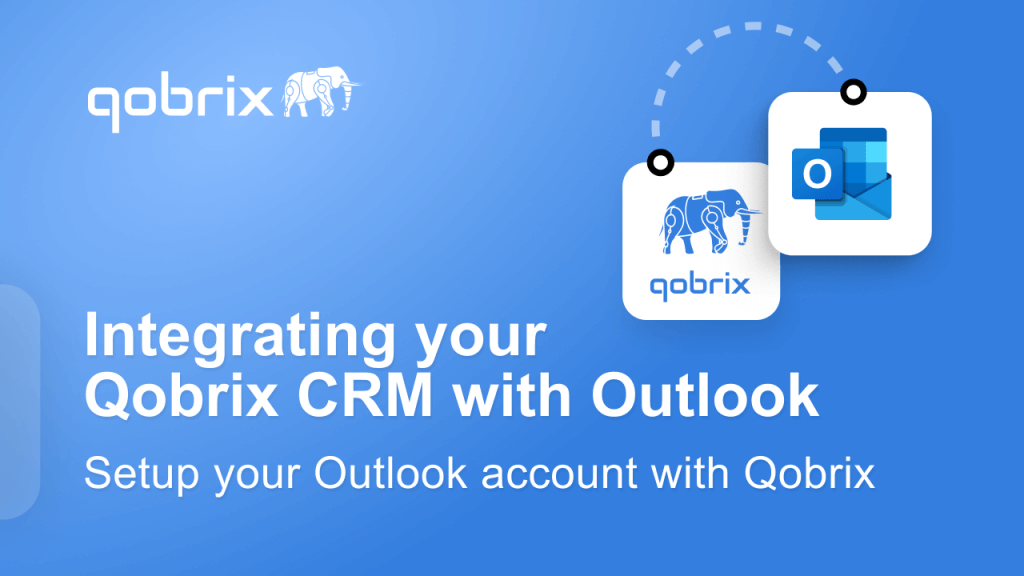Video Tutorials
Qobrix Essentials
Managing roles & permissions | 1.25
Bulk media imports | 1.50
Adding a new user to Qobrix | 1.35
Branding Property Brochures | 1.50
Matching properties to leads | 2.00
Adding offers to Qobrix CRM | 1.25
Creating a new campaign | 1.35
Creating payment plans | 0.50