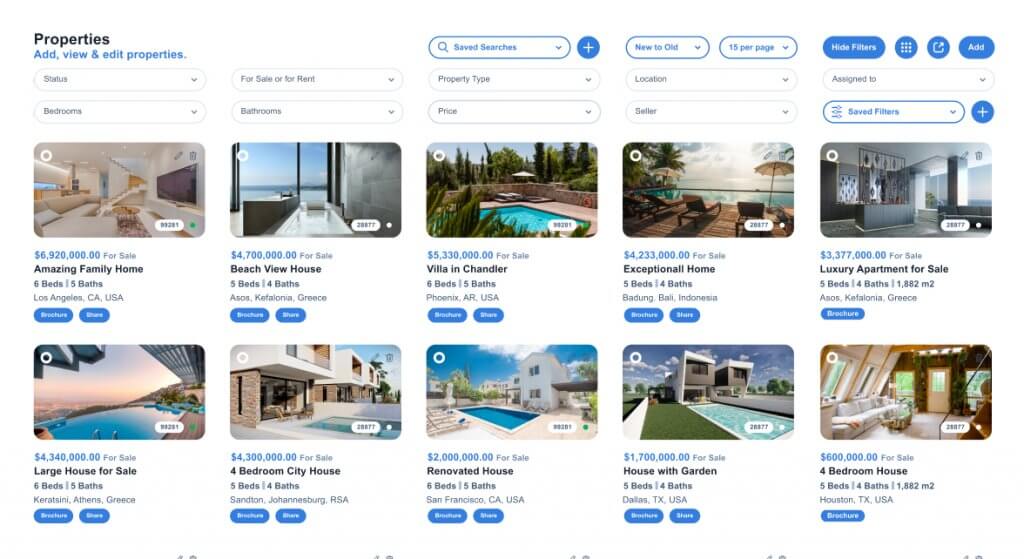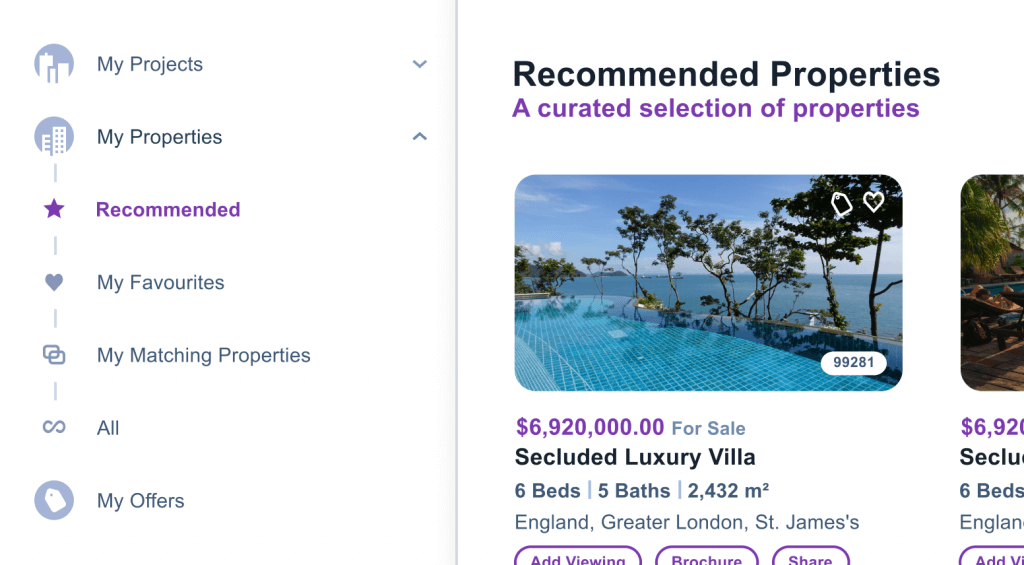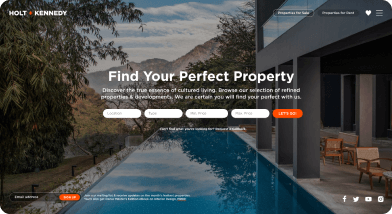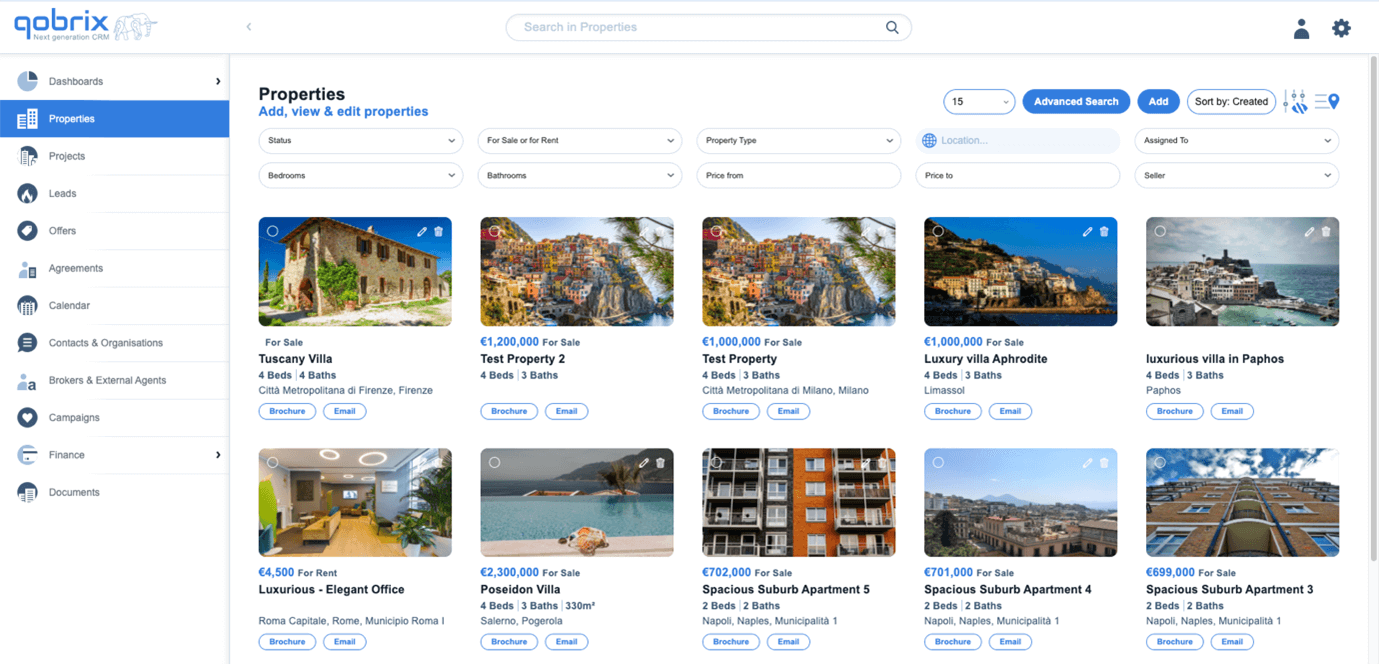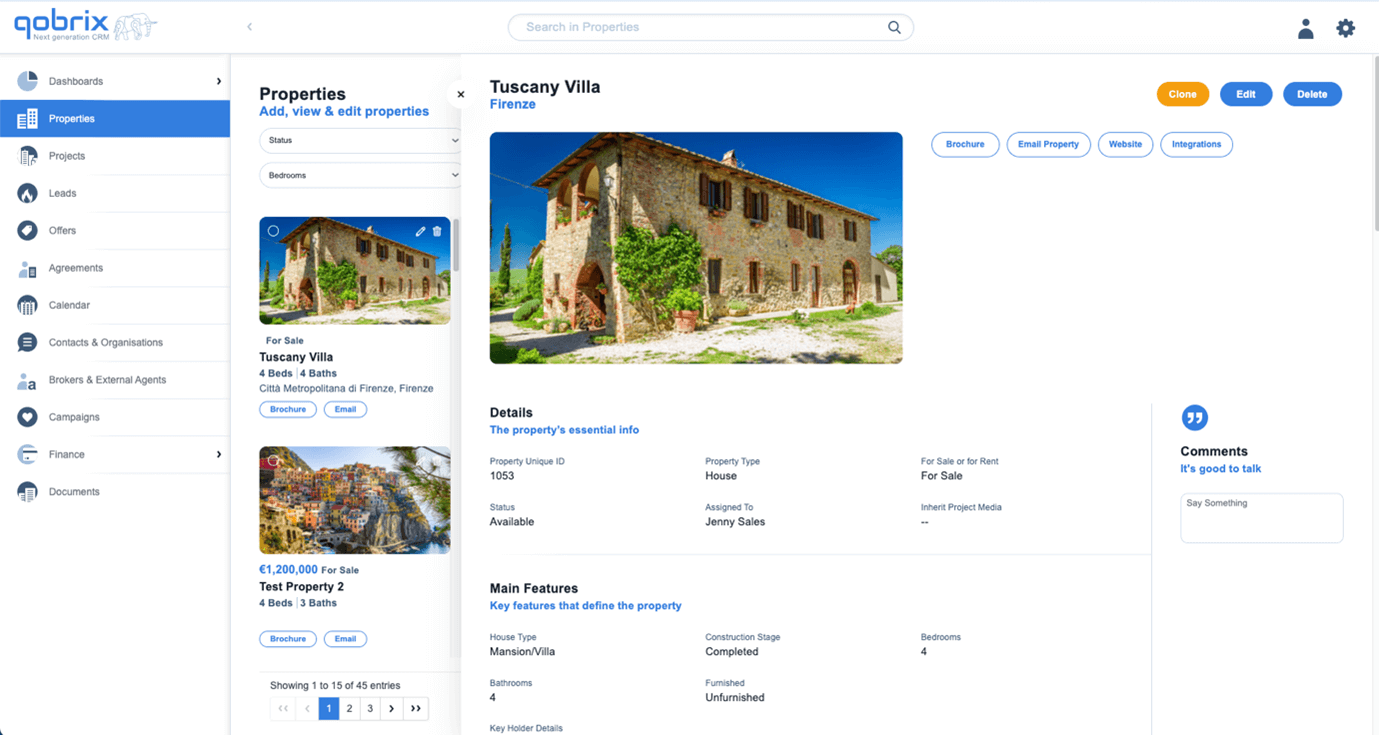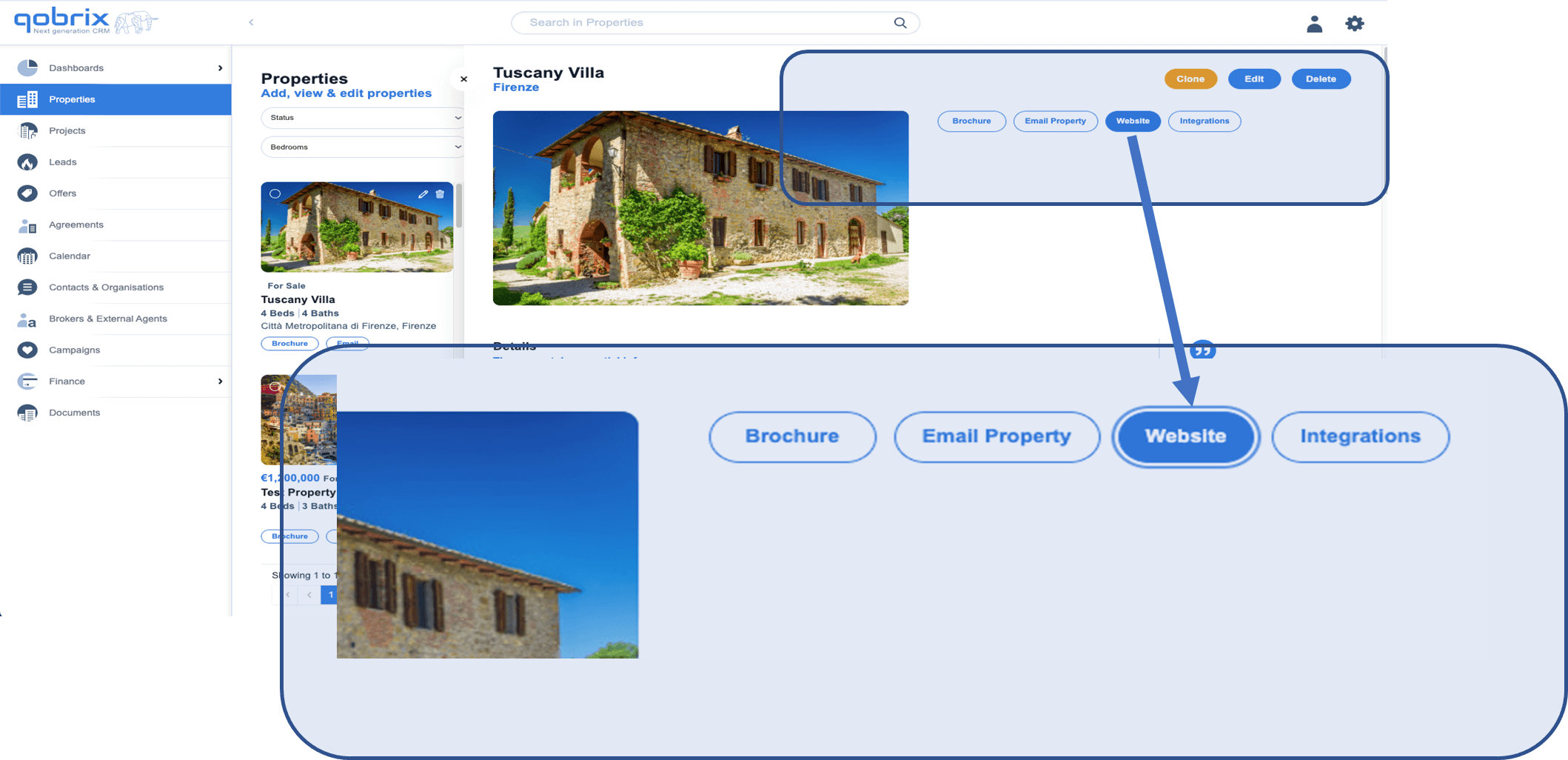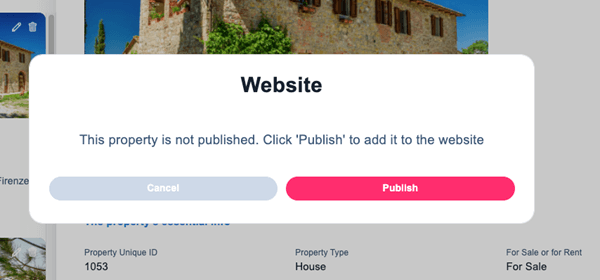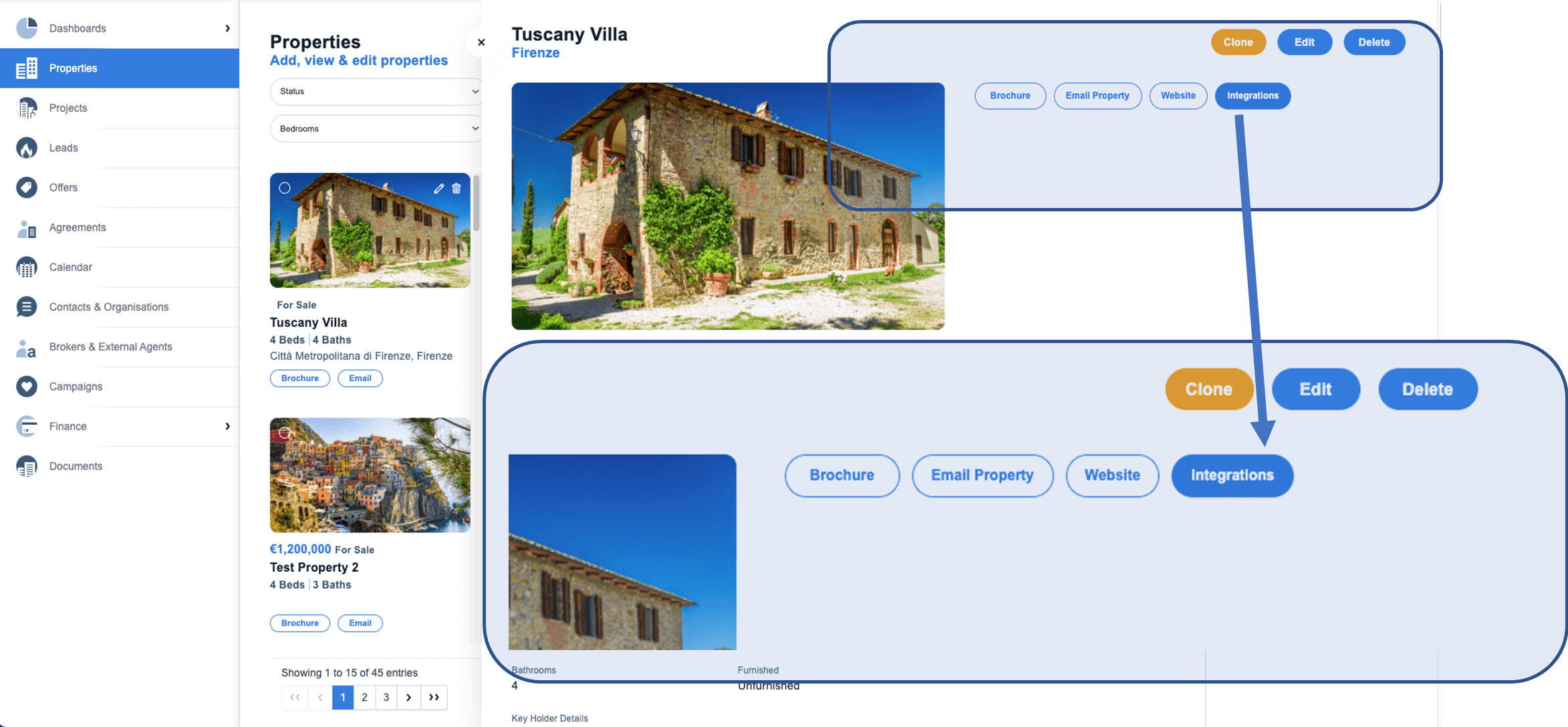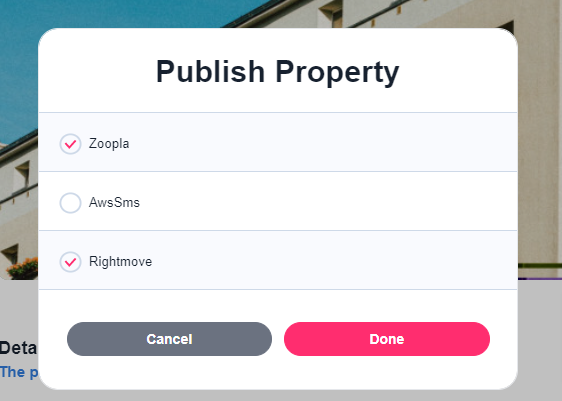How to publish properties from Qobrix CRM to your website & Real Estate Portals
Publish a property to your Real Estate website
Publish a property to your website and to other Real Estate Portals, from the CRM with the click of a button.
Step 1: Choose a property
First navigate to the Properties module. Click on the property you wish to publish on your website.
Step 2: Publish to your website
At the top right corner click on the Website button.
A pop-up window will appear on your screen where you will be prompted to click “Publish” if you wish to publish this property on your website.
Publish a property to Real Estate portals
To Publish a property to other Real Estate Portals you repeat step 2, but in this case you click on the Integrations button.
A pop-up window will appear on your screen where you will be prompted to choose in which of the integrated portals you wish to publish this property. You select the portals and click the Done button.