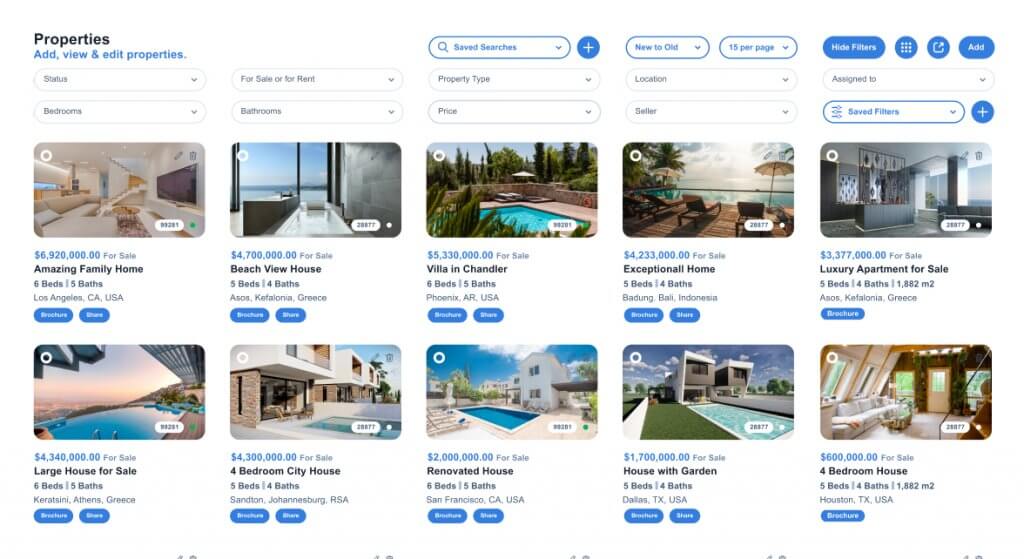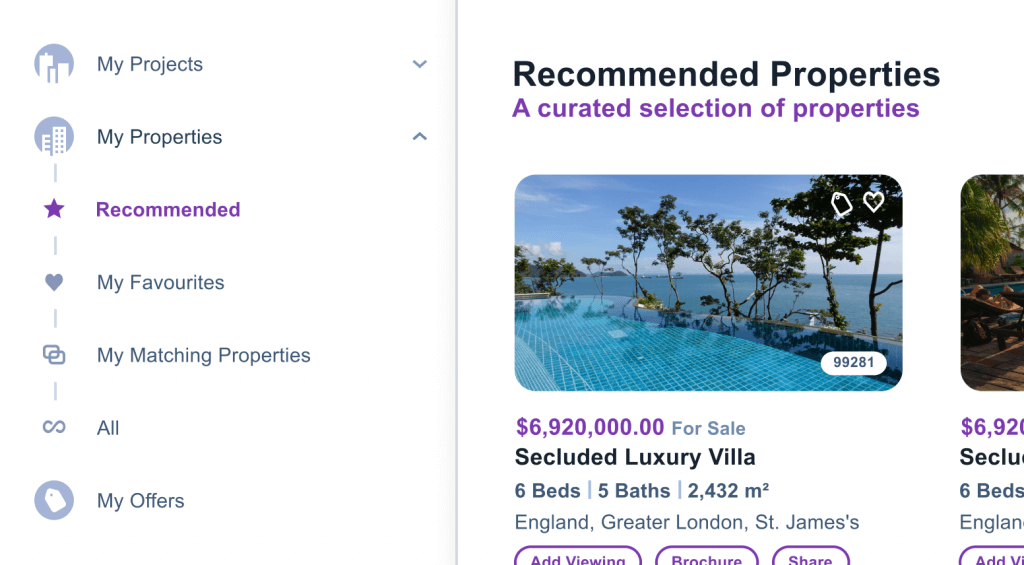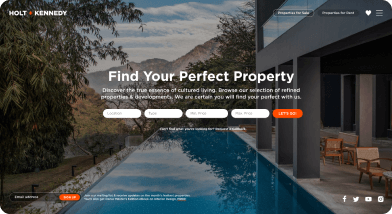This website uses cookies so that we can provide you with the best user experience possible. Cookie information is stored in your browser and performs functions such as recognising you when you return to our website and helping our team to understand which sections of the website you find most interesting and useful.
Saved Searches
The Saved Search feature of Qobrix CRM is a game-changer. It’s not just a simple search function that saves time; it’s a powerful tool that unleashes the full potential of your data. With Qobrix’s saved search feature, you can create customized search queries that meet your specific needs and save them for future use. It’s like having a personal assistant who knows exactly what you’re looking for and can deliver it to you with just a few clicks.
Manage saved searches effortlessly
Manage your search queries effortlessly with the “Manage saved searches” button. This feature enables you to rename or delete a saved search with ease. Additionally, you have the option to export a saved search without having to load it first, which can save you valuable time.
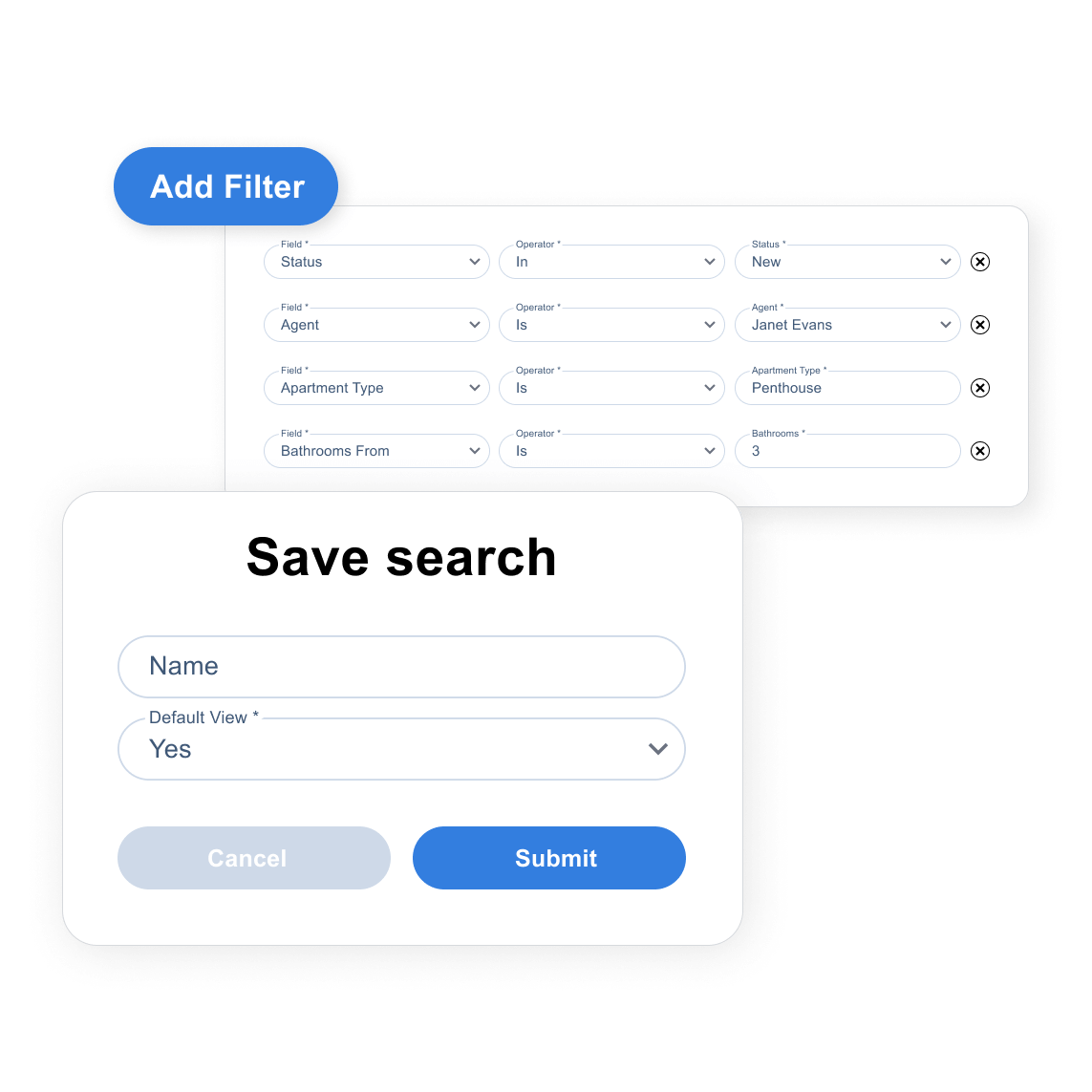
Select or deselect columns in saved searches
Customize your saved search views by adding or removing columns. Fine-tune your search results and focus on the information that matters most to you. With Qobrix CRM, you can easily analyze your data and make informed decisions. By customizing your search views, you can quickly identify patterns, trends, and insights that may have gone unnoticed.
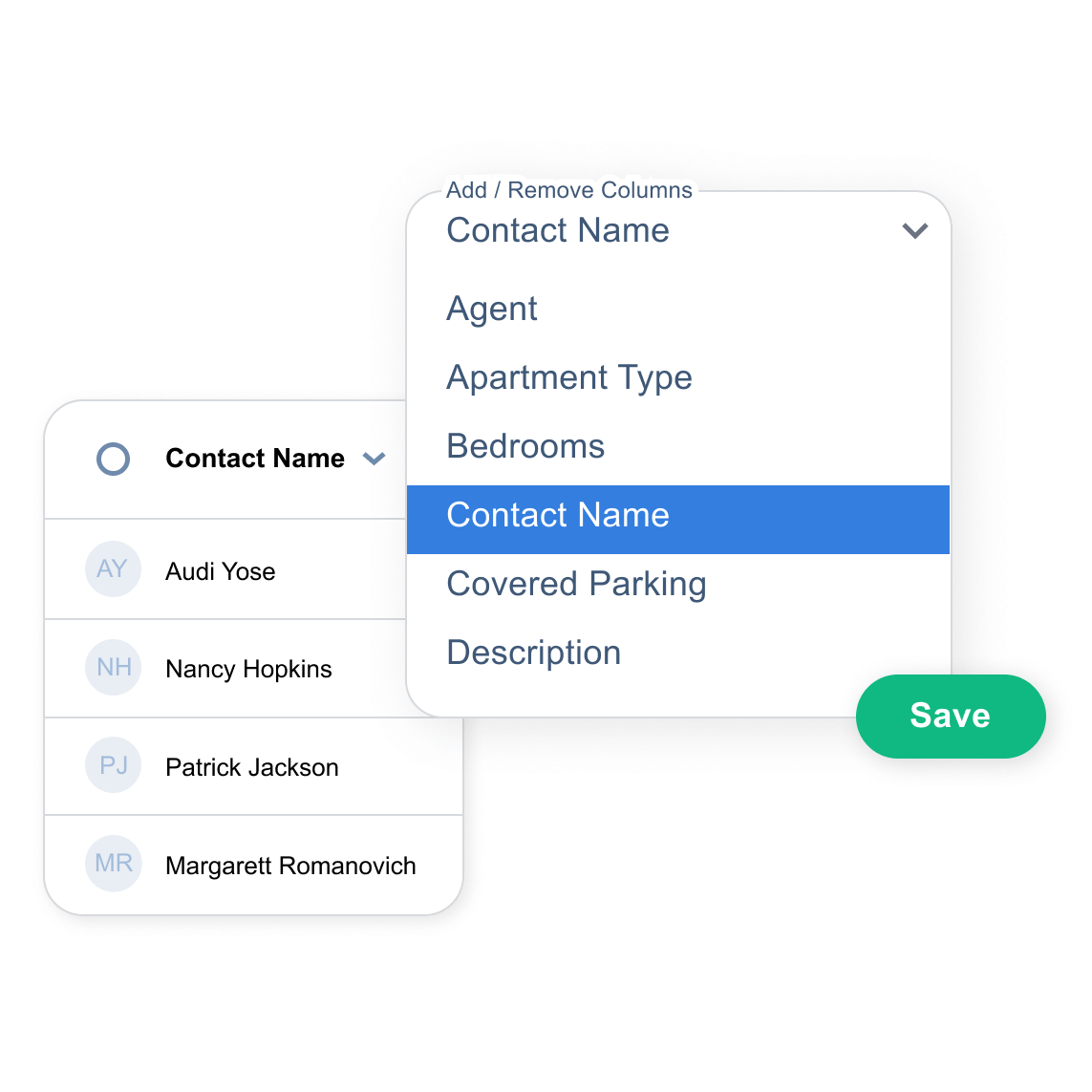
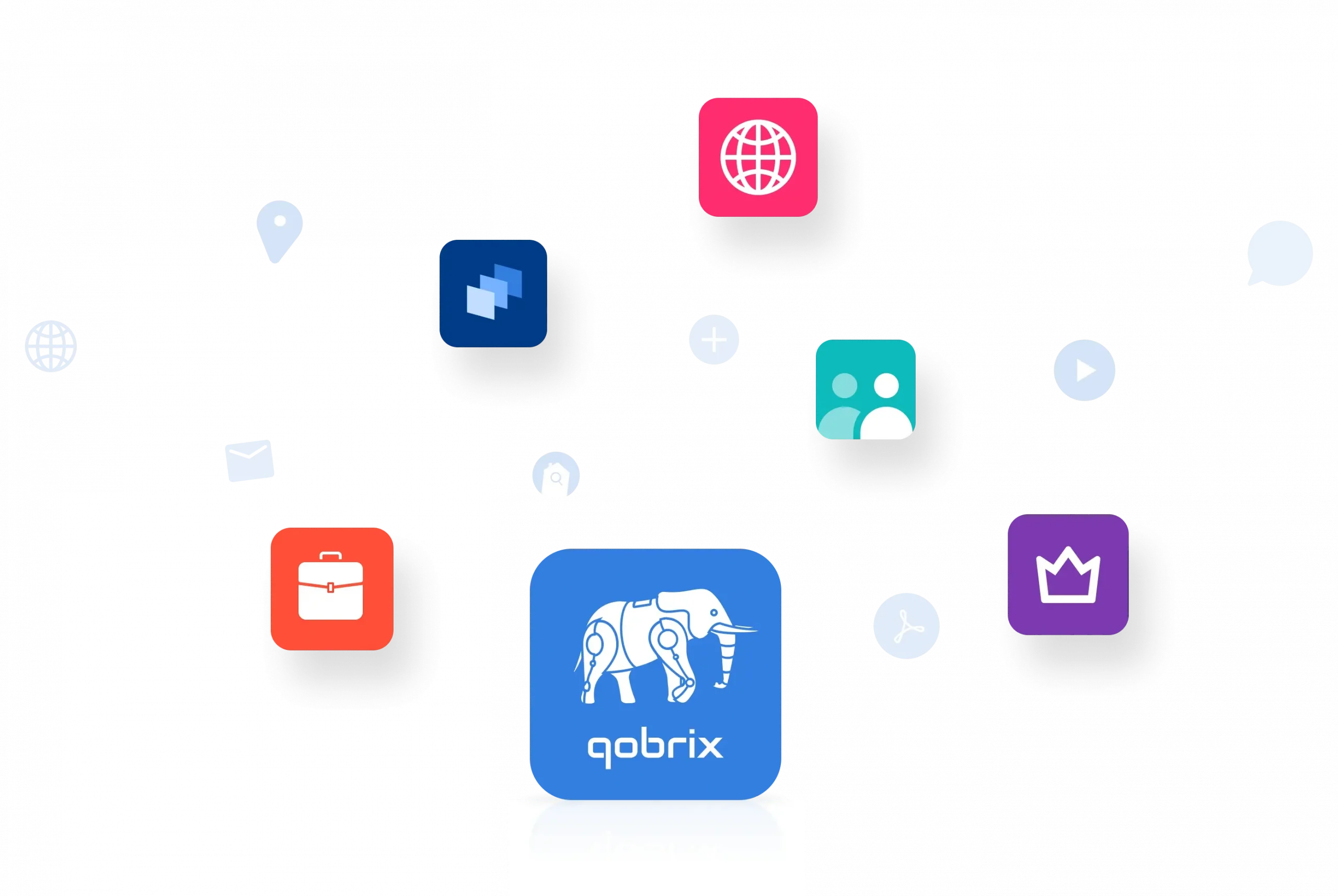
Get Started Today
See how Qobrix can change the way you run your operations