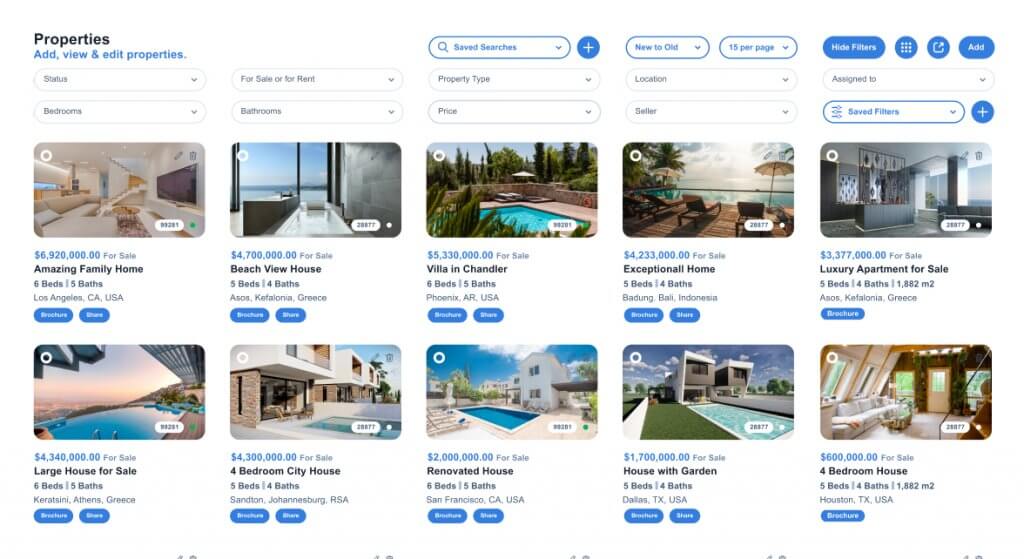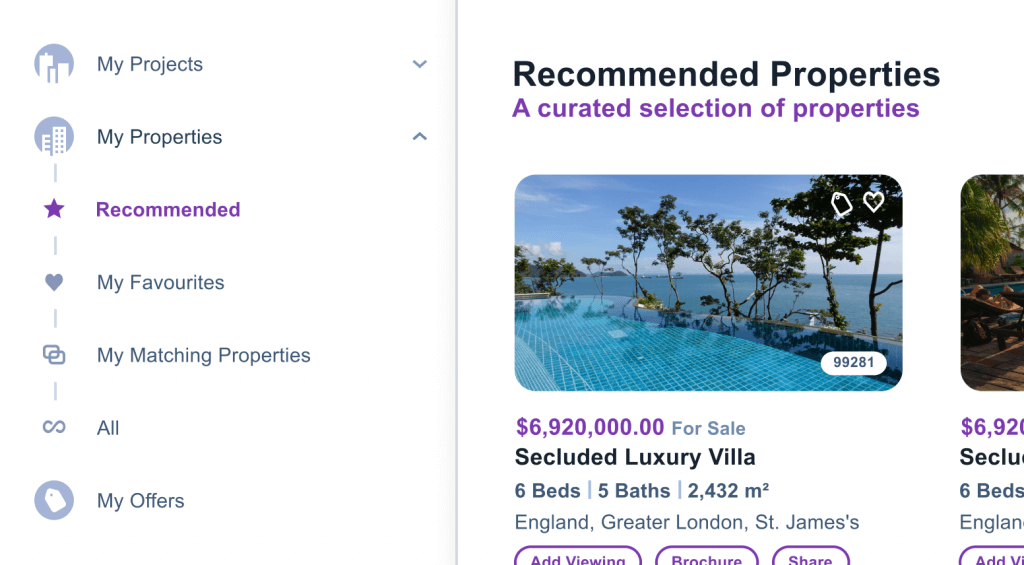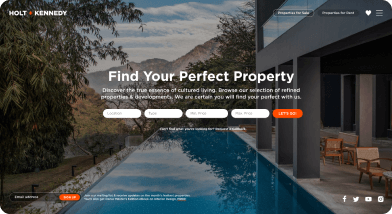» Help Center
Qobrix Release Notes
See what’s new in Qobrix and what we’re gradually rolling out.
1st Sept – 30th Sept 2023
Optional Watermark disable feature for outbound XML feeds
In this latest update, Qobrix now provides the option to disable watermarks on outbound XML feeds. This enhancement has been specifically enabled for QobrixFeed. This means that the image URLs included in the XML will now be watermark-free, offering more customization options for your content.
Enhancements to our calendar functionality
We’re delighted to bring you a range of exciting enhancements to our calendar functionality! The default view has been seamlessly set to ‘Week’, providing a more streamlined experience with a single scrollbar. Now, when you enter the calendar, it will automatically scroll to 8am for your convenience. A prominent red line now clearly marks the current day and time, adding a visually intuitive touch to the design. The List View has been optimized to present all upcoming Calendar Items, neatly categorized by date, for an entire year. Additionally, enjoy improved readability as the font size for Calendar Items has been increased. With these upgrades, we’re confident you’ll find the calendar interface even more seamless and user-friendly!
Qobrix WordPress plugin update
Now, when you click the ‘View More’ button within the map slider, you’ll experience a seamless transition to the search results. The location will be automatically filled based on the coordinates, providing a smoother and more efficient user experience. Explore the enhanced features of our Qobrix WordPress plugin today!
1st Aug – 31st Aug 2023
Impersonation flexibility
Non-admin users can now impersonate specific groups via API. This feature enhances troubleshooting and support capabilities, ensuring efficient assistance for users within your organization.
Tailored notifications
Customize your notification preferences by choosing which modules you want to receive notifications from. This means you stay informed about what matters most to you, reducing information overload.
Custom reports
Create insightful reports using custom fields and even use custom fields for grouping in reports. This feature provides deeper insights into your data and allows you to tailor your dashboards to specific needs.
Enhanced property details
We’ve added two new features, Fireplace and Exterior, with the ability to capture multiple values. This enriches property descriptions, giving potential buyers a more comprehensive view.
Location-based coordinates
Our coordinates endpoint now retrieves data from both property and location coordinates. This ensures precise location data, especially useful for map displays, improving property accuracy.
Address privacy
Decide whether non-admins can view and update property address details. This feature provides you with greater control over sensitive information, safeguarding privacy.
User group requirement
During user invitation, the user group is now required. This helps maintain organization within your CRM and ensures proper user categorization.
Comment deletion permissions
A new permission for deleting comments is available. This allows non-admin users to manage comments effectively, fostering streamlined communication.
ID visibility
Record IDs will no longer appear in exports by default. This enhances data privacy and clarity, reducing the risk of unintended data exposure.
Export options
Users can now export data in CSV (default) or experimental Excel format. This gives you more flexibility when sharing data, improving compatibility.
Expanded job integration
Jobs are now integrated into properties and projects. This streamlines your workflow, ensuring that tasks are tracked more effectively.
Translations import
Import translations effortlessly, with support for automatic import mode. This simplifies multilingual content management.
Integration Insights
Easily monitor property integrations, viewing the last known status for each integration. This streamlines issue identification and resolution, minimizing disruptions.
SMS signatures
SMS templates now include the option to add signatures. This personalizes your communications, making them more engaging and professional.
Efficient activities
Simplified activity creation, where initial contacts are automatically saved. This reduces data entry workload, improving efficiency.
Admin action permissions
Admin actions are now restricted to users with specific access. This ensures data security and system integrity, preventing unauthorized changes.
Broker/external agent activities
All activities are consolidated under an agent. This simplifies activity management and enhances coordination within your team, leading to improved client interactions.
16th July – 31st July 2023
Initial release of Twilio integration
We are excited to introduce Twilio SMS Integration, now supported in the CRM. In case both Twilio SMS Integration and AWS SNS Integration are enabled, Twilio is preferred, with our first iteration focusing on the USA. You can manually purchase and associate a phone number starting with the area code 512 with the CRM. The entire process is fully transparent to the user, requiring no further configuration.
Enhancements for US VIP Portal
To enhance the US VIP Portal experience, we now include all available property features visible in the CRM within the VIP Portal property view. The US VIP Portal layout is also updated to be identical to the one in the CRM, providing a seamless user experience.
Offers under the VIP Portal
We have added the functionality to create offers via the VIP Portal’s “Make an Offer” button. Offers can be viewed in a table under the property and in the “My Offers” listing menu. The offers created via the VIP Portal will also be visible in the CRM. Users can now make offers on any property listed in the VIP Portal.
Feeds improvements
Customers can now download and/or copy XML feeds for Bazaraki, BuySell, and other outbound XML feeds, providing greater flexibility and convenience.
New projects tab under contact
For contacts marked as developers and assigned to a project, the project will now appear in the “Projects” tab, streamlining project management.
Settings per country
We have configured reasonable default settings for each country’s CRM. For instance, in the US, we have set up USD as the currency, sqft as the area unit, and ml as the distance unit. As a result, settings popups will no longer be displayed for instances in the US, GR, ES, and CY. For GB, we are in the final stages of configuration. Stay tuned for further updates.
1st July – 15th July 2023
Qobrix integration with Yoast SEO
We have introduced Qobrix variables that can be utilized with Yoast SEO. These variables cover Qobrix filters such as “For Rent/For Sale”, District, and Property Type. With this integration, our customers can now leverage Yoast’s readability score on the Property results page and dynamically adjust the meta information (title and description) based on the selected filters. This solution offers great flexibility without adding any maintenance overhead.
Enhancements to agreements
We have made significant improvements to our agreements feature and will continue to enhance it further with hotfixes as necessary. Due to the complexity of the changes, we will provide a detailed presentation on what has been modified. One notable addition is the ability to create custom agreement layouts, similar to what we offer for properties and leads. These layouts contain multiple auto-filled fields that depend on the selected property or payment plan.
Export dashboards to Excel (Beta release)
We are excited to announce the beta release of the ability to export dashboards in Excel format. Each widget on the dashboard will be exported to a separate Excel sheet, allowing users to export tables and graphs effortlessly. The order of the widgets displayed on the dashboard is maintained in the exported Excel sheets. However, please note that certain widgets, like the funnel chart, may not be replicated exactly in the exported file.
Enhanced column labels for exports
We have enhanced the column labels for CSV and Excel exports. Instead of using field names, we now utilize the more user-friendly field labels. This improvement ensures that the exported data is easily understandable and aligned with the user’s expectations. Additionally, we have implemented different area fields per property type in the grid view, displaying relevant fields based on each property type.
Property-specific area fields in grid view
We have introduced the feature to display different area fields in the grid view based on each property type. This enhancement allows users to view and interact with specific fields that are relevant to the selected property type. By tailoring the grid view to each property type, users can efficiently manage and analyze property data in a way that best suits their needs.
11th June – 30th June 2023
Improved listing page performance
We’ve made changes to how featured images load, resulting in a significant boost in performance. If you have a large number of properties (1K or more, especially 50K+), you can expect a remarkable 500% speed improvement.
Highlight property statuses
Designers can now use a new styling class on the Single Property Page to emphasize different property statuses, just like they do on Listing Pages. For example, you can make the “Sold” status appear in red while keeping others in green.
Enhanced SMS messaging
We now consider the SMS consent flag on contacts when sending SMS messages from leads or contacts. Lead assignment notifications via SMS remain unaffected.
Improved lead search by campaign
We have enhanced support for non-Divi websites by introducing a built-in Projects page. Similar to the Properties page, the Projects page is readily available with the plugin and can be customized using CSS.
Streamlined updates for country-specific CRMs
Introducing a new mechanism to update country-specific tenants effortlessly. If new custom fields, locations, or features are introduced, tenants using non-international versions of Qobrix CRM and Portals will receive updates automatically, eliminating the need for manual actions.
Customer-specific SMS templates
We now offer the flexibility of choosing customer-specific SMS templates from a convenient dropdown list.
Plot size field update
The deprecated Plot Size Amount field has been removed from Opportunities and Properties and replaced with the plot_area_amount field.
Introducing rental fields
We’ve added three new property fields – Tenancy Type, Minimum Tenancy, and Rent Frequency – which were previously part of the UK-specific fields. We have now migrated them to Qobrix native fields, making them available to all tenants without customizations.
Spanish property subtypes translation
Property Subtypes for Spanish instances are now translated, ensuring a seamless experience for users. This enhancement is part of the sample data provided during trials.
16th May – 10th June 2023
Introducing custom property subtypes
We have introduced the addition of custom property subtypes that are closely associated with property types. This enhancement enables the creation of custom property types and subtypes tailored to specific countries. As part of this update, property subtype fields such as apartment type and house type have been removed, providing a more flexible and customizable approach to property classification.
Streamlined file import/feed import
Error messaging for both manual and feed imports has been improved. If some records fail to import, you’ll see “Completed with Errors.” For complete import failures, it will display “Failed,” and for successful imports, you’ll see “Completed.” Experience enhanced data management with seamless imports in Qobrix CRM.
Agreement payment terms
The Agreement Payment Terms feature has been added to encompass the payment plans within the agreement (contract). By utilizing the term “payment terms,” we aim to avoid confusion as this functionality may expand to include additional agreement-specific details in the future. This enhancement consolidates all relevant information from payment plans and includes specific details pertaining to each agreement.
Revamped action buttons
The action buttons have undergone an update, now appearing as a single button. Based on each user’s permissions, the relevant actions will be displayed, providing a more streamlined and personalized user experience.
Permanent delete feature in recycle bin
We have included Permanent Delete functionality to the Recycle Bin. Users now have the capability to permanently delete records, providing a more comprehensive and efficient data management experience.
Media categories
We now have the ability to create new media categories within specific modules. These categories will be visible in the media browser. From the UI (/crm/media-categories), options such as label, watermark, public, and signature can now be modified. However, it is important to note that changing the label of a category to a completely different meaning is not advised as it may cause confusion.
“Assigned To” field for projects
In response to user feedback, we have introduced the “Assigned To” field for projects, similar to the existing feature available for properties. This enhancement enables efficient task assignment and streamlined project management, ensuring clarity and accountability within your team.
Enhancements for USA-specific features
The layout, fields, and sample data have been optimized to better suit the needs of our users in the USA. Trials originating from the USA will now experience a customized CRM that includes specific property types and sample data relevant to the USA market.
1-15 May 2023
Country-specific layouts
We have enhanced the property and opportunity layouts for the US and UK markets, providing tailored displays to meet specific country requirements.
Matching leads
Now, leads are initially filtered based on the logged-in user. However, users can easily view leads from other owners by selecting their preferences from a convenient dropdown menu.
Media uploads
Adding and editing records now supports multiple media uploads. You can easily attach and manage various media files related to your properties and projects.
Developer field
Introducing a new “Developer” field under properties and projects. This field allows you to associate a specific developer contact with each project or property. When a developer is selected, their information will be visible when viewing the project or property.
API key management
Generating a new API key is now more user-friendly. We provide the necessary API user and key information upfront, making it easier for you to integrate the CRM into your website or other third-party tools. Please note that this information will not be retrievable once the key is generated unless you delete the key and regenerate it.
Bulk edit improvements
We have expanded the available fields in the bulk edit popup, giving you more options to update multiple records at once. This enhancement allows for faster and more efficient data management.
Qobrix Sync (Beta Release)
As a new integration add-on, we are introducing the Qobrix Sync feature. This functionality enables property synchronization between two Qobrix CRMs, allowing for seamless data transfer and collaboration.
15-30 April 2023
Generate API key from the UI
Qobrix CRM now allows customers to generate API keys directly from the user interface. This enhancement simplifies the process of generating API keys and reduces the need for back-and-forth communication with our support team. Customers using the Qobrix Plugin will also benefit from this update.
Mark your website as live with the data reset functionality
Qobrix CRM now includes a “Reset Data” feature to mark the website as live. However, please note that this feature should be used with caution as it will remove all customer data from the CRM, with the exception of Contacts, Qobrix Locations, and some other critical information. Please exercise care when using this feature to ensure that important data is not inadvertently erased.
Enhanced frontage display to improve accuracy
To improve accuracy, we have included an enhanced frontage display. Based on feedback from our customers, the frontage amount is now set as a dimension and displayed in meters (m) for improved accuracy and ease of use.
Introducing the Watermark Logo category
We have introduced a new Watermark Logo category to Qobrix CRM. This category is located under Brands and allows customers to use a different brochure company logo than the one that appears on their photos. With this new functionality, users can easily customize their media and create a more personalized experience for their customers.
New sorting option available
We are pleased to announce the addition of a new sorting option to Qobrix CRM. Customers can now sort their data from oldest to newest, providing an alternative to the existing sorting options. This new feature offers improved flexibility and customization, allowing users to tailor their experience to meet their specific needs.
New property developer field added
A new property developer field has been added. This field is related to contacts and can be accessed under projects and properties. When a property developer is added, the role of the contact is automatically updated and the “developer” role is added. This new feature provides improved organization and streamlined processes, allowing users to easily identify and track developer-related contacts.
Improved quality assurance with over 50 automated tests
We have implemented of over 50 automated end-to-end tests in Qobrix CRM. These tests are run on the test environment to validate both the user interface and API functionality, providing improved quality assurance and error detection. Moving forward, we plan to continue improving and expanding these tests to cover even more areas of the platform. Currently, the tests cover activities checks, leads, properties, Bazaraki, Buysell, InCyprusProperties XML feeds checks, and more.
Qobrix CRM launches Rightmove integration
We are excited to introduce our latest feature to Qobrix CRM: the Rightmove integration. With this new functionality, users can now easily publish properties in the overseas portal, providing additional exposure to potential clients and streamlining the property management process.
1- 14 April 2023
Improvements to Payment Plans
We’ve made some improvements to our payment plans in response to your feedback. We’ve added new fields and updated existing ones to make the payment process even smoother and more convenient for you. With these updates, you’ll have more control over your payment plans, ensuring that you can manage them efficiently and effectively.
Search Properties by Integration
With our latest update, you can now easily search for properties based on their integration status. With this update, we have completed the first step towards this feature’s implementation, and you can now check which properties are pushed on each integration. This new functionality will not only display successful integrations but will also show all properties that have integration items of any status, including failed ones. While we are thrilled to bring you this new capability, we are committed to improving it further.
Added “separator” option for CSV imports
With our latest update, you can now specify the separator character used in your CSV imports. You will see a dropdown menu in the import process that allows you to select the separator character of your choice – either a comma (,) or semicolon (;). This option will help you import data more accurately and efficiently, without any manual adjustments needed.
Business Card Scanning with Covve integration
With this new functionality, you can simply upload a business card image by clicking the button located on the left side of “Add” under “Contacts”. Our platform will then redirect you to the “Add Contact” page and auto-fill the data found on the card, making it quick and easy to create a new contact. This new integration will make it much easier to manage your contacts, saving you time and effort in the process.
16- 31 March 2023
Payment plans (Beta)
Payment plans are now available to give customers more control over payments. By launching this feature in beta, we can gather valuable feedback from our customers and make improvements based on suggestions. This will ensure that the final product provides a seamless payment experience.
Hero Image Brochure
To enhance the user experience and provide more detailed property information, we have updated our brochure to include a link for easy access to additional information. The Hero Image Brochure now offers users the opportunity to delve deeper into the selected property.
Clicking the ‘Done’ button will now display the option to add/remove filters
We’ve introduced a new update to our filter section that will streamline your filtering experience. To add or remove filters, click the ‘Done’ button. This means that filters won’t be applied or removed until all selections are made. This new feature will make the filtering experience more accurate and give more control over the applied filters, helping to reduce errors.
Translations under properties
To avoid confusion, the translation fields will now be empty instead of displaying default values. Translations will only appear in the property name, short, and description fields if they have been added. This will make it much clearer for users to see which translations have been entered and which are still missing.
Plot (lot) size in acres
We’re introducing a new conversion system that will allow properties with an area greater than 30,492 sqft to be displayed in acres. This new conversion system will make it easier for our USA customers to interpret the property areas on our platform. Additionally, properties with an area greater than 30,492 sqm will be displayed with no conversion.
Cloned from functionality
We’ve added a new feature that will make it easier to keep track of property layouts. The “cloned from” field is now available in all default property layouts, giving quick access to information on the original property. We’ve also included a link to the original property, so you can easily navigate back to it and compare it to the cloned version. This added functionality will save you time and effort, allowing you to work more efficiently and with greater ease.
Location browser
We’ve made it easier for our customers to view the list of countries available to them. Upon selecting a country, we’ll now display the corresponding districts within that country. To improve the user experience, we’ve disabled the auto-scroll feature. Instead, customers can click on the “Load More” buttons for both district and area results. This ensures that customers have more control over the information they want to view, and can take their time to explore the available options.
Default sales permissions for dashboards
Sales now has default permission to add dashboard widgets. This change aims to improve workflow by allowing quick access to data and insights. With this new permission, sales can effortlessly customize dashboards with relevant widgets and charts to suit their specific needs.
1- 15 March 2023
New feature categories added for property listings
Our Additional Features functionality has been expanded to include more categories such as Appliances, Association Amenities, Cooling, and more. These features are pre-filled for USA listings and customizable for other countries. Saved views and searches now include these features for all property types. Custom layouts are also available upon request. Features will only appear for applicable property types, ensuring accurate search results.
Bulk editing available for main modules
Efficiently update multiple records in a module with our new bulk editing feature. Simply select a field from the predefined list and choose whether to notify relevant parties. The total number of records being updated will be displayed for your convenience.
Mailchimp integration (Beta)
Qobrix now integrates with Mailchimp, allowing for seamless contact and lead management. Contacts and leads created in Qobrix are automatically added to Mailchimp, along with details such as status and enquiry type. Updates made in Qobrix are also reflected in Mailchimp, ensuring accurate data across platforms. Duplicate contacts or leads with the same email address are merged by Mailchimp based on the latest update.
Email brochure template update
Our email brochure template now includes both singular and plural text to accurately reflect the number of properties included in the email.
VIP Portal actions removal
To streamline user experience, actions related to the VIP Portal will only be visible when the VIP Portal is active. These actions include the Publish to VIP button in the Projects page and the Recommended Project tab in the lead view page.
Recycle bin functionality
Deleted users can now be easily restored using our new “un-trash” feature in the recycle bin.
Improved location matching
We have improved the location matching when creating new properties, ensuring that the most relevant location is displayed first in search results.
Custom favicon for portals
Personalize each portal with a custom favicon by uploading your own. Please note that a hard refresh may be necessary to see the changes take effect.
Enhanced CSV importing
Importing CSV files has been streamlined with a new feature allowing for easy data clearing. A dropdown menu provides the option to clear empty fields, with the default setting at No to ensure data integrity. Please exercise caution when selecting Yes, as this option will remove existing CRM data.
Zapier enhancements
Our Zapier integration now includes more contact fields, with the ability to specify whether a contact is an individual or organization. Additionally, users can now Find or Create contacts based on phone or email, reducing duplicate entries, and streamlining contact management. This new feature is particularly useful for managing Facebook Leads and minimizing the creation of new contacts.
1-28 February 2023
Create a user for the Agent portal
From the agent view page, we can invite new users to the Agent Portal and gain access to it. However, if the user already exists, the Broker page will not have an invite button, and the action button will only show ‘view in agent portal,’ indicating that inviting the user again is not possible.
Retrieve translations for properties through the API
By including the X- Locale in the request, it becomes possible to retrieve translations of properties and property types in languages other than the primary one.
A ‘share’ button has been included on the view page of both property & project
Customers who have enabled the website URL in their settings or have individually added a website URL to a property now have access to the ‘Share’ button. This is an opt-in feature.
Create a Client Portal user from the agreement module in CRM
From the Agreement view page, we can invite new users to the Client Portal and access it. If the user already exists, an error message will appear.
Add property/project support when creating a lead via Zapier
When using Zapier Integration, property and project can now be added in Leads.
AWS SMS integration now has improved handling of sender ID
Sender ID is no longer accessible in the integration settings and must now be defined through the AWS Console.
Add or update a new property from the Agent Portal
An agent can successfully add or update a new property from the Agent Portal.
The recycle bin can be found under the admin menu
Clicking on the recycle bin option from the settings menu will direct us to the recycle bin page. From there, we can choose a module from the multi-select menu to display deleted records for that module. Each trashed record is identified by name, and every user can only view their own deleted records.
The seller role is automatically defined when assigning a contact to a property as the seller
Being marked as a Seller in any contact automatically classifies a contact as a Seller.
View the agent from the view page
If you click to view the agent from the view page, it will open up in a new tab.
When adding, deleting, or reordering media, it remains within the same category
After uploading, reordering, or deleting photos, the focus stays on the same category. Additionally, we now display the original name instead of the one with the numbered prefix.
1-31 January 2023
Modify the display columns for Properties
You can now modify the display columns for Properties when they are included in a Project.
Improved file upload speed
We have now enhanced the speed of file uploads by optimizing the file upload process.
Acceptable media types per category
Media types are now restricted according to category, allowing us to prevent inappropriate file types from being uploaded, such as non-image files in the featured photo or photo categories.
Introducing the Properties/Project feature for the VIP Portal
This feature allows users to view suggested properties/projects while viewing properties/projects in table and grid view and also from matching properties under the properties/projects table and grid view
Moving away from the lead status
We have transitioned away from the lead status field by implementing the workflow conversion status field, which aims to eliminate inconsistencies in status when viewed in table view, adding, editing, or viewing leads. Additionally, we can now provide translations for workflow statuses.
Advanced search under activities
We now have advanced search functionality for activities, including viewing, tasks, calls, emails, SMS, and jobs
Customized saved views
We have implemented the ‘Saved Views’ feature that enables users to create their own custom views including pre-filled filters, selected columns, and options for properties and projects such as table, grid, or map view. Users will have the ability to set a default view for themselves, and administrators can set default views for all users. Note that personal default views will take precedence over views set as default by the administrator.
1-31 December 2022
View all leads created by a contact under an organization
When contacts come as leads, a filter can be used to view leads for the specific contact.
Creating leads from the agent portal
When creating a new lead from the agent portal, the lead is assigned to the user that created the lead and not to the agent.
Filters under users
A filter can now be used under the users page.
Photo thumbnail when reordering the media
When media is reordered, a thumbnail photo has been added while viewing a property or project.
New media categories under lead
Two new media categories have been added under the lead, KYC, and VIP document categories
Workflows for tasks and jobs
For easy status modification, a status banner has been added to tasks and jobs.
A modal has been added to confirm exporting
To avoid accidental exporting, a confirmation has been added.
Website URL for properties and projects
When viewing a property or project, a website URL has been added under settings to generate website links.
Redirect to search from the dashboard widget
You can now click on a widget while viewing a dashboard to display the selected search used to create that widget.
Edit lead in the agent portal
A lead can be edited via the agent portal with the right permissions.
Media manager under leads
As in other modules, we now have a media manager under leads.
Pause notifications
All users can now use and pause any CRM notifications.
Zapier update
Zapier has been updated to include ‘assigned to’ under contacts.
1-30 November 2022
1- 14 April 2023
All portals now open in a new tab
When clicking on the portal buttons, they now open in a new tab.
Integration mappings
Field mappings for XE, Spitogatos, Bazaraki, and Altamira have been improved.
Filter under Matching Properties
A filter has now been included under matching properties.
Carousel during media sorting
A carousel feature has now been enabled to sort photos.
Payments/Payment Plans under the Client Portal
Payment/Payments Plans under the Client Portal can now be viewed
Starting bid appears on properties for auction
If the property is for auction, the amount of the starting bid will appear in the default brochures.
Links in email brochures
Email Brochures can include brochure links with current user details.
Activate the location browser
The location browser can now be activated from the system settings.
Coordinates on map
We now support pasting and selecting specific map coordinates without the nearest match.
Multiline comments
The multiline comment is now supported by using Shift + Enter for a new line and Enter to submit.
Properties & projects on the agent portal
Properties and projects are now available on the agent portal.
1- 14 April 2023
12-31 October 2022
Advanced search re-imagined
With the new advanced search options, you can see saved searches, sorting options, results per page, show/hide filters button, change view, export and add filter. Additionally, you can apply the filters and switch seamlessly between grid, map and table view.
The town planning zone filter has been added in the default property search fields
Should the selected property type be land, the town planning zone filter has now been included.
From/to fields are no longer required
To increase flexibility, the from/to fields are no longer required. The user can now use up-to or minimum values when searching.
Manage saved searches effortlessly
The “manage saved searches” button is located at the bottom of the “saved searches” box. To rename or even remove a saved search, click that. You can export a saved search without actually loading it, which is another useful option.
Dashboard updates
We can now update the dashboard name, update or clear the group via the edit button and rearrange dashboard widgets using the rearrangement button.
Interchangeable profile photos
Using the sorting feature, multiple user profile photos can be changed at any time.
Clickable links
A clickable link may now be created for any field whose value can be represented as a link, regardless of whether it is a native or custom field.
Hidden fields are now cleared during save
When a field’s visibility conditions are changed or not yet saved, the values are removed. For example, if we determine that a home will eventually be for sale and choose For Sale while it is still listed as a House for Rent, the value of the rental price will be removed during the saving process. Any fields associated with the house that are now hidden will be cleared. Nothing happens if the cancel button is pressed, but the settings are cleared and saved if the save button is selected.
Increase/decrease activity duration
We can now change the activity duration by dragging the activity within the calendar.
2 – 10 October 2022
Media categories that appear within the client portal can be configured
We can now select which media categories the portal should include when listing media such as photos, architectural plans and documents.
Create dashboards without specifying a group
The user can now create a dashboard without specifying a group, making it accessible for all users.
Contact page in the client portal
On agreements in the CRM, an image, title, email and phone number can now be assigned to a contact.
6-30 September 2022
Invoices marked as paid have been added to the settings page
22-31 August 2022
Google Maps link while viewing property/project
18-26 July 2022
Qobrix now an official Zapier app
1-31 January 2023
4-14 June 2022
SMS notifications
1-17 May 2022
Email multiple contacts at once
19-28 April 2022
Translations in Properties
1-18 April 2022
Email messages
24-30 March 2022
1- 15 March 2023
Expanding role details for contacts
17-23 March 2022
Activities in contacts
10-16 March 2022
Contacts and Permissions
18-24 February 2022
Inline file fields for properties
10-16 February 2022
More tabs to minimise scrolling
21-28 January 2022
Leads and Opportunities are combined into Leads
8-14 December 2021
Properties
23-29 November 2021
Imports
01-07 November 2021
Media
25-31 October 2021
Integrations
XE Greece is now available for testing with real data via the Qobrix API. More changes are coming for XE, Spitogatos and integrations in general over the next days.
Calendar & Activities
A link to the related record is now available when clicking any event (Task, Viewing or Call). For example, for Viewings the link Related Opportunity is provided which allows you to navigate to the actual Opportunity without leaving the Calendar.
Consistency
We made sure that all modules now have Legacy ID and Unique ID and that the naming is consistent. This should allow users to import more records from old systems using the Legacy ID. It also helps when importing and updating existing records, as all records can be updated via Unique ID now.
Finance module
Due Date is now available in the Invoices table, when viewing any Payment Plan.
Dynamic Templates
Testing environment is now available for designers so that they can design new email templates.
18-24 October 2021
Finance
Our Finance module now includes Payment Plans, Invoices and Payments. From the Client contract module you can view all the related Payment Plans and create new ones, if needed. From Payment Plans you can view related Invoices and also create new Invoices. You can now also generate invoices.
Lastly, Payments can be viewed and created from invoices.
Matching Leads
We have improved how matching leads work by including Leads not specified Budget, No of Bedrooms or Bathrooms. We are also excluding converted Leads.
11-17 October 2021
Activities & Calendar
Calendar events are now clickable so that you can view more details about Activity.
Matching Leads
It is now possible to automatically view Matching Leads under any Property. This takes into consideration the Property type, Price, No of Bedrooms and Bathrooms.
20-26 September 2021
Currency symbol
Jamaican dollar is now displayed with JMD prefix instead of $.
User Management & Profile
It is now possible for users to change their own email via the Profile page. Administrators can do the same via the Users Management option, under the admin menu.
13-19 September 2021
Navigation
You now have the option to navigate between different pages using the right panel (aka slider) enhancing user experience. For e.g. it is currently possible to select a Lead, then click on the contact, then on the organisation in order to edit it, without leaving the main Leads Page. This works for activities and comments too.
Dynamic Templates
Brochures now take system language into consideration. As a result, brochures can now be generated in Greek, Italian and Spanish.
Performance
Images are now cached making for faster page loads.
6-12 September 2021
Advanced Search & Reports
Edit/View/Delete actions are now available in search results. Tooltip is now displayed next to each cell header to indicate the module. This is useful when the report includes two or more fields having the same name. We have improved the Save functionality to work with groups (Summary Reports).
Media Manager
Pagination will be displayed in instances where you will have more that 50 photos per category, making for faster page loads.
Imports
It is now possible to import Projects and Locations or Properties and Locations in one go.
30 August-5 September 2021
Projects
The weather component when publishing/unpublishing projects is now visible.
File Upload
You are now able to upload files of up to 15MB.
Import Media
We added the option to bulk upload media by using the Property Unique Reference ID or the Legacy ID. Upon upload, images that have successfully uploaded and those that failed to upload will be highlighted.
Properties
Water and electricity fields are now available for all property types.
Projects
You are now able to edit project photos when editing a project.
Leads
Lead Description now shows under the Details panel in lead view.
User interface
We now break words to the next line so that they fit on the alert dialog. Adjustments have also been made for small screens, including the sidebar which has been improved to show all the elements and how the text is displayed on Sales Pipelines.
August 2021
Imports
It is now possible to import photos and other files like PDFs, Word Documents etc in bulk. This can be accessed via Admin (gear icon) > Imports. Note that currently is possible to import files by using only the Property UUID. We are working to add support for Property Unique ID and Legacy ID.
Some features to note:
- Images can be previewed in browser, grouped by Property
- Option to remove an image if needed before start uploading
- Option to remove an entire folder if needed before start uploading
Agents
Agents are now displayed (and viewable) under the Agency to which they belong.
Organisations
You can now quickly add a new Organisation when adding/editing a contact. This is not supported when adding a new Contact via a modal window, ie when creating a Lead.
January 2021
Calendar
The newly introduced Calendar allows you to get a high level overview of the ongoing Activities including Tasks, Calls, Viewings and Follow-ups. This works not just on a personal level but on a team level too. In particular, team supervisors can use the Calendar view to get the same information for the entire team.
In addition, calendar events can be received to your iPhone calendar or Outlook calendar by using ICS Feeds.
Mailchimp
We are introducing a two-way integration with Mailchimp that allows you not only to push Contact and Leads information to Maichimp, but also to retrieve campaign events from Mailchimp.
Effective this release we are pushing more information to Mailchimp to allow better segmentation in Mailchimp Audiences. By leveraging this integration Campaigns can target leads looking to rent an apartment in London or buy land in Greece. On top of that, any email sent through Mailchimp is recorded in Qobrix CRM allowing you to capture both Sales and Marketing activities.
Activities Timeline
We improved the way events are being displayed in Activities Timeline by adding more relevant information to each event.
API
We are expanding Qobrix API by adding the capability to retrieve the Change-log for any resource including Leads, Opportunities and Properties.
December 2020
New Plan – Essentials
We are releasing a new plan which is now available for a free-trial.
Communication – Text and Email Messages
Getting in touch with your prospects and clients has never been easier with Qobrix. You can now send a Text Message (SMS) to any Lead, straight away from the Timeline view. In fact, this can be done from any Contact, Lead, Opportunity or Client registered into Qobrix CRM. All you need to do is to establish a connection with AWS SMS Service and ensure that the Contact’s mobile number is valid.
Similar to Text Messages, you can also send an email – again through the Timeline view. To make this work you will need to setup your Email Profile through User Settings.
Last but not least, incoming emails will also show up on your Timeline. This will allow you to have a consolidated view of all your actions – from Calls and Viewings to Text and Email Messages.
Email Notifications
To keep you updated with the most important changes happening in the CRM, Qobrix sends you now an email including all the necessary details. For example, you will be notified when a new Lead is assigned to you or when a new Comment was added. We understand that notifications can be overwhelming in some cases, and hence we are providing the option to adjust them in User Settings. In brief you can enable or disable Email Notifications for any of the following:
- A Lead, Opportunity or a Client is assigned to you
- A Lead, Opportunity or a Client previously assigned to you, is now assigned to someone else
- A Lead was converted to an Opportunity
- An Opportunity was converted to a Client Contract
- An Activity (Call, Viewing, Task) was added to a Lead, Opportunity or a Client that is assigned to you
- An new comment was added to a Lead, Opportunity or a Client that is assigned to you
- A Property is published
- When an export / import is completed
On top of the above, you can also control whether you are getting email notifications for changes made by you or your team.
Units of Measurement and Currencies
Qobrix can be configured to work with any currency and measurement unit; this can be done very easily through the intuitive setup wizard. The chosen currency and units are being reflected across the entire system, from Properties pricing to Offers and Brochures.
API Documentation
November 2020
New Qobrix Experience
We have made it easier to use Qobrix. The new experience offers a fresh and modern look. It is compact so that you can do more with less scrolling. We have given special attention to the timeline in particular which has been redesigned to display more events. Navigation has been also improved which makes it easier to navigate between search results and individual pages.
On top of that we have made significant changes on how you can manage your Media and Brochures.
Brochures
Brochures can be managed and adjusted in different ways. First, you can upload your branding logo, define your branding colors and contact details to give the necessary corporate touch. Further, you can now preview and adjust Brochure’s content before generating the final PDF.
Media Library
Property photos can be re-arranged to select the order they appear in Brochures. In fact, this works for all uploaded documents. Further, images uploaded are now being auto-rotated. Last but not least, support for JFIF has been added.