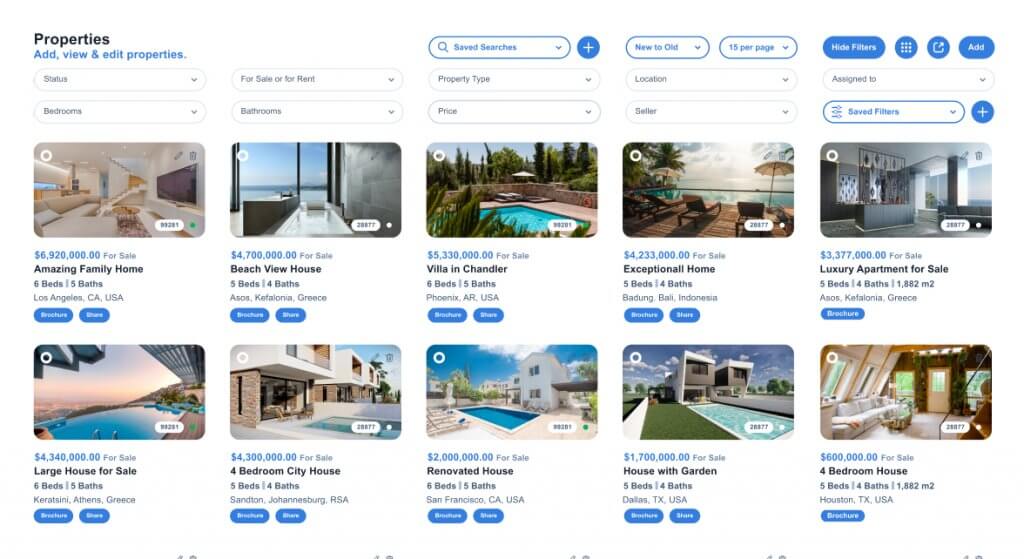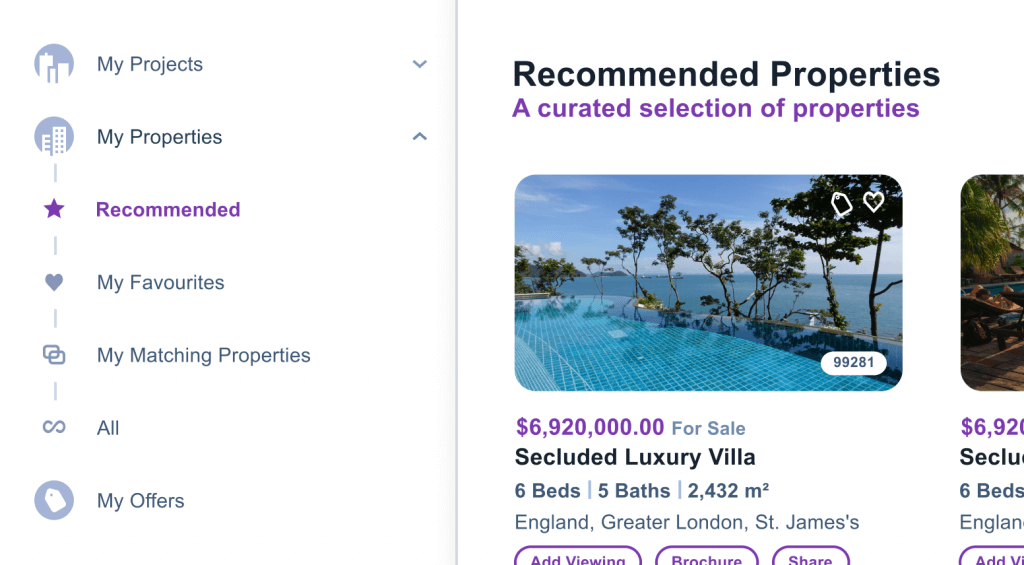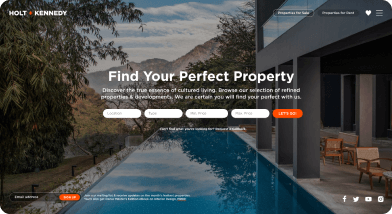Preparing data for import
Before getting started with importing records to Qobrix, it is important that your data and formatting is correct to ensure your import is successful.
To assist you in successfully importing your data, we have provided import templates for:
- Projects
- Properties – get template
- Contacts – get template
- Leads – get template
- Organisations
The import templates contain the correct headers for import, so all you must do is map your data from your legacy system into this template. If your Qobrix CRM has custom fields, these can be inserted into the template.
Having the correct format for each field type is KEY to ensure that your file is properly uploaded to Qobrix CRM.
The import templates contain important information and even an example:
- FieldLabel: Import Header row with all the fields names
- FieldName: System Field name
- Required: TRUE/FALSE if the field is required when importing Data.
- FieldType: string, integer, string, boolean
- FieldFormat: uuid, int32, date-time, coordinates, country, url, simple_area, simple_currency
- List Values: Data must contain the exact name of the record it is looking up towards.
Important notes:
- All Header names will be automatically matched by name to Qobrix CRM Field names. Those that are not matched can be manually mapped.
- Date fields need to be in the following format: YYYY-MM-DD
- Number and Currency fields – Data must contain only numbers. No currency symbols, comma or space needed.
- Check boxes – Data must contain YES/NO or 0/1
- The final import file must only contain the FieldLabel as the Import Header row.
Add all your data to the corresponding import template, ensuring the data and formatting is correct and save your template as a CSV file.
You are now ready to start the data import process.