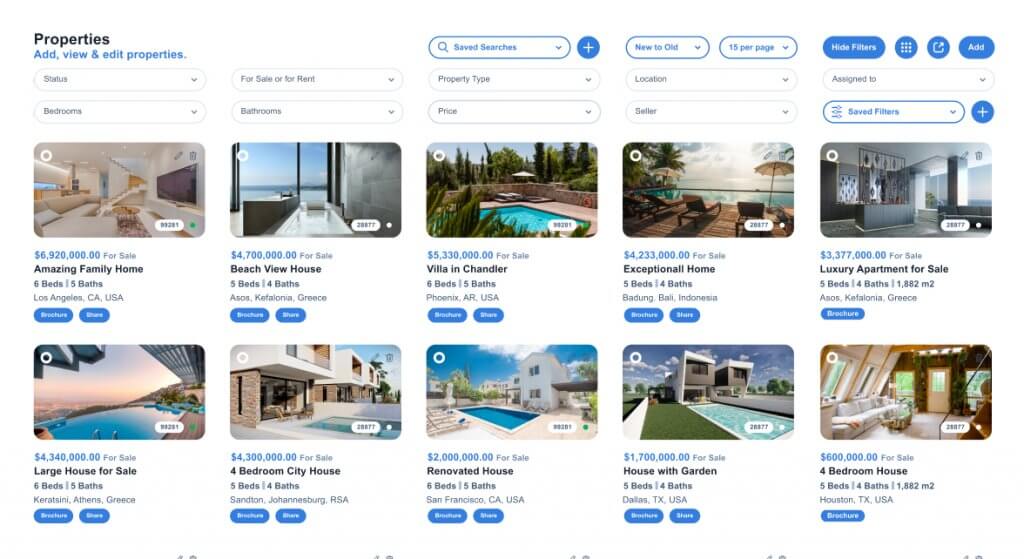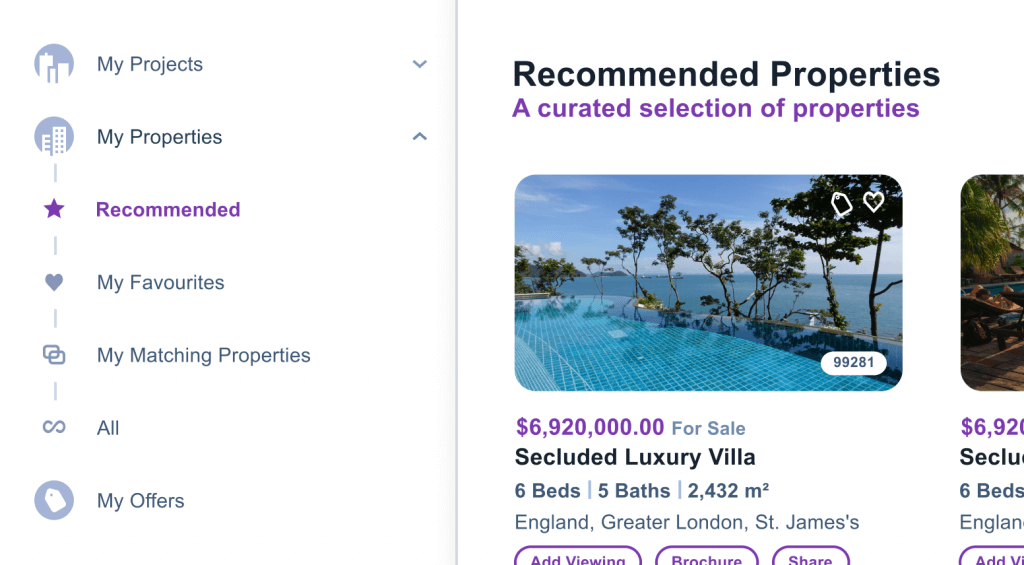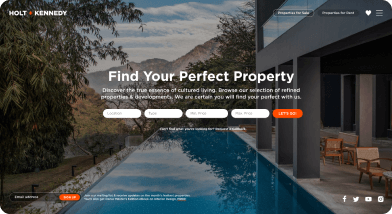Real estate CRM software offers many benefits to real estate agents and property developers looking to manage their daily activities, amplify their property listings, nurture their leads, and better manage customer relationships. In today’s blog, we’ll look at 4 ways a CRM system built specifically for real estate can help your business become more successful in converting leads and boosting sales.
Table of Contents
- Using real estate CRM software to manage leads
- Managing property listings with a real estate CRM system
- Reporting capabilities of a real estate CRM system
- Integrating your real estate CRM software with marketing automation tools
1. Using real estate CRM software to manage leads
Recording and tracking inbound leads is a crucial part of nurturing potential clients and making more sales. This is unlikely to be achieved if managing those leads is being done using excel spreadsheets, a word document or handwritten notes. Automation is key but requires a real estate CRM system built on the foundation of real estate workflows and procedures. The CRM must simplify how leads are recorded the CRM and then later managed. It must also provide the ability for real estate agents to manage their daily tasks and activities quickly and easily to better nurture leads and boost lead conversion.
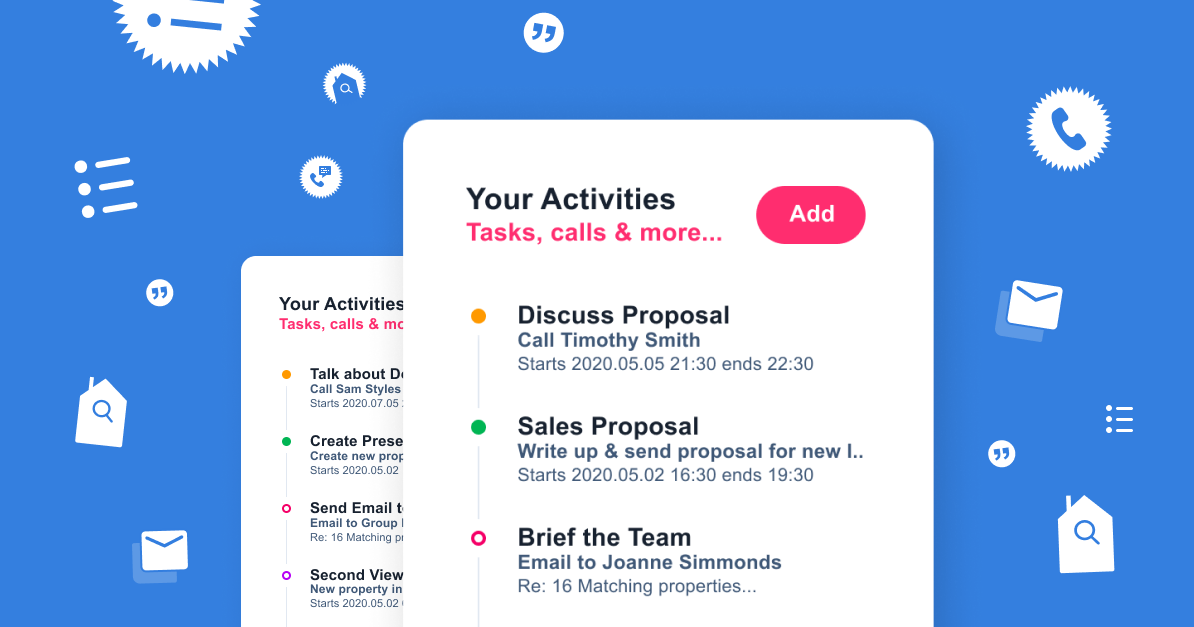
Managing daily tasks and activities
Integration of the CRM with your real estate website is just as important. Potential homebuyers are likely looking at properties on your website and filling out lead forms expressing their interest. You want those leads to be fed into the CRM automatically so that they can be immediately assigned to your sales team. The Qobrix real estate CRM system offers this capability, so that your team can start working on nurturing those leads as quickly as possible.
2. Managing property listings with a real estate CRM system
Managing property listings properly is a vital part of the sales process. Qobrix real estate CRM software has streamlined this process, making it easy to add and manage your properties through a user-friendly interface. With it, you can also upload multiple files, images, and videos which, through easy integration, will automatically populate your website, ensuring your listings are constantly up to date.
With Qobrix, you can also easily categorise every property into type and subtype and mark it for sale or rent. The advanced search functionality helps you quickly find and match properties to leads.
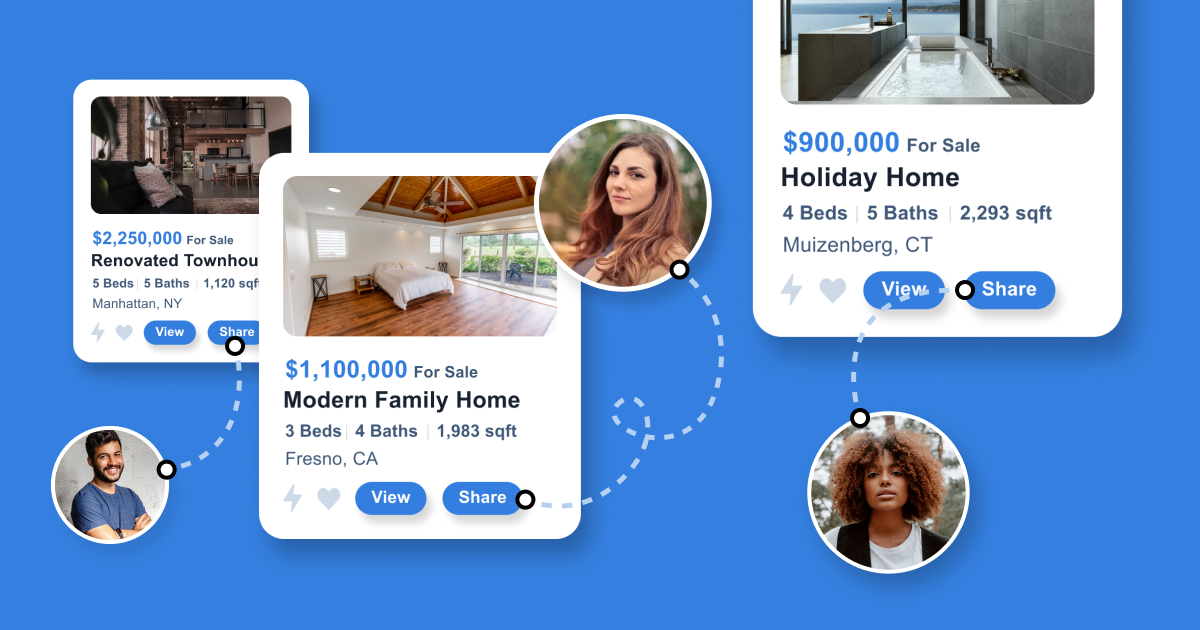
Matching properties to leads
Through the real estate CRM system, you can generate property brochures and send these by email to leads via the CRM directly. Each property is also linked to important records like viewings, number of offers or counteroffers made, etc.
3. Reporting capabilities of a real estate CRM system
To understand how your real estate business is performing, the ability to easily access sales data and generate reports is crucial. A CRM system like Qobrix has simplified this process so that you can acquire critical business insights in real time. Qobrix CRM dashboards can be configured to present data according to the needs of each CRM user and generate key reports accordingly. Examples include:
- the status of your property listings
- results of marketing activities (allowing you to immediately modify campaigns where necessary)
- where in the sale’s funnel your customers are at
- how your sales team (as a group or by individual) are performing
- the efficiency of internal business processes and the effectiveness of your communication strategies, and more.
With the drill down on dashboards function illustrated below, you can also click on any element within a dashboard, graph or chart and acquire a more in-depth, analytical look at a specific piece of information, enhancing reporting capabilities.

Drilldown on dasbboards
The dashboards can also be utilised to gather additional data on marketing campaigns, sales activities, forecasted revenues, sales generated, etc.
4. Integrating your real estate CRM software with marketing automation tools
Let’s look at some stats by Findstack.com surrounding the use of marketing automation tools:
- “63% of companies using marketing automation outperformed competitors
According to Moosend, the current leading brands using marketing automation beat their competitors when it comes to sales and ROI. Digital advertising is set to be soon wholly automated, which will increase both revenues and the quality of ads. - Sales productivity increases by 14.5% after using marketing automation
77% of business owners had an increase in conversions after using marketing automation software, according to Sales Fusion. Additionally, marketing automation reduced marketing overhead by 12.2%, and the sales pipeline rate of B2B marketers using marketing automation increased by an average of 10%. - 80% of marketers saw an increase in the number of leads after using marketing automation software
80% of the top-performing companies using marketing automation technology for the last three or more years have already experienced the benefits of automation in terms of increased revenue and customer engagements.”
It stands to reason that marketing automation plays an integral role in lead generation, return on investment and customer interactions. A CRM that offers integration with marketing tools will be of great benefit to sales professionals looking to amplify their property listings and engage with leads.
The Qobrix CRM system can integrate with MailChimp for instance which allows you to push all leads to your MailChimp account. The leads can be segmented into specific lists based on where they are in the buyer’s journey. Each list can then be targeted with sales and marketing collateral to boost lead conversion and increase sales. More on MailChimp integration in our recent article here.
Qobrix also integrates with Facebook Leads Ads through Zapier, automating the process of pushing leads generated through the ads to the CRM, which can then be assigned directly to an appropriate salesperson. In addition, you are also given the ability to track the campaign source to monitor AD performance.